Loading ...
Loading ...
Loading ...
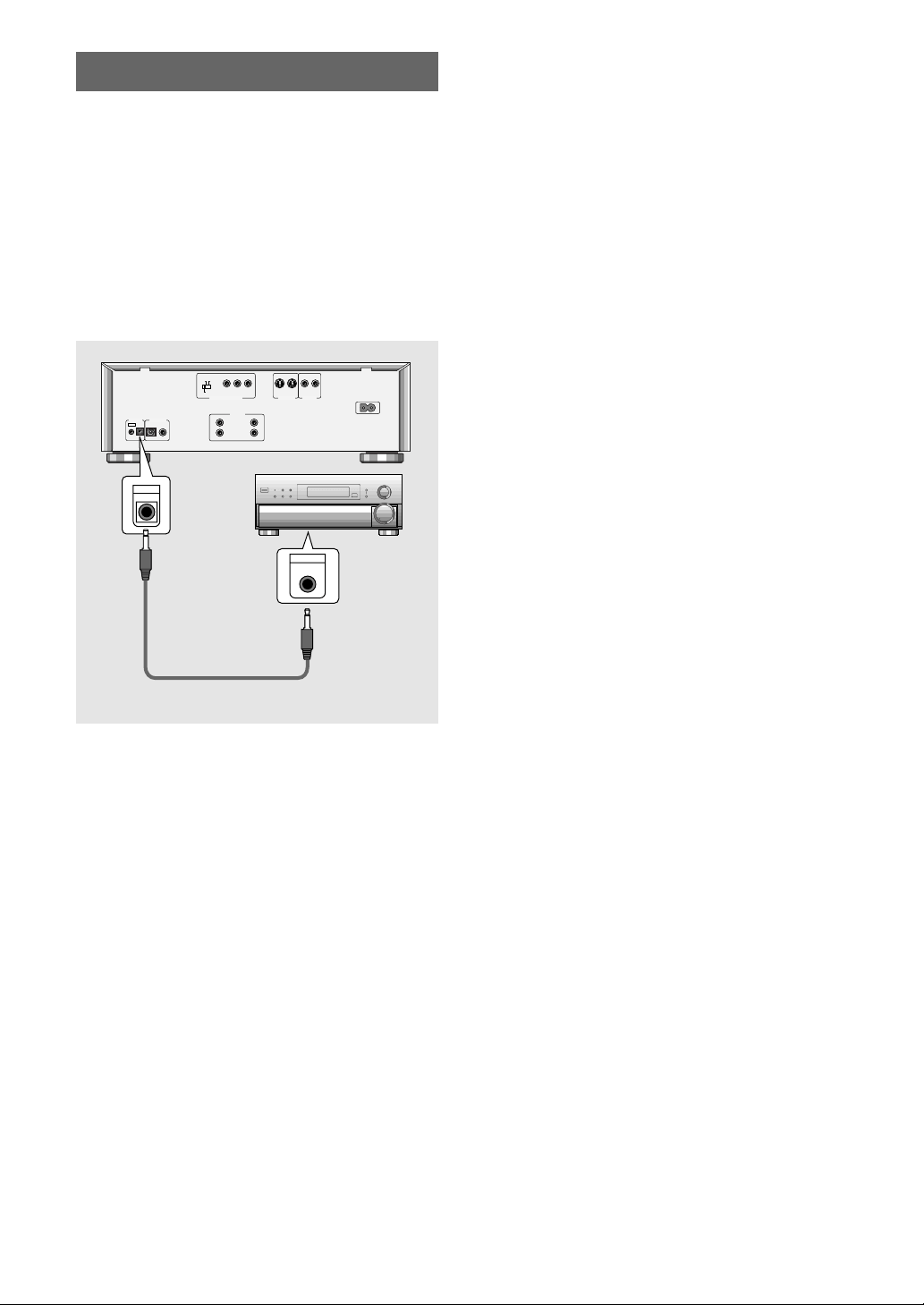
18
System Control Connections
Using a commercially available cord with a mini plug
(3.5 mm dia. with no resistance) to connect this player’s
CONTROL IN jack to the CONTROL OUT jack of
another PIONEER component bearing the Î mark, you
can control the player as though it were a component in
a system (system control).
• If you connect for system control, you cannot operate
the player directly. Point the remote control unit at the
component (AV amplifier, etc.) connected to the
CONTROL OUT jack to operate.
• When controlling as a system, be sure to make a
connection to the amplifier using an audio or video
cord, even when using only digital components.
• For details, refer to the operation manuals of the
connected components.
Pioneer component with Î mark.
RL
Y
P
BR
P
525i
(480i)
525p
(480p)
MENU
SELECT
COAX
OPT
AC IN
AUDIO OUT
S-VIDEO OUT
CONTROL DIGITAL OUT
INOUT
COMPONENT VIDEO OUT
1
1
2
2
1
2
1
2
VIDEO OUT
CONTROL
OUT
CONTROL
IN
Loading ...
Loading ...
Loading ...