Loading ...
Loading ...
Loading ...
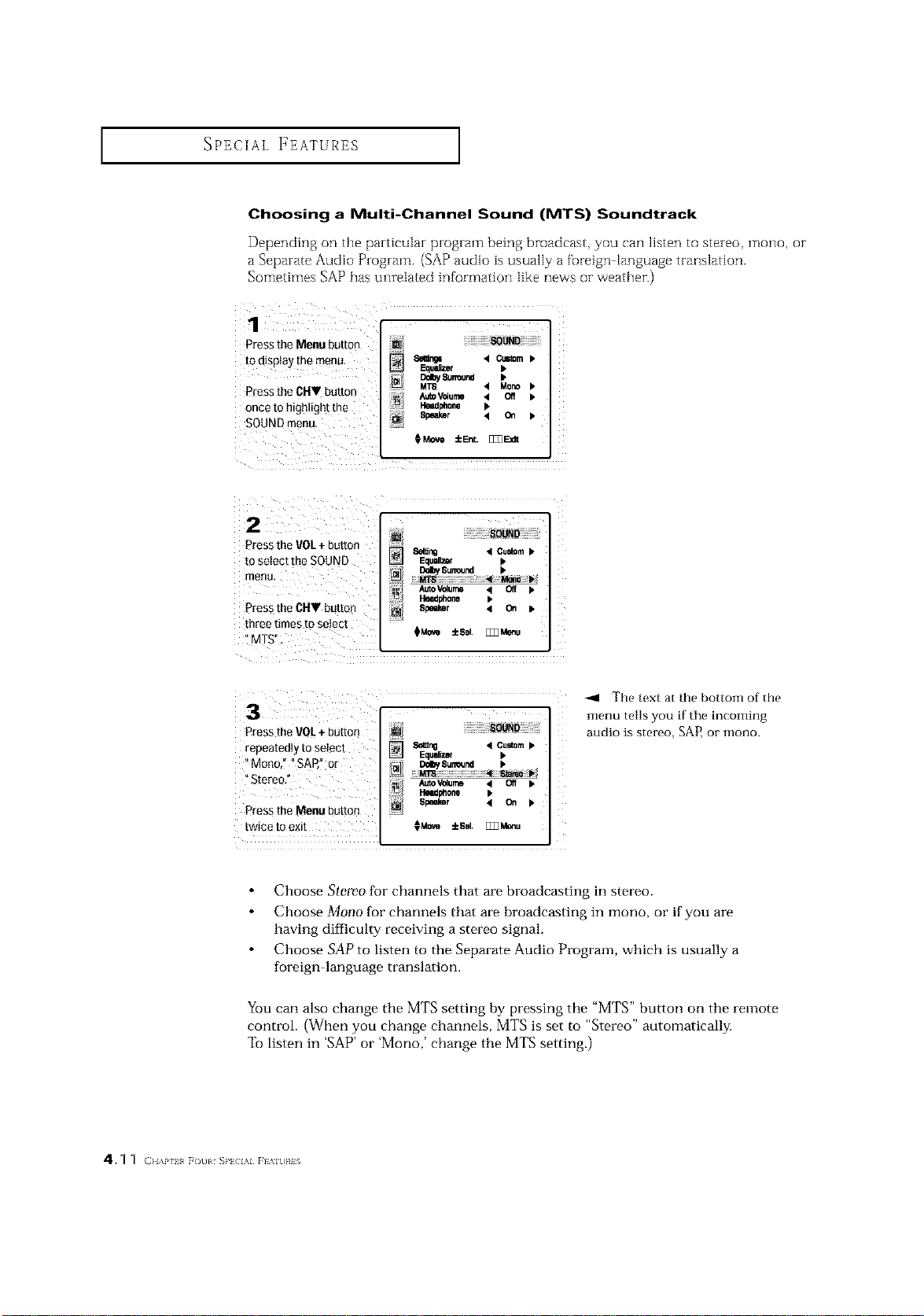
SPECIAL FEATURES ]
Choosing a Multi-Channel Sound (MTS) Soundtrack
Depending on the particular program being broadcast, you can listen to stereo, mono, or
a Separate Audio Program. (SAP audio is usually a foreign language translation.
Sometimes SAPhas unrelated information like news or weather.)
1
Press the Menu button
to disptay the menu.
P[ess the CHV button
once to highlight the
SOUNDmenu,
_UND
Setir_s '4 Custom
Equalizer •
DelbySurround
M_8 < Mono •
AutoV_urne < O_
Heedphone •
Speaker • 01 •
OMove iEmt. []]]Exlt
Press the VOL+ button SetUrm < Cumin
tO seiec! !he SOUND Equall_r ,
AutoV_ume ,< Off k
lleadnne •
pres_theCHYbutton Sprier • on •
threetimestose!ect @Me,O:kSol. [_M_.
:MTS"
ZZZZZZZZZZZZZZZZZZZZZZZZZZZZZZZZ
Press theVOI + button
repeatedly to select
'_Mono, +"SAP," or
Press theMenu button
twice to exit
_ '4 Cuslom•
Equalizer •
I_lby Surround •
M ee_ Ib/
/lutoV_ume • off •
P,O_Jl_One •
Sl_akDr 4 On •
€Move ±Ssl. [_M_lu
-_1 The text at the bottom of the
menu tells you if the incoming
audio is stereo, SAP, or mono.
Choose Stereo for channels that are broadcasting in stereo.
Choose Mono for channels that are broadcasting in mono, or if you are
having difficulty receiving a stereo signal.
Choose SAP to listen to the Separate Audio Program, which is usually a
foreign language translation.
You can also change the MTS setting by pressing the "MTS" button on the remote
control. (When you change channels, MTS is set to "Stereo" automatically.
To listen in 'SAP'or 'Mono,' change the MTS setting.)
4.1 1 (}l,\P 1[ [ouI SP} IAI }I_IU}¢iS
Loading ...
Loading ...
Loading ...