Loading ...
Loading ...
Loading ...
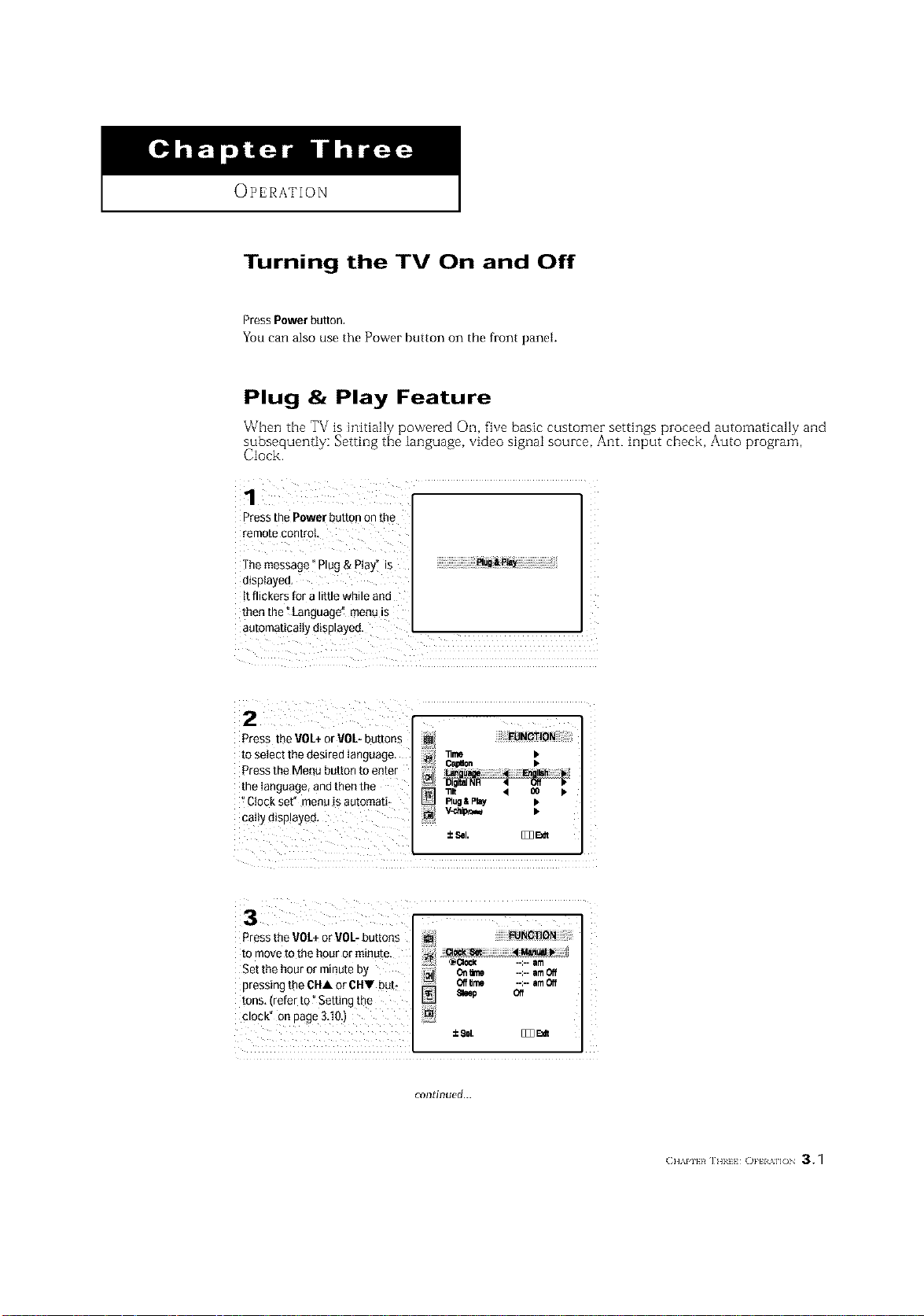
OPERATION
Turning the TV On and Off
Press Power button,
You can also use the Power button on the front panel.
Plug & Play Feature
When the TV is hlitial[y powered 01-1,five basic customer settings proceed automatically and
subsequently: Setting the language, video signal source, Ant. input cheek, Auto program,
Clock.
Press the Power button on the
remote control,
The message _Plug & Play" is
displayed,
tt flickers for a little while and
then the t Language" menu is
automatically displayed .
Press the VOL+or VOL- buttons
to select the desired language,
Pressthe Menu button to enter
the Ianguage, andthen the
"Clock sef' menuis automati_
paltydisplayed,
±_L B33_
Oalo_on •
Pressthe VOL+or VOL-buttons _ ........_BOI-ION
to move to the hour or minute.
:7 _1;1_ --:-- am
Set the hour or minute by ,ml_ on_ --:--am_
pressing the CHA or C1-11but: _ O_ --:--amCe
tons, (refer to °Setting the _ e_ep oe
clock" on page 3,10:)
continued...
(:]]'_PI}R IHIII O}'H %11( 3.1
Loading ...
Loading ...
Loading ...