Loading ...
Loading ...
Loading ...
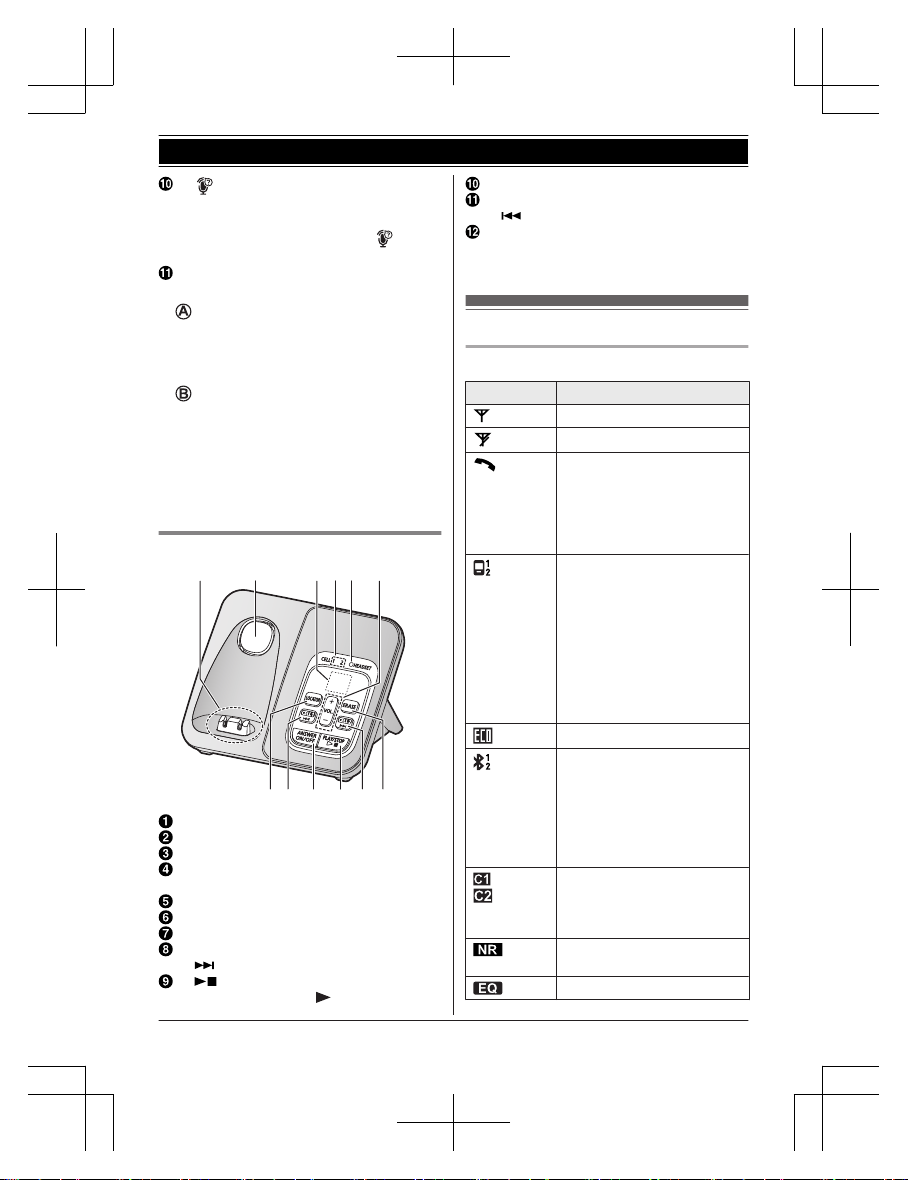
M N (Assist) MFLASHN
R You can use the handset to operate
the voice recognition feature of your
cellular phone by pressing M
N
(page 58).
Charge contacts
n Control type
Soft keys
By pressing a soft key, you can select the
feature shown directly above it on the
display. After a cellular phone is paired,
MCELLN is displayed.
Navigator key
– M
DN, MCN, MFN, or MEN: Scroll through
various lists and items.
– VOL. (Volume: MDN or MCN): Adjust the
receiver or speaker volume while talking.
– MFN W: View the phonebook entry.
– MEN REDIAL: View the redial list.
– MCN CID (Caller ID): View the caller list.
Base unit
B C D E F
A
G
HIJKL
Charge contacts
Speaker
Message counter
CELL 1 indicator
CELL 2 indicator
HEADSET indicator
MjN/MkN (VOL.: Volume up/down)
MERASEN
MCELL 2N (For pairing)
M N (Skip)
M N (PLAY/STOP)
Message indicator (
)
MANSWER ON/OFF
N
MC
ELL 1
N (For pairing)
M
N
(Repeat)
ML
OCATORN
R You can locate a misplaced handset
by pressing MLOCATORN.
Display icons/Indicators
Handset display items
Item Meaning
Within base unit range
Out of base unit range
The landline is in use.
R When flashing slowly:
The call is on hold.
R When flashing rapidly: An
incoming call is now being
received.
– A cellular line is in use.
*1
R When flashing slowly:
The cellular call is on
hold.
R When flashing rapidly:
A cellular call or text
message is being
received.
– The remote voice assist
feature is in use
*1
.
Eco mode is on.
*2
(page 13)
A cellular phone is
c
onnected.
*1
Ready to make/
receive cellular calls.
R When turned off:
A cellular phone is not
connected to the base
unit. (page 20)
– A cellular call is in
progress on that line.
– The cellular line is
selected for the setting.
Noise reduction is set.
(page 24)
Equalizer is set. (page 24)
14
For assistance, please visit http://shop.panasonic.com/support
Getting Started
TGD86x(en)_1216_ver041.pdf 14 2020/12/16 14:48:03
Loading ...
Loading ...
Loading ...