Loading ...
Loading ...
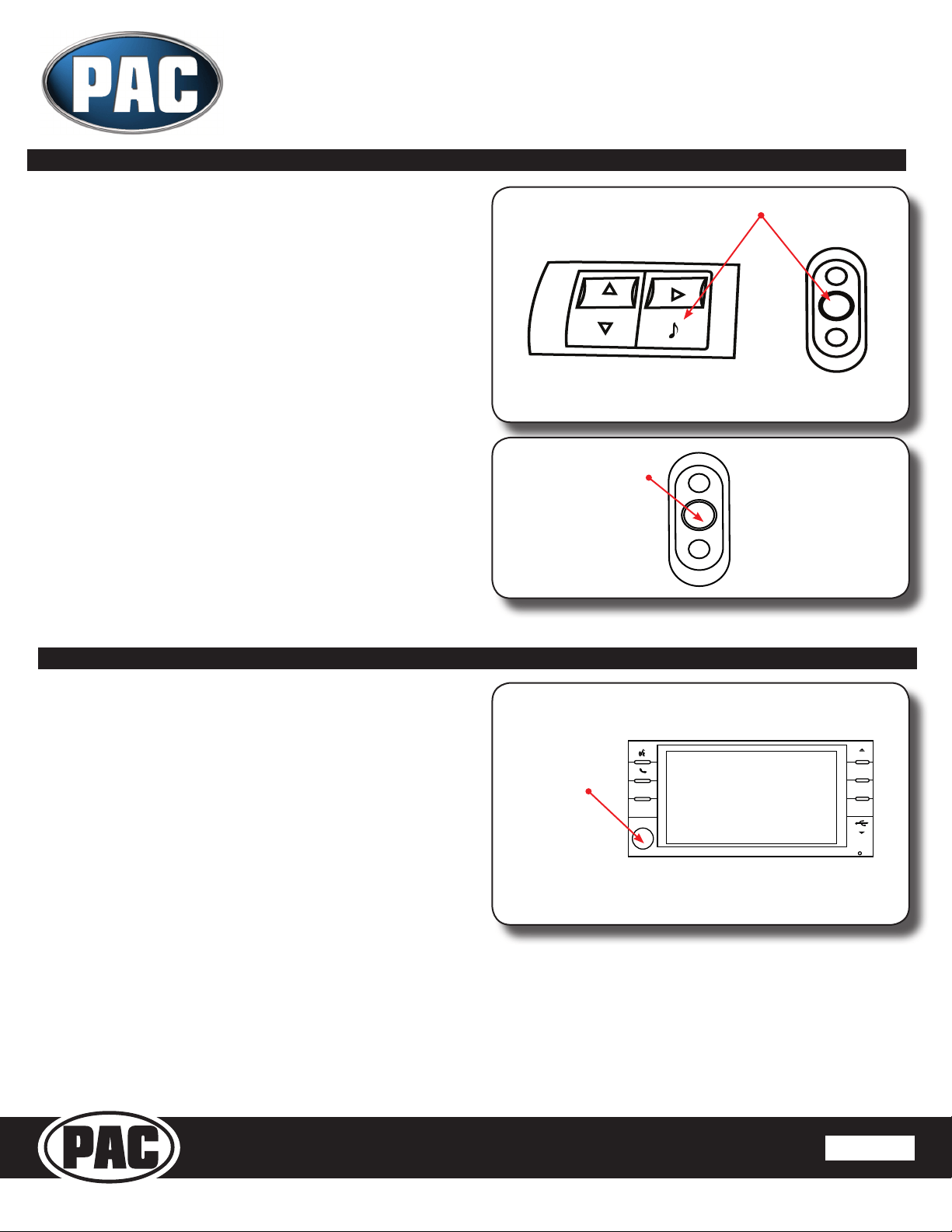
Pacic Accessory Corporation
®
| Ph. 866-931-8021 | [email protected]
©2015 Pacic Accessory Corporation
www.pac-audio.com
Rev. 051915
Page 3
BCI-CH21
Navigation Unlock & Reverse Camera Input
Interface for Chrysler/Dodge/Jeep/Ram Vehicles
Pacific Accessory Corporation
LOAD
MENU
AUDIO
PULL
AUX
HARD DISC DRIVE
MP3•WMA•JPEG
VOLUME
MEDIA
RADIO
PUSH ON
RBZ
MY
FILES
OR
Activating the Navigation Unlock
1. Press and hold the “Source” button on the steering wheel controls
(SWC) for at least two seconds and then release to activate the
BCI-CH21.
2. If the vehicle is equipped with a MFD in the cluster it will display
“Conrm Safe Passenger Use”. If the vehcle is equipped with an
external Uconnect module the radio will display “Press Again to
Conrm Safe Passenger Use”. If present, the dash mount LED will
ash green.
3. Press the “Source” button on the SWC again within 5 seconds
to acknowledge “safe use”, agreeing that use will be
performed only by the passenger whenever the vehicle
is in motion, and activate the BCI-CH21.
4. If applicable, the MFD and/or radio will display “Acknowledged”. If
present, the dash mount LED will then illuminate green.
5. To de-activate the BCI-CH21 simply press and hold the “Source”
button on the SWC for at least two seconds and then release.
Activating the Forced Reverse Camera
1. Press and hold the “Preset” button on the SWC for at least two
seconds and then release.
2. The dash mount LED will begin blinking and the rearview camera
image will now display on the navigation screen.
Operation - Vehicles With Steering Wheel Controls
Operation - Vehicles Without Steering Wheel Controls
Activating the Navigation Unlock
1. Start with the factory radio on.
2. Turn the radio off then on within three seconds by pressing the
volume knob on the radio.
3. The dash mount LED will illuminate red.
4. Turn the radio off then on again within three seconds to acknowledge
“safe use”, agreeing that use will be performed only by
the passenger whenever the vehicle is in motion, and
activate the BCI-CH21. The dash mount LED will then illuminate
green.
5. To de-activate the BCI-CH21 simply turn the radio off then on
within three seconds.
WARNING: In order to avoid distraction, which could lead to an accident, the driver should never utilize systems unlocked by the
BCI-CH21 when the vehicle is in motion. Even when operated by the passenger, the vehicle driver should maintain their attention
on the road at all times.
Source Button
Button located
on back right of
steering wheel
Preset Button
Button located
on back left of
steering wheel
Volume Knob
Loading ...
