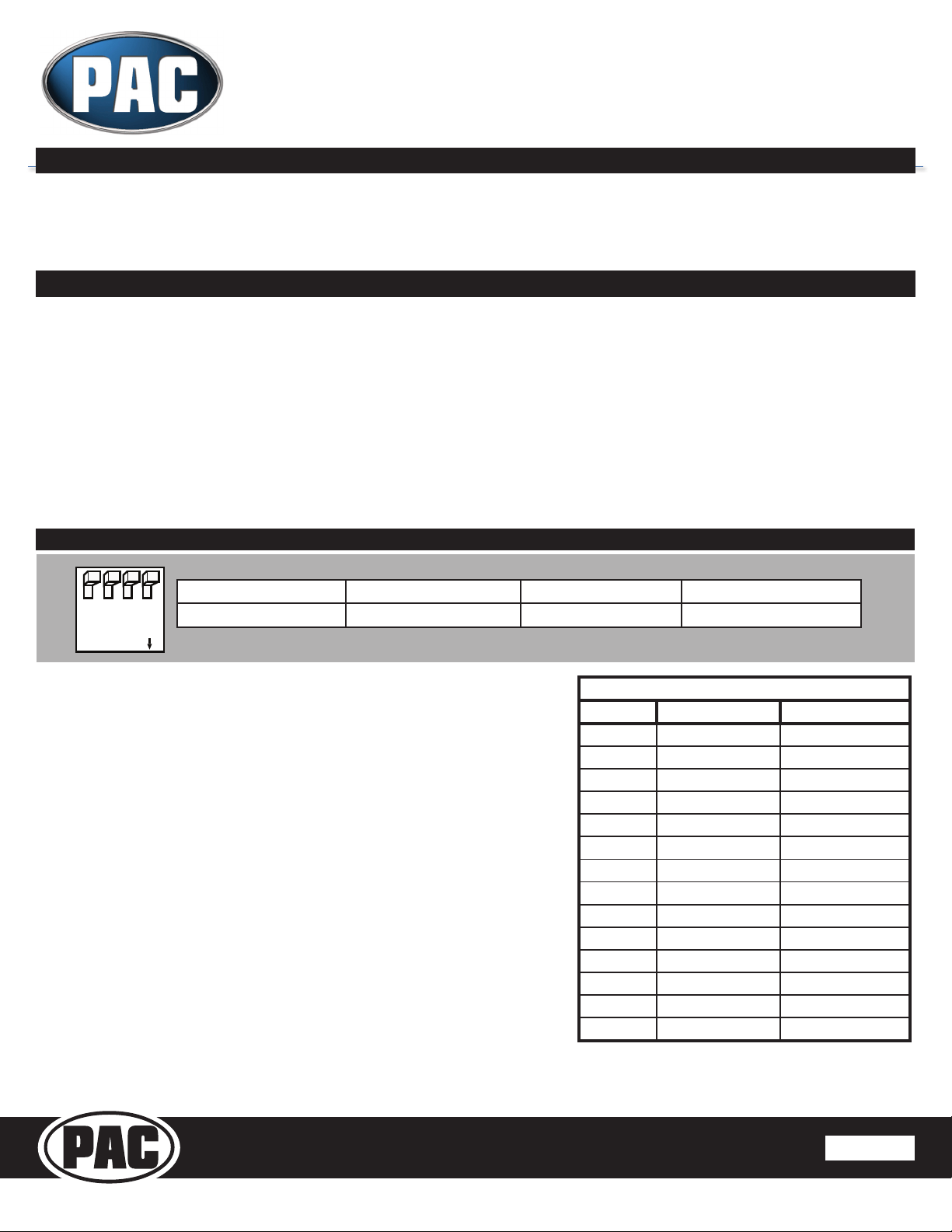
Pacic Accessory Corporation
®
| Ph. 866-931-8021 | [email protected]
©2015 Pacic Accessory Corporation
www.pac-audio.com
Rev. 051915
Page 1
BCI-CH21
Navigation Unlock & Reverse Camera Input
Interface for Chrysler/Dodge/Jeep/Ram Vehicles
Pacific Accessory Corporation
J1850
Class 2
VPW
Class 2
J1850
100011101111001001101100
111010000110110111001100
Arbitration
EOD
CRC
100011101111001001101100
111010000110110111001100
Class 2
Class 2
J1850
The BCI-CH21 is a Navigation Unlock integration interface that allows the factory navigation features
of your Chrysler/Dodge/Jeep radio or the reverse camera to be used by the passenger at anytime. The
BCI-CH21 will program the factory radio to allow the addition of a reverse camera input if the vehicle
is not equipped with one from the factory (reverse camera sold separately). The interface also offers
extra features such as: VES activation & Audio/Video input capabilities.
Introduction & Features
Important Notes
1. It is very important to follow the exact sequence of installation steps as listed below. Failure to do so will result in the interface not
working as intended.
2. If you change the dipswitch settings, you must disconnect and reconnect power for the change to take effect
3. The navigation unlock feature must be activated every time the key is cycled.
4. The AVS21 A/V switcher must be used in order to use more than one video source with the BCI-CH21.
5. If the vehicle is equipped with an external VES Player, the RCAs labeled “Audio/Video To Head Unit” will not allow an additional input
to the head unit. You must use the factory A/V aux in located in the rear of the vehicle.
6. If the vehicle’s reverse lights come on when the reverse camera feature is engaged the diode is not wired properly. Please refer to “Fig.
C” on page two for proper diode wiring.
7. If the factory radio does not come on or “ickers” off & on, the factory amplier does not turn on or you are receiving audio on only one
side of the vehicle, please make sure that the male pins in the BCI-CH21 plug are not bent or out of place.
8. In order to see the text generated by the BCI-CH21 on the multi-function display (MFD), it must be set to display audio text.
1. Turn on the dipswitches that correspond with the features you want to add.
These dipswitches must be set to the proper conguration before connecting the
interface to the vehicle.
2. Depending on the vehicle you are installing the BCI-CH21 into, you may need to
cut the white/red loop in the harness. Please refer to the chart to the right to see if
you need to cut the loop. If your vehicle is listed, cut the loop. If not, do not cut the
loop. Please see the Troubleshooting section on page 4 for further explanation of
the loop and its purpose.
3. If the vehicle is not equipped with an MFD or external Uconnect module mount
the LED in a location that is visible to the driver. In vehicles equipped with a Multi-
Function Display (MFD) in the instrument cluster or an external Uconnect module
it is not necessary to connect and mount the LED. The best way to determine if
the UConnect is external is if the vehicle has an external iPod or USB input (not
including the one built into the front of the radio).
4. Remove the factory radio and disconnect the factory harness(es).
5. Connect the BCI-CH21 harness to the back of the factory radio.
6. If adding reverse camera or additional A/V inputs, connect the BCI-CH21-AUX
Harness to the back of the factory radio.
7. Connect the aftermarket reverse camera’s video output to the female yellow RCA
located on the radio side of the BCI-CH21-AUX harness. Use the BCI-CH21’s
red camera turn on wire to power the aftermarket reverse camera. If you are only
using the BCI-CH21 as a navigation unlock, this step is not necessary.
Installation Steps
DIP
1 2 3 4
ON
Reverse Camera Navigation Unlock VES Not Used
1 2 3 4
SET FEATURE DIPSWITCHES TO THE ON POSITION
Make Model Year
Chrysler 200 2011‐2014
Chrysler 300 2008‐2010
Chrysler Sebring 2008‐2010
Dodge Avenger 2008‐2013
Dodge Caliber 2010‐2012
Dodge Challenger 2008‐2014
Dodge Charger 2008‐2010
Dodge Dakota 2008‐2010
Dodge Durango 2008‐2009
Jeep Commander 2008‐2010
Jeep Compass 2009‐2013
Jeep GrandCherokee 2008‐2010
Jeep Liberty 2008‐2013
Jeep Patriot 2008‐2015
CutRed/WhiteLoopinTheseVehicles
Loading ...
Loading ...
Loading ...
