Loading ...
Loading ...
Loading ...
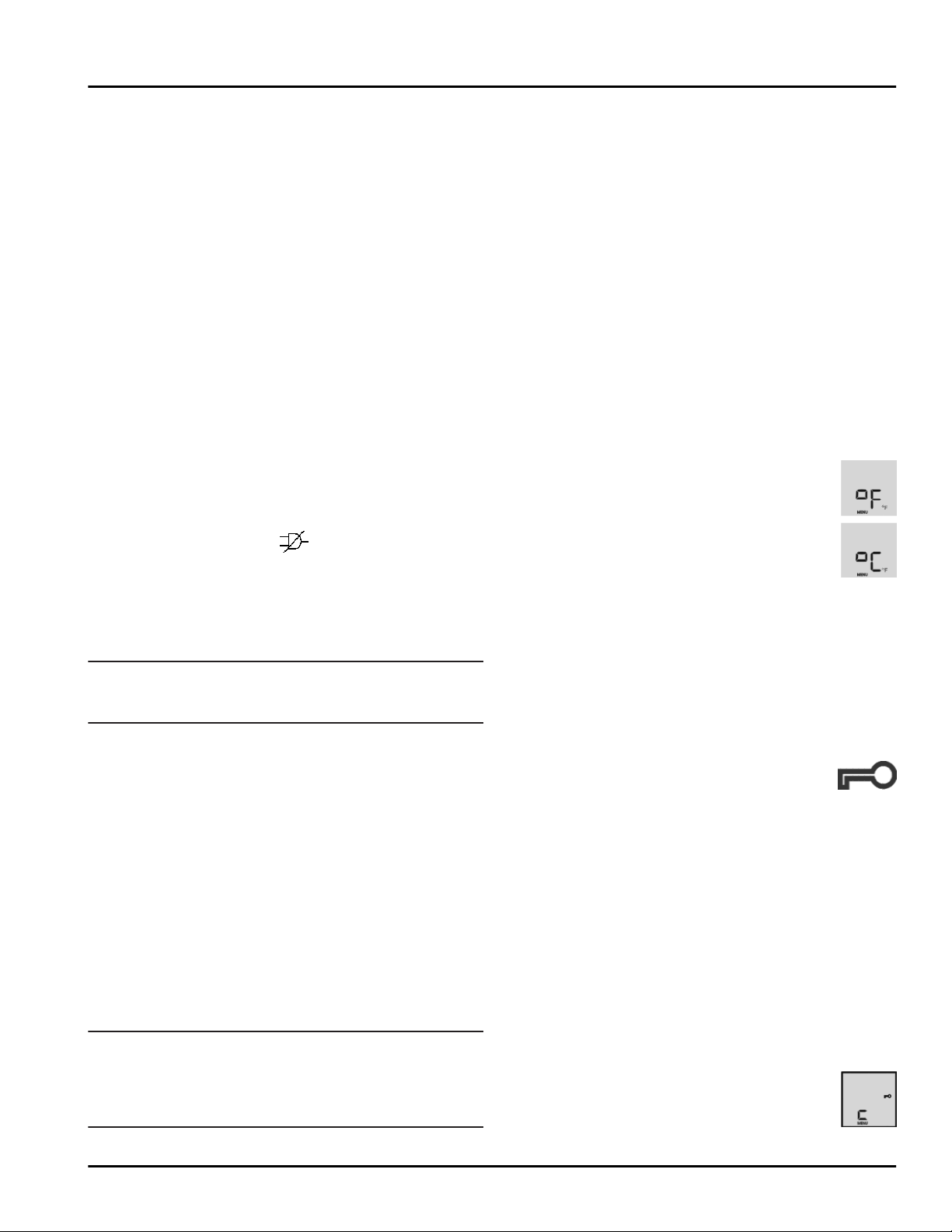
(4) SuperCool button (13)Menu symbol
(5) SuperCool symbol (14)Child safety symbol
(6) Freezer compartment
On/Off button
(15)Power failure symbol
(7) Freezer compartment
temperature display
(16)Sabbath mode symbol
(8) Freezer compartment
setting button
(17)IceMaker symbol*
(9) SuperFrost button
3.2 Temperature display
The following is displayed in normal operation:
-
the freezer temperature set
-
the fridge temperature set
The freezer compartment temperature display flashes:
-
the temperature setting has been changed
-
once switched on the temperature is not cold enough
-
the temperature has risen by several degrees
The following displays indicate malfunction. Possible
causes and corrective actions: (see Troubleshooting).
-
F0 to F9
-
The power failure symbol
flashes.
4 Start-up
4.1 Switching the appliance on
Note
The manufacturer recommends:
u
Store frozen produce at 0 °F (-18 °C) or colder.
Switch on the appliance approx. 4 hours before loading for
the first time.
4.1.1 Switching on the entire appliance at
the freezer compartment
u
Open the door.
u
Press the freezer compartment On/Off button
Fig. 3 (6)
.
w
Fridge compartment and freezer compartment are
switched on.
w
The temperature displays light up.
w
When the refrigerator compartment door opens the
interior light comes on.
w
If “DEMO” appears on the display, 'demonstration
mode' is activated. Contact Customer Services.
4.1.2 Switching on the fridge compartment
Note
Before going on vacation or other prolonged periods of
non-use
u
You can switch the refrigerator compartment on/off
separately from the freezer section.
u
Open the door.
u
Press the refrigerator compartment On/Off button
Fig. 3 (1)
.
w
The temperature displays light up.
w
When the refrigerator compartment door opens the
interior light comes on.
w
Fridge compartment is switched on.
5 Operation
5.1 Temperature display unit
The temperature display can be changed from °F to °C.
5.1.1 To change the unit
u
Activate setting mode: Press SuperFrost button
Fig. 3 (9)
for about 5 seconds.
w
S is displayed in the temperature display.
w
The Menu symbol
Fig. 3 (13)
lights up.
u
Use the Set freezer compartment button
Fig. 3 (8)
to select °.
u
To confirm: Briefly press SuperFrost button
Fig. 3 (9)
.
u
Select °F oder °C with the Freezer compart-
ment set button
Fig. 3 (8)
.
u
To confirm: Briefly press SuperFrost button
Fig. 3 (9)
.
u
To exit setting mode: Press Freezer compartment
On/Off button
Fig. 3 (6)
.
-or-
u
Wait 5 minutes.
w
The temperature is again displayed in the temperature
display.
5.2 Child-proof lock
You can use the child-proof lock to lock the
buttons. This means that children cannot acci-
dentally switch off the appliance when playing.
5.2.1 Switching on the child-proof lock
If this function is to be switched on:
u
To activate setting mode: Press and hold the Super-
Frost button
Fig. 3 (9)
for approx. 5 seconds.
w
In the display, the Menu Symbol
Fig. 3 (13)
is displayed.
w
S flashes on the display.
u
Use the Set freezer compartment button
Fig. 3 (8)
to
select c.
u
Confirm briefly by pressing the SuperFrost button
Fig. 3 (9)
.
w
c1 appears on the display.
u
Confirm briefly by pressing the SuperFrost button
Fig. 3 (9)
.
w
The Child Safety symbol
Fig. 3 (14)
lights up
on the display.
w
c flashes on the display.
w
The Child Safety function is activated.
Start-up
6 * Depending on model and options
Loading ...
Loading ...
Loading ...
