Loading ...
Loading ...
Loading ...
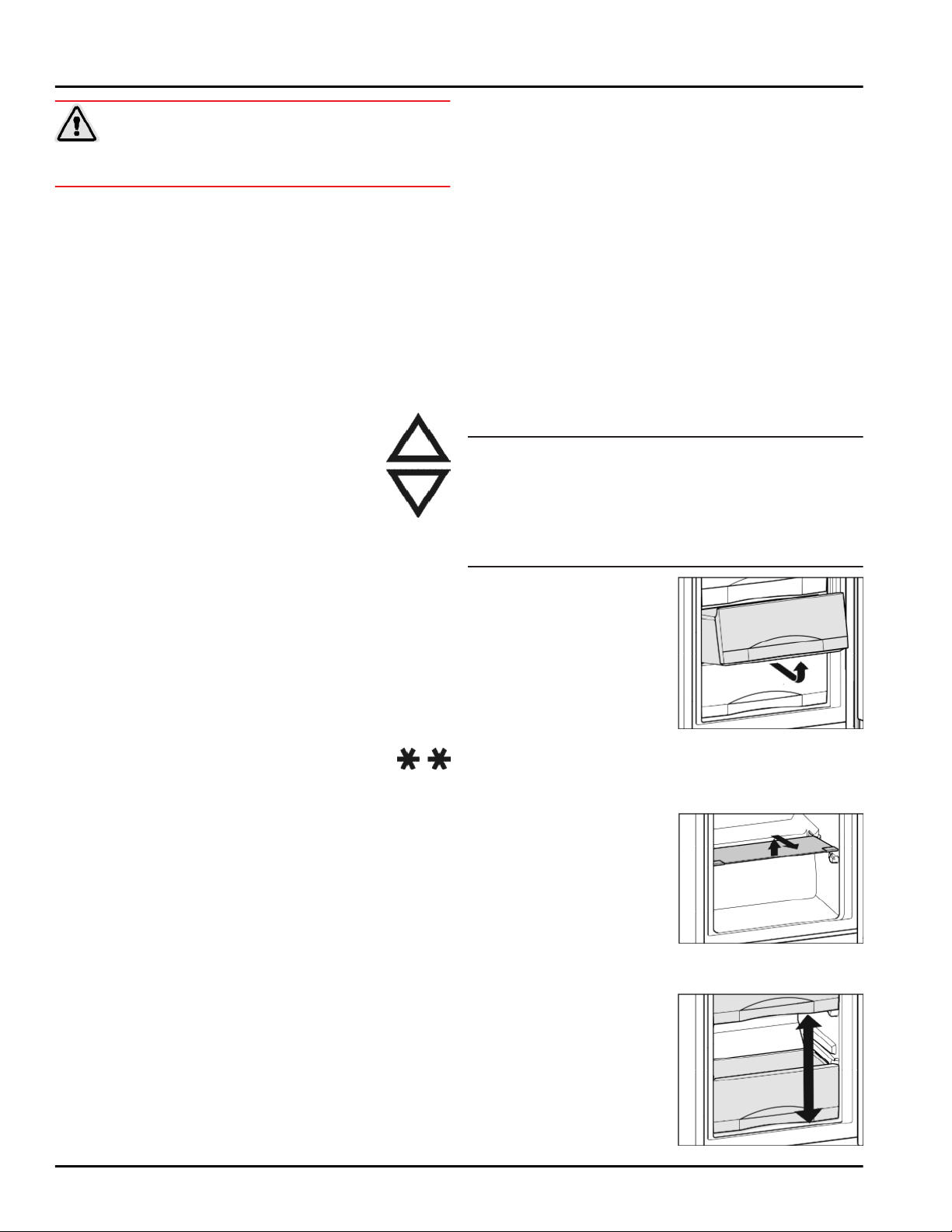
WARNING
Danger of food poisoning!
u
Do not re-freeze defrosted food.
u
Only take out the amount of food that is required. Use
defrosted food as quickly as possible.
5.7.4 Setting the temperature
The temperature depends on the following factors:
-
the number of times the door is opened
-
the room temperature of the installation location
-
the type, temperature and amount of food.
Recommended temperature setting: 0 °F (-18 °C)
The temperature can be altered continuously. If the setting
reaches -15 °F (-26 °C), it starts again at 7 °F (-15 °C).
u
Calling up the temperature function: Press
the freezer compartment set button
Fig. 3 (8)
once.
w
The temperature gage then displays the
previously set figure as a flashing numeral.
u
Changing the temperature in 1 °F (1 °C)
intervals: Press the Freezer compartment
set button
Fig. 3 (8)
until the desired tempera-
ture appears on the temperature display.
u
To change the temperature continuously Press and
hold down the Set button.
w
The value is displayed flashing during the setting oper-
ation
w
About 5 seconds after the last press of the button, the
new setting is adopted and the actual temperature then
starts being displayed again. The interior temperature
slowly adjusts to the new setting.
5.7.5 SuperFrost
With this function you can rapidly freeze fresh
food through to the core. The appliance works
with maximum refrigerating performance. The
sound of the refrigeration unit may be temporarily
louder as a result.
Depending on how much fresh food is to be frozen you
must switch SuperFrost on in advance - for a small
amount of food to be frozen, about 6 hours, for the
maximum amount about 24 hours before putting the food
in.
Package the food and place it inside across as wide an
area as possible. Do not bring food that is to be frozen into
contact with products that are already frozen to prevent
these items from starting to thaw.
You do not need to switch SuperFrost on in the following
cases:
-
when placing frozen food in the freezer
-
when freezing up to about 1 kg of fresh food a day
Freezing with SuperFrost
u
Briefly press the SuperFrost button
Fig. 3 (9)
once.
w
The SuperFrost symbol
Fig. 3 (10)
lights up.
w
The freezing temperature drops and the appliance
operates at its maximum refrigeration power rating.
When a small amount of food is to be frozen.
u
Wait approx. 6 hrs.
u
Place packaged food in the upper drawers.
When the maximum amount of food is to be frozen.
u
Wait approx. 24 hrs.
u
Remove upper drawers and place the food directly onto
the upper shelves.
w
SuperFrost automatically switches itself off after about
65 hours.
w
The SuperFrost symbol
Fig. 3 (10)
goes out when the
freezing process is complete.
u
Place food inside the drawers and push them closed
again.
w
The appliance returns to work in the energy-saving
normal mode.
5.7.6 Drawers
Note
Insufficient ventilation results in an increase in energy
consumption and reduction of the refrigerating perform-
ance.
For appliances with NoFrost:
u
Leave the bottom drawer in the appliance.
u
Never block the air slits in the fan on the rear wall.
u
To store frozen food directly on the shelves: pull the
drawer forward and lift it out.
5.7.7 Shelves
u
To remove shelf: lift it at
the front and pull out
forward.
u
To reinsert shelf: simply
slide it in as far as it will go.
5.7.8 VarioSpace
In addition to the drawers,
you can also take out the
shelves. This gives you
space for large frozen items.
Poultry, meat, large joints of
game and tall bakery items
can be frozen and then
presented whole.
Operation
* Depending on model and options 11
Loading ...
Loading ...
Loading ...
