Loading ...
Loading ...
Loading ...
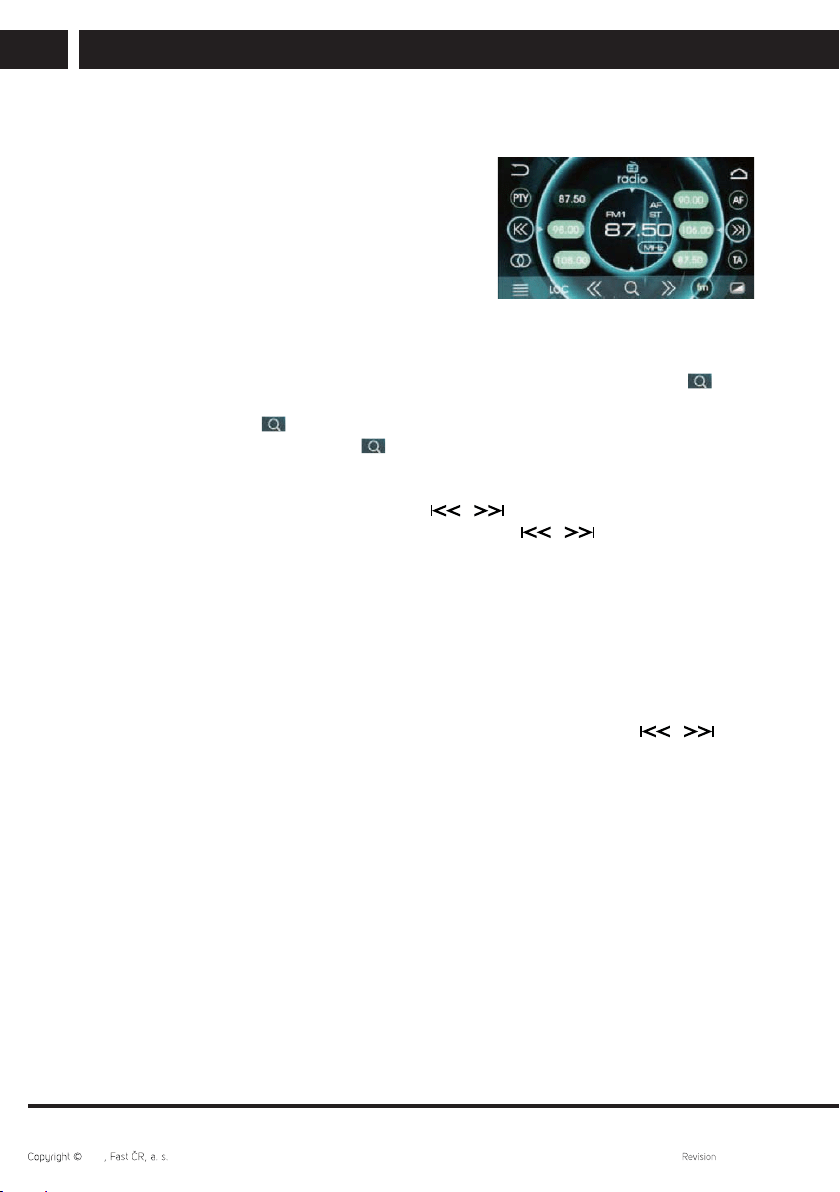
12 EN
EN
Control and operation
2021 08/2021
4.4. Radio
Selecting amode
During operation, repeatedly press the MOD button
and select the radio mode.
Selecting abroadcast band width
Press the BND button repeatedly to select frequency
band. Up to 6 stations can be stored in each
frequency band and selected with the shortcut buttons.
Automatic scanning and saving of stations
In the radio mode,with functions TA, AF & PTY turned off, long press TFT screen
to
start scanning frequencies and check signal streng until tuning is complete.
Short press TFT screen
again, you can browse each stored station about fi ve seconds.
During this process, click TFT screen
again to end this function.
Manual scanning and storing stations
To activate the manual scan, click TFT screen .
During the manual scanning process, repeatedly click TFT upward Radio date
sustem or process, repeatedly downward Radio date sustem to the desired frequency.
Memory presets
Each band (FM1-3, AM1-2), selected using the BND button has 6 preset positions.
In the radio mode, press one of the numbers 1–6 to select astation that was stored in
memory.
Automatic scanning up / down
In the radio mode and when the TA, AF & PTY functions are off, press the
buttons to scan frequencies up / down for the next strong signal.
Loading ...
Loading ...
Loading ...
