Loading ...
Loading ...
Loading ...
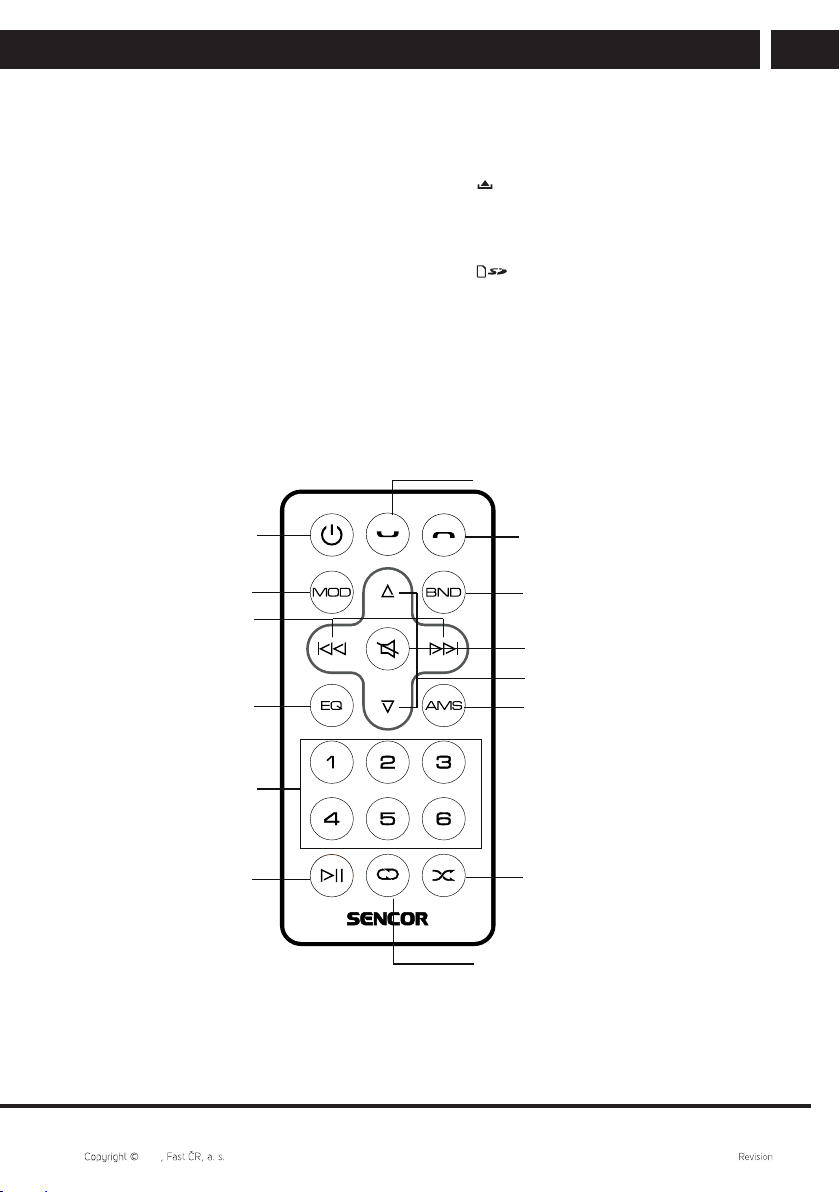
EN 9
EN
Control panel and the remote control
2021 08/2021
3.1. Description of the remote control
Power button
Mode switch
Tuning/Track
selection
EQ button
(Equaliser)
Memory preset
buttons
Play/Pause
Reject / hang up a call
Band switch
Volume control knob
Automatic memory search
Press for repeat playback of
one track; press again for repeat
playback of afolder
Press to start random
playback; press again for
random playback of afolder
Receive / make calls
Mute/resume volume
8. AMS
• Automatic scanning and storing
available stations (long press) or
browsing through previously stored
stations (short press).
9. AV INPUT (AV IN)
• To connect an external signal
source by astereo cable.
10. USB
• To connect aUSB memory stick.
• To connect acompatible iPod/
iPhone device.
11. DISP
• To switch clock/device status
display (radio frequency etc.)
12.
• To release the front pane lock to
detach.
13. NUMERICAL BUTTONS
14.
• To insert aSD/SDHC memory card.
15. RESET
• Hidden button to reset the system
in case of malfunction.
Loading ...
Loading ...
Loading ...
