Loading ...
Loading ...
Loading ...
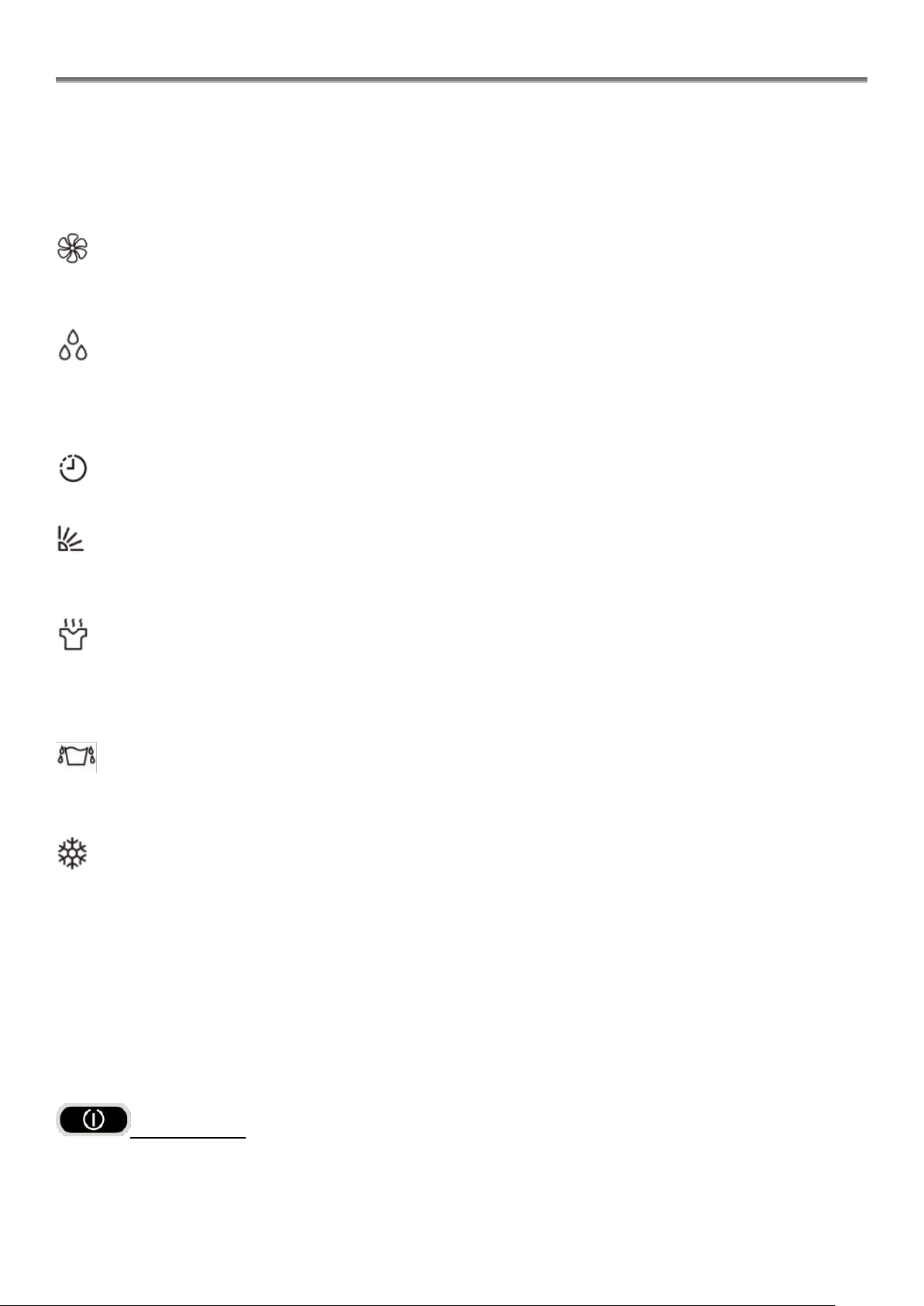
4
Small Font Digital Number (73
°F
on the above illustration) is temperature reading of the inlet air which is similar
to the room temperature. However, if the timer function has been activated, the small font digital number will
turn to display and countdown the time remaining.
Fan Icon: The fan icon illuminates when the fan is running. The fan icon rotates fast when the fan speed was
set to high, and the fan icon rotates slowly when the fan speed was set to low.
Water Droplets Icon: The water droplets icon illuminates when the dehumidifier is in DEHUMIDIFY mode
and the compressor kicks in. When the dehumidifier has got the room humidity level down to the set-point,
this water droplets icon will flash and the dehumidifier will stop working.
Timer Icon: Timer icon illuminates when the timer function is enabled.
Swing Icon: The SWING icon lights up and imitates the movement of the louvers when the louvers are
swinging. The SWING icon goes off when the louvers stop swinging.
Dry-Clothes Icon: The Dry-Clothes icon illuminates when the dehumidifier is in DRY-CLOTHES mode where
the dehumidifier runs continuously at high speed. In this mode, the HUMIDITY button, the FAN button, and
the SWING button are disabled.
Full Bucket Icon: The Full Bucket icon will light up when the bucket is full of water, as a reminder to empty
the water bucket. Empty the bucket and re-install the bucket properly to resume regular functioning.
Defrosting Icon: The dehumidifier begins to defrost when the frost has accumulated on the interior of the
dehumidifier and the defrost icon displays on the LCD screen. The dehumidifying function will cease until the
frost has melted. And the defrosting icon will disappear when the dehumidifier has stopped defrosting. When
defrosting is complete, the dehumidifier will restart to dehumidify automatically.
Note: The frequent defrost process indicates that the room temperature is too cold. Therefore, if the room
temperature is lower than 60°F, please consider adding heat to promote proper drying.
2) Understand the Control Buttons
POWER Button
Press the POWER button once to turn on/off the dehumidifier. When the dehumidifier has been turned off, the
LCD screen turns blank.
Loading ...
Loading ...
Loading ...
