Loading ...
Loading ...
Loading ...
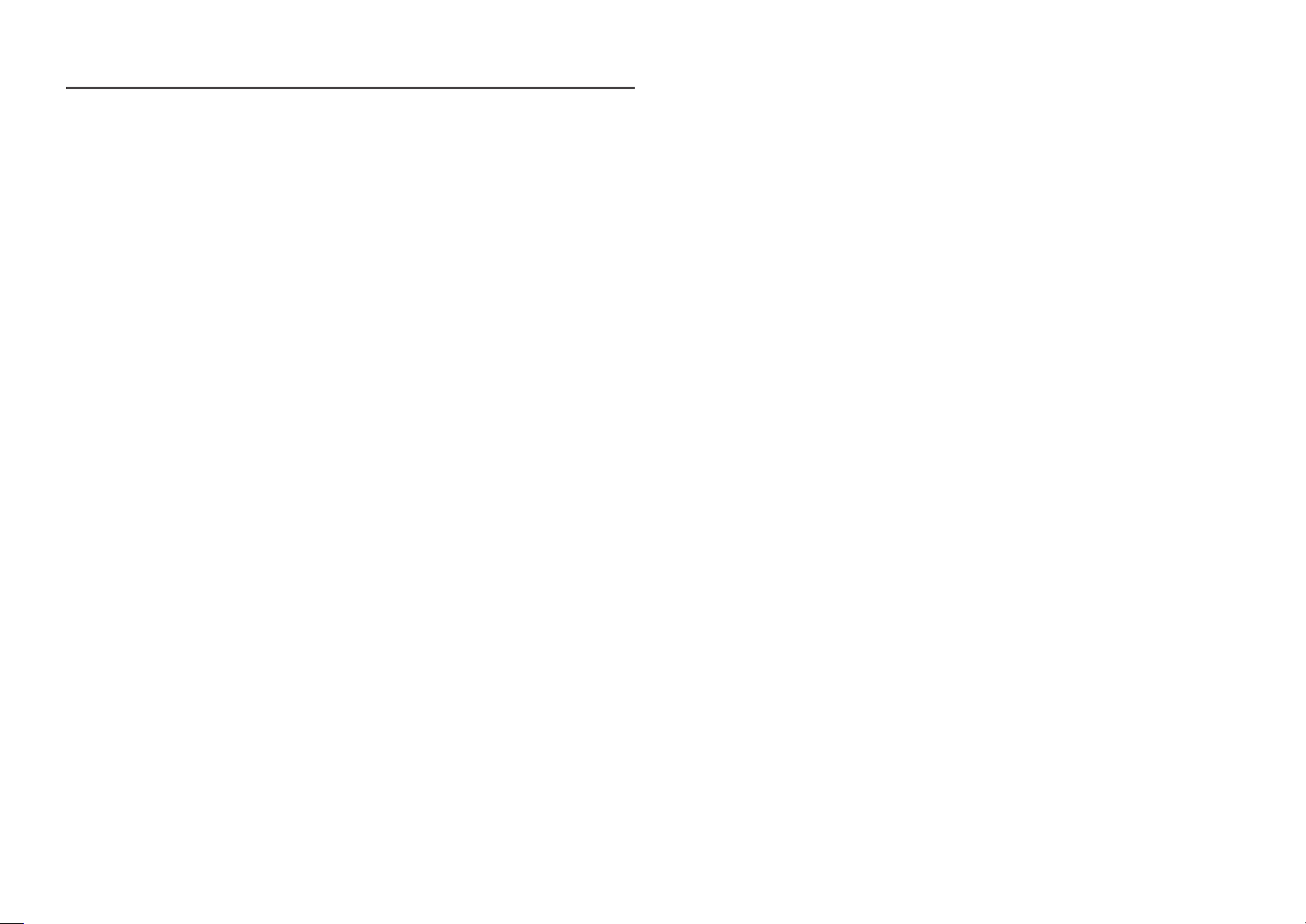
21
Black Equalizer
Adjust the brightness of the dark areas.
As the value gets closer to 1, the darker areas of the screen become brighter, making it easier to find
enemies when playing a game. To find enemies more easily during a game, use a lower value.
As the value gets closer to 20, the darker areas of the screen become darker and the contrast increases.
―
This menu is not available when Eye Saver Mode is enabled.
―
This menu is not available when Picture Mode is set to Cinema or Dynamic Contrast mode.
―
This menu is not available when PIP/PBP is enabled.
Response Time
Accelerate the panel response rate to make video appear more vivid and natural.
―
It is best to set Response Time to Standard or Faster when you are not viewing a movie or game.
―
This menu is not available when PIP/PBP is enabled.
―
This menu is not available when Adaptive-Sync / FreeSync is set.
Loading ...
Loading ...
Loading ...