Loading ...
Loading ...
Loading ...
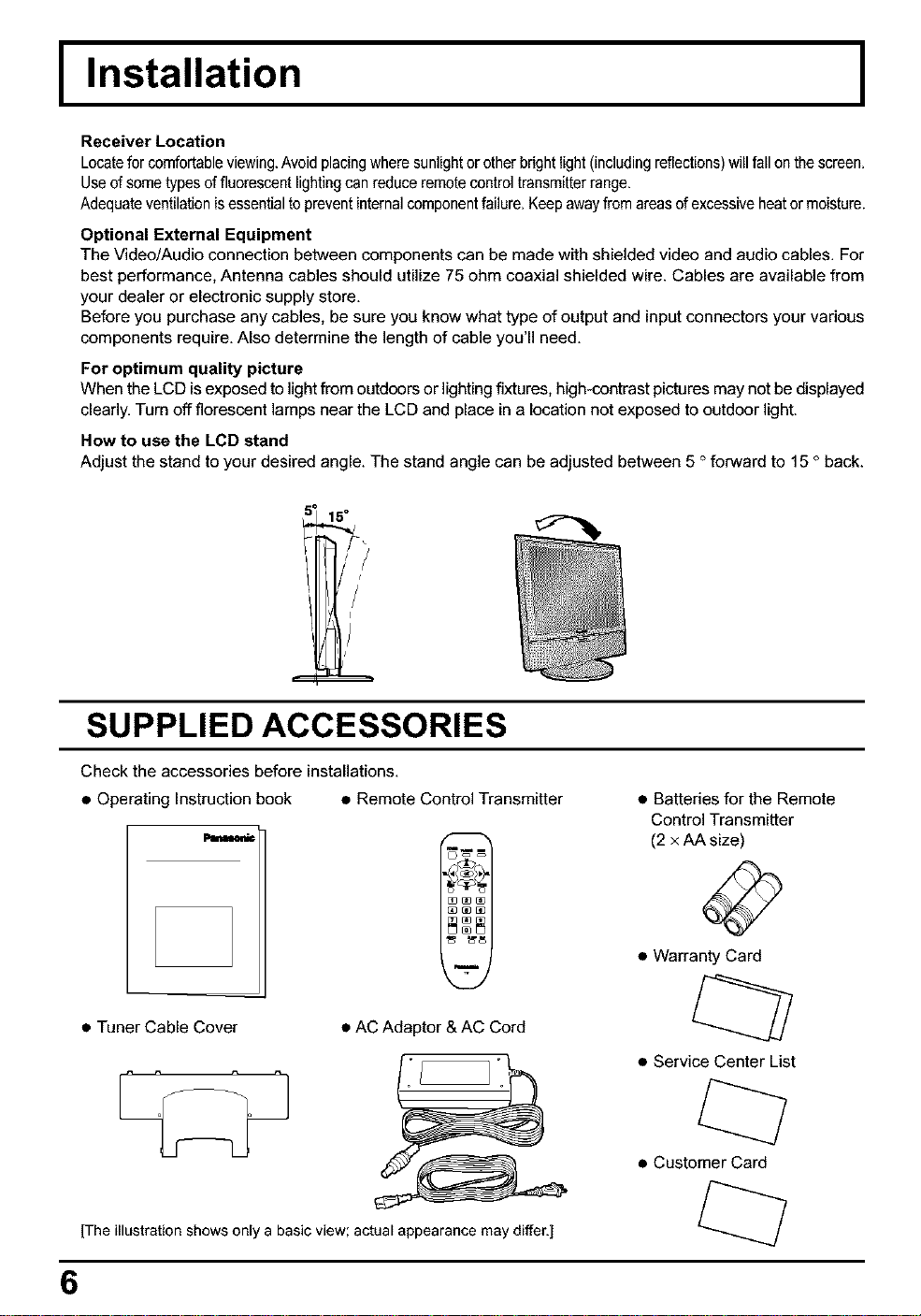
I Installation I
Receiver Location
Locatefor comfortableviewing.Avoid placingwheresunlightor otherbrightlight(includingreflections)will fall onthescreen,
Use ofsometypes offluorescent lightingcan reduceremotecontroltransmitterrange,
Adequate ventilationis essentialto preventinternalcomponentfailure,Keep awayfrom areasof excessiveheator moisture.
Optional External Equipment
The Video/Audio connection between components can be made with shielded video and audio cables. For
best performance, Antenna cables should utilize 75 ohm coaxial shielded wire. Cables are available from
your dealer or electronic supply store.
Before you purchase any cables, be sure you know what type of output and input connectors your various
components require. Also determine the length of cable you'll need.
For optimum quality picture
When the LCD is exposed to light from outdoors or lighting fixtures, high-contrast pictures may not be displayed
clearly. Turn off florescent lamps near the LCD and place in a location not exposed to outdoor light.
How to use the LCD stand
Adjust the stand to your desired angle. The stand angle can be adjusted between 5 ° forward to 15 ° back.
15°
SUPPLIED ACCESSORIES
Check the accessories before installations.
• Operating Instruction book • Remote Control Transmitter
• Tuner Cable Cover
• AC Adaptor & AC Cord
[The illustration shows only a basic view; actual appearance may differ.]
• Batteries for the Remote
Control Transmitter
(2 x AA size)
• Warranty Card
• Service Center Ust
• Customer Card
6
Loading ...
Loading ...
Loading ...