Loading ...
Loading ...
Loading ...
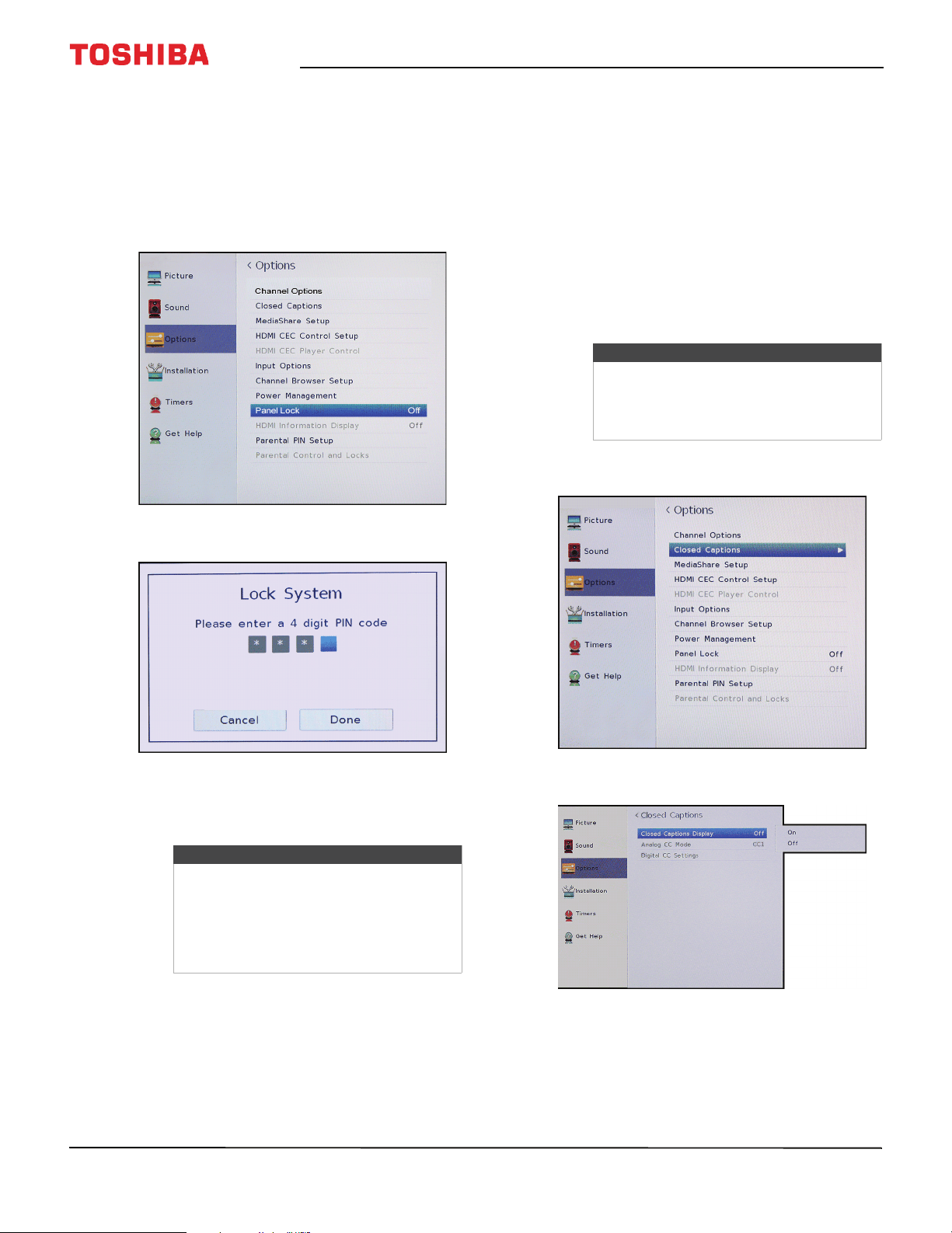
62
Toshiba 40" 1080p 60Hz LED TV
www.tv.toshiba.com
Locking control buttons on your TV
You can lock the buttons on the side of your TV to
keep your settings from being changed. When Panel
Lock is set to On, none of the buttons on your TV
work except the POWER button.
You still use the remote control to control your TV.
1 Press MENU, press
S
or
T
to highlight Options,
then press ENTER.
2 Highlight Panel Lock, then press ENTER.
3 Use the number buttons to enter your 4-digit PIN,
then press ENTER.
4 Highlight On, then press ENTER.
5 Press EXIT to close the menu.
Using closed captioning
Closed captioning displays a text version of the TV
program audio or displays information provided by
the broadcaster.
Closed caption controls include:
• Turning closed captioning on or off
• Selecting the analog closed captioning mode
• Selecting the closed captioning mode with the
C.CAPTION button
• Customizing digital closed captioning settings
Turning closed captioning on or off
1 Press MENU, press
S
or
T
to highlight Options,
then press ENTER.
2 Highlight Closed Captions, then press ENTER.
3 Highlight Closed Captions Display, then press
ENTER.
Note
To unlock the front panel buttons,
select Off.
OR
Press and hold VOL– on the side of your
TV for about 15 seconds until the volume
icon appears on the screen.
Note
You may not see closed captioning when:
• A program or video has been dubbed
• Signal reception is weak or
non-standard
Loading ...
Loading ...
Loading ...