Loading ...
Loading ...
Loading ...
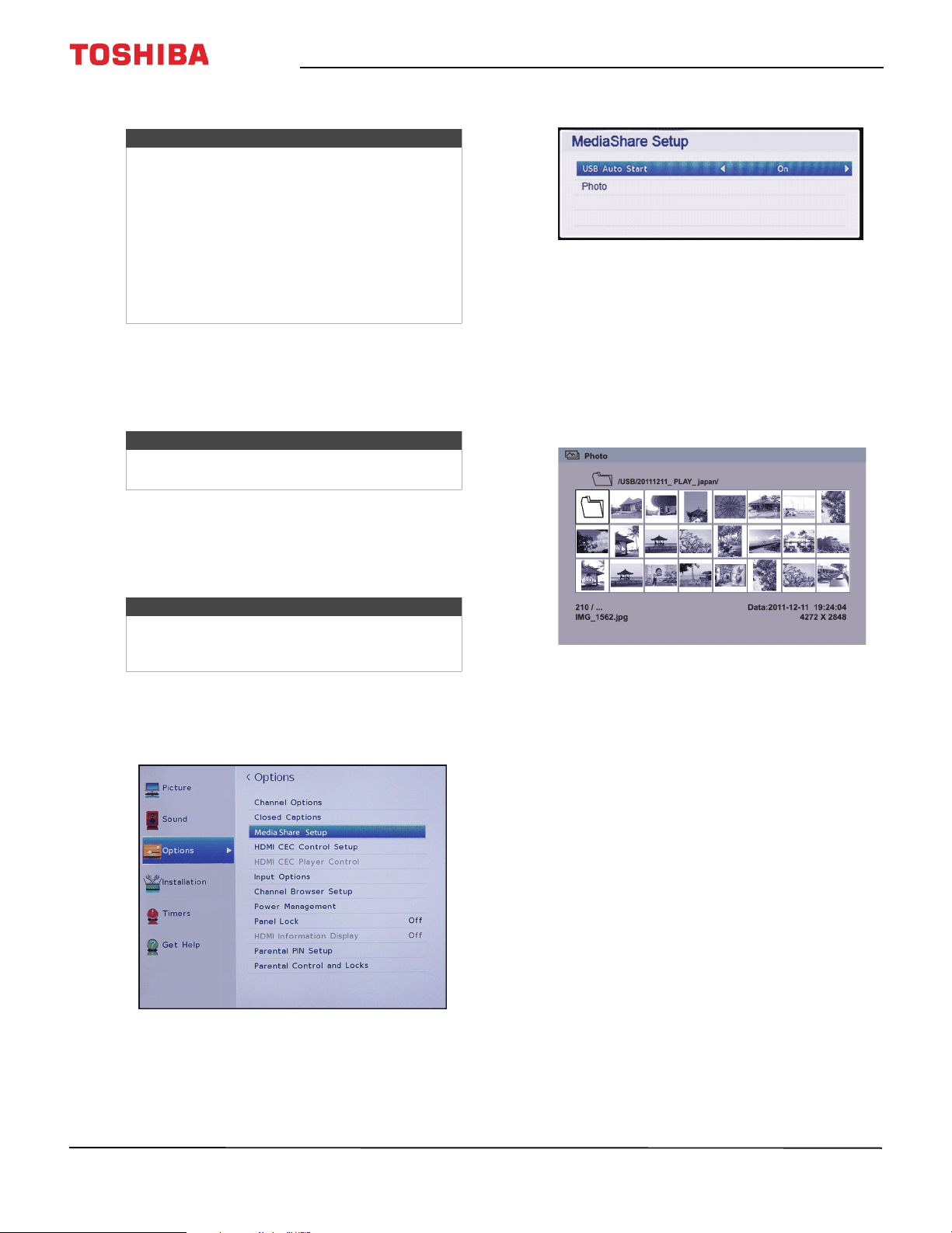
44
Toshiba 40" 1080p 60Hz LED TV
www.tv.toshiba.com
Automatically opening the Media Player
1 Make sure that Auto Start is turned on. See
Turning Auto Start on or off on page 43.
2 Gently insert a USB flash drive into the USB port on
your TV. A message asks if you want to start Media
Player.
3 Press
W
or
X
to select Ye s , then press ENTER. The
The MediaShare Setup menu opens.
4 To close the Media Player, press EXIT.
Manually opening the Media Player
1 Gently insert a USB flash drive into the USB port on
your TV.
2 Press MENU, press
S
or
T
to highlight Options,
then press ENTER.
3 Highlight MediaShare Setup, then press ENTER.
4 Highlight Photo, then press ENTER. The Media
Player displays a thumbnail index of the files and
folders on the flash drive.
5 To close the Media Player, press EXIT.
Viewing photos
When you connect a USB flash drive that has photos
on it and open the Media Player, a thumbnail index
screen opens that shows the files and folders on the
flash drive.
To navigate the thumbnail index screen, press:
• Press
S
T
W
or
X
to highlight a folder or photo, then
press ENTER.
• If you select a folder and press ENTER, the folder
opens and displays thumbnails of the photos in
the folder. Press CH RTN to return to the
previous thumbnail screen or folder.
• If you select a photo and press ENTER, the photo
is displayed full-screen.
• If all the photos do not fit on one screen:
• Highlight the top left thumbnail, then press
W
to move to the previous screen.
• Highlight the bottom right thumbnail, then
press
X
to move to the next screen.
Notes
•If Auto Start is turned off, you must manually
start the Media Player. See Turning Auto Start
on or off on page 43 or Manually opening the
Media Player on page 44.
• If you repeatedly insert and remove the USB
flash drive, the message may not appear.
• The Media Player opens even if there are no
photo files on the USB flash drive.
• While the Media Player is open, you cannot
access the TV menus.
Note
If you do not press any buttons, The message
disappears after about 10 seconds.
Note
If Auto Start is turned on, a message asks if you
want to start Media Player. See Automatically
opening the Media Player on page 44.
Loading ...
Loading ...
Loading ...