Loading ...
Loading ...
Loading ...
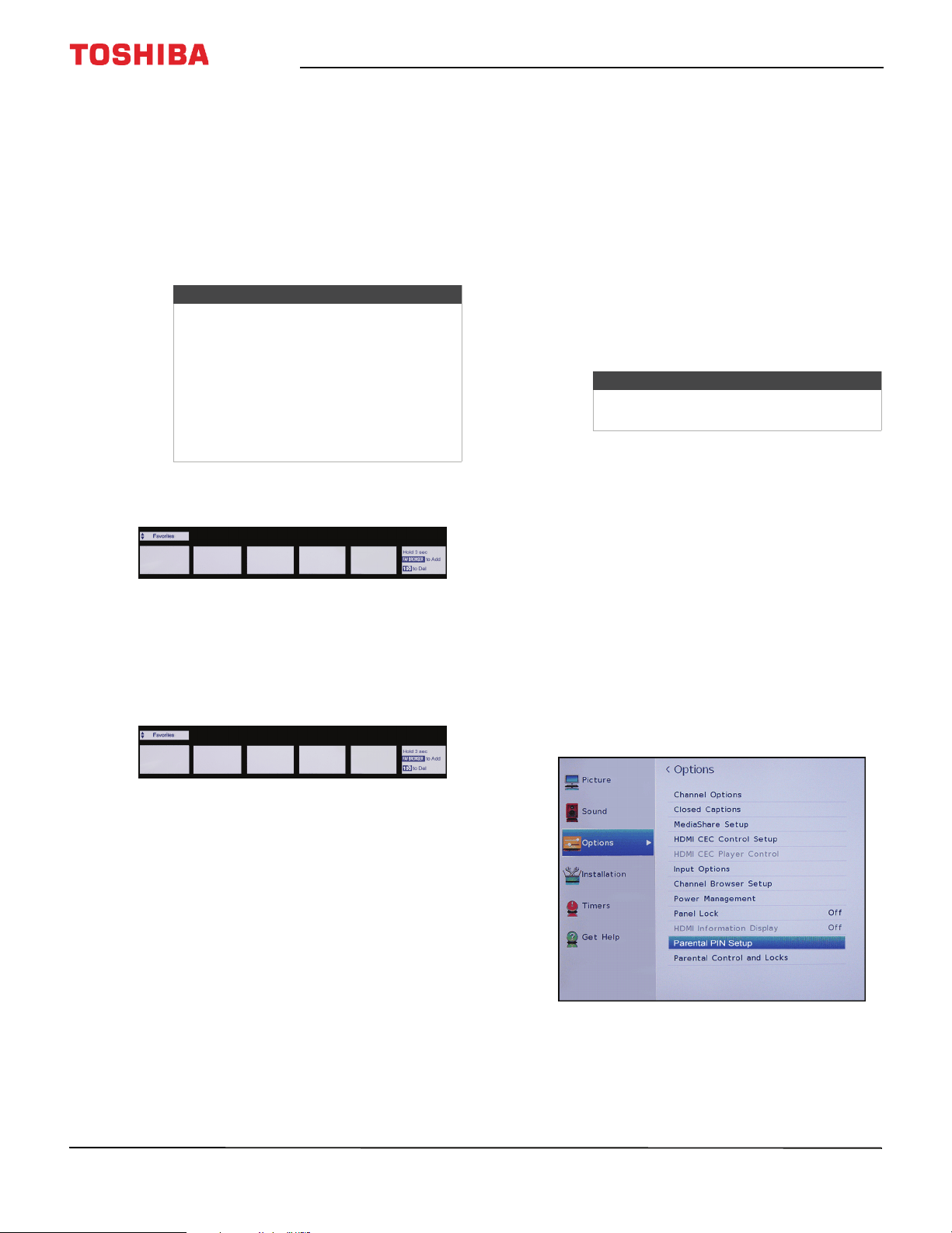
56
Toshiba 40" 1080p 60Hz LED TV
www.tv.toshiba.com
Setting up the Favorites list
You can create a list of favorite channels and inputs.
You can quickly browse through your favorites by
pressing FAV, then selecting a channel or input from
the list.
1 Tune to the channel or input you want to add to
the favorites list.
2 Press and hold FAV for about three seconds. The
channel or input is added to your favorite
channels list.
Tuning to a favorite channel or input
1 Press FAV to open the Favorites list.
2 Press NEXT CB or RIGHT CB to highlight a channel
or input, then press ENTER.
3 Press EXIT to close the list.
Deleting a favorite channel or input
1 Press FAV to open the Favorites list.
2 Press NEXT CB or RIGHT CB to highlight the
channel or input you want to delete, then press —
for about three seconds.
3 Press EXIT to close the Favorites list.
Setting parental controls
Parental controls let you prevent your children from
watching inappropriate material on TV. When set,
parental controls read the rating of the program (with
some exceptions, such as news and sports) and deny
access to programs that exceed the ratings level you
select.
Parental controls let you:
• Set ratings for TV programs and movies so you can
prevent your children from watching inappropriate
material on TV
• Lock video input sources
• Set a timer to limit how long you can play a game
• Lock the control buttons on your TV.
Parental control topics include:
• Setting a new PIN
• Changing or deleting the PIN
• Blocking TV programs and movies
• Downloading rating information
• Temporarily unlocking programs
•Locking video inputs
• Locking channels
• Setting the GameTimer™
• Locking control buttons on your TV
Setting a new PIN
A PIN is necessary for some menus. The Parental
Control and Locks menu is grayed out if no PIN has
been set.
1 Press MENU, press
S
or
T
to highlight Options,
then press ENTER.
Notes
• The channel or input is added to the
beginning of the Favorites list on the
left side of the Channel Browser.
•If the Favorites list is not turned on in
the Channel Browser, pressing FAV
does not open the Favorites list. For
information about turning lists on and
off, see Setting up the Channel
Browser on page 52.
Note
To watch blocked programs, you must
enter a PIN.
Loading ...
Loading ...
Loading ...