Loading ...
Loading ...
Loading ...
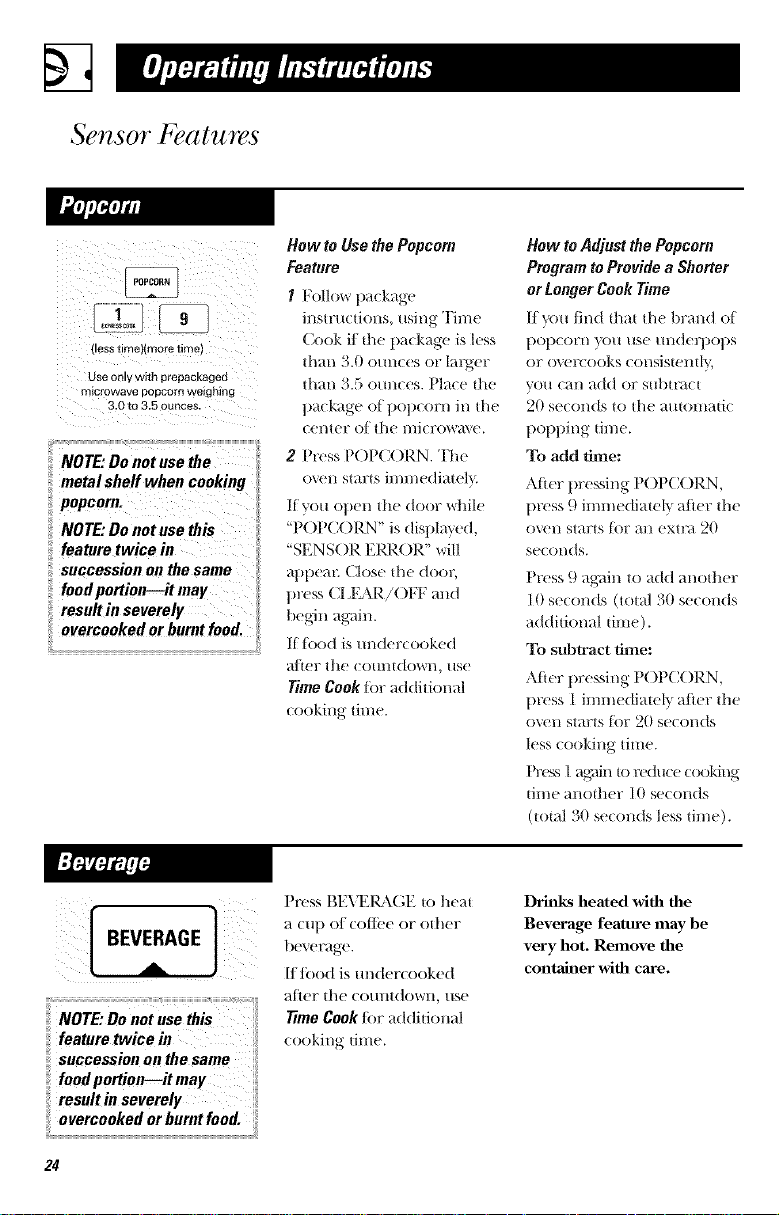
Sensor Features
{leSS tlmeH more nmm
Use only with prepackageo
mmrowave _opcom weighing
3.0 to 3.5 ounces.
NOTE: Do not use the
metal sheff when cooking
popcorn.
NOTE."Do not use this
feature tvvtce in
succession on the same
food portion--it may
result in severely
overcooked or buret food.
How to Use the Popcorn
Feature
I Follow package
instructions, using Time
Cook it the pa(kage is less
than 3.0 omlc(s or larger
than 3..5 omlces. Place the
l)ackag( of pOl)corn in tile
center of tile l/licrow>t\ e.
2 Press P()PCORN. 'I'h_
oven starts immediatel}.
If you open tile door _dlile
"P()PCORN" is displayed,
"SEN S()R ERROR" will
al)tXm_ Clos_ th( door,
l)r(ss CI 1L\R!()FI _a31(1
t)egJ i/ag:dn.
If loud is ml(lercooked
alder tile coumdown, us(
TimeO00klor additional
cooking time.
How to Adjust the Popcorn
Program to Provide a Shorter
or Louger Cook Time
ff}ou find that tile llrmld of
l)Ot)cori/x/()/l HS( /l]l(lerpops
or o_ r(ooks consisteml}.,
you can add or submmt
20 s(con(Is to tile amomatic
l)Olll)ing time.
To add lime:
Atier tlressing P()PCORN
llress 9 imme(liate b after tile
ovell starts tot all extFd 20
seconds.
Press 9 ag_fin to add another
1t) seconds (total 30 seconds
additional time).
To subtract time:
Alier llressing P()PC()RN,
llress 1 imme(tiateh after tile
oven starts lot 20 seconds
less cooking time.
Pr('ss l _%_tinR)reduce cooldng
tim( another I0 seconds
0otal 30 seconds kss time).
succession on the same
food portion--it may
result in severely
Press BE\_2I_\GE to heat
a cut/of colt('e or ()tiler
beverage.
I/food is m/der(ooked
after the countdown, use
7_meCook R)r additional
( ooking dine.
Drh_ks heated with the
Beverage feature lllay be
very hot. Remove the
contahler with care.
24
Loading ...
Loading ...
Loading ...