Loading ...
Loading ...
Loading ...
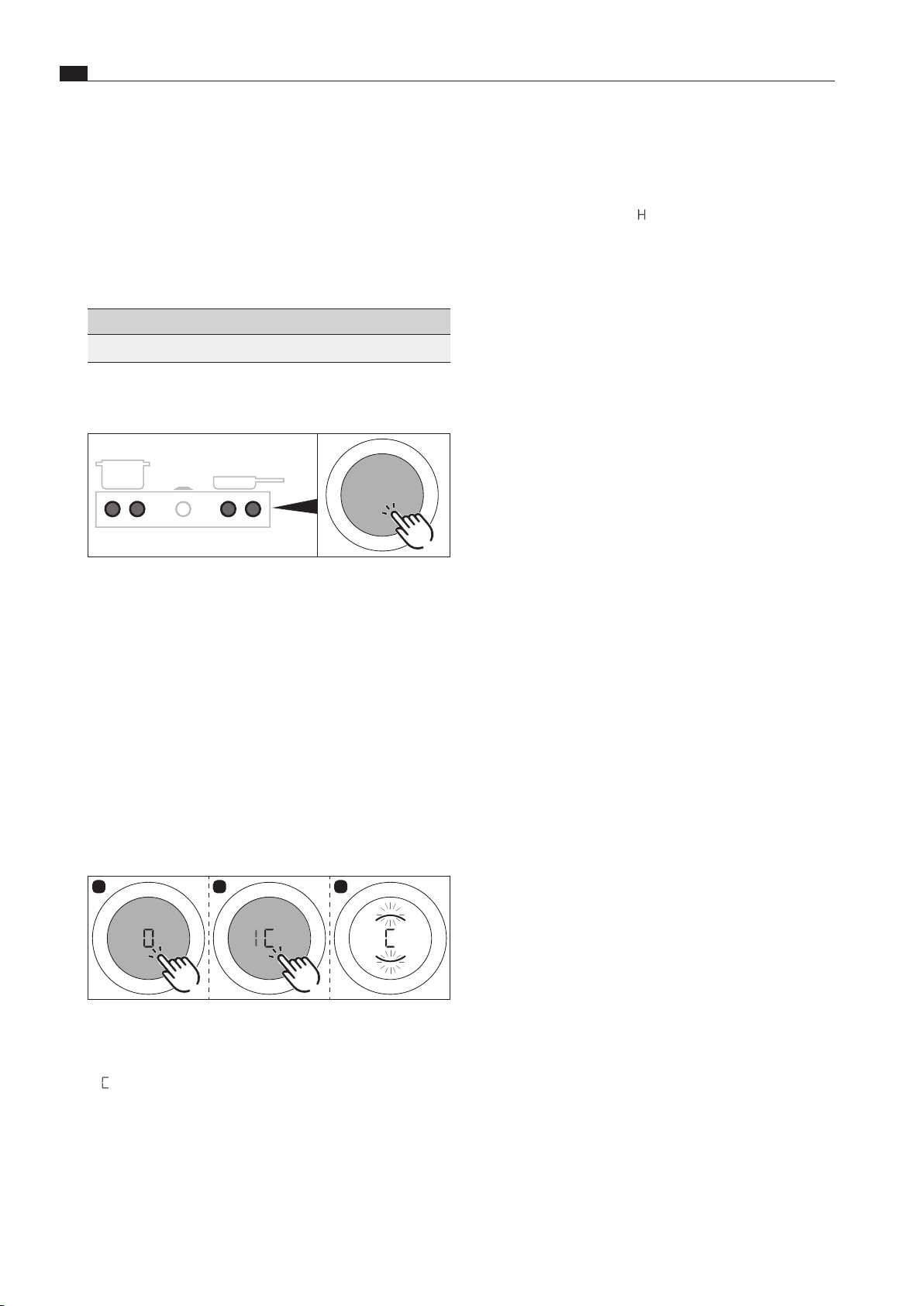
EN
26
Functions and operation
www.bora.com
6.4 Function menu
i
Every appliance offers different additional functions.
These can be selected and activated via a function menu.
Only the functions available for each type of appliance
are shown in the corresponding function menu.
Function menu on Tepan stainless steel grill PKT3
The Tepan stainless steel grill has 1 additional function:
Menu item Description
1 C
Cleaning function
Tab. 6.2 Function menu on Tepan stainless steel grill PKT3
Calling up the function menu
Fig. 6.9 Accessing a cooktop function menu
XX
Touch the cooktop control knob
XO
The function menu is opened.
XO
The first menu item is shown in the control knob display.
6.4.1 Cleaning function
The cleaning function adjusts both cooking zones on the Tepan
stainless steel grill to a constant temperature of 70°C, which
is perfect for cleaning. This temperature is then maintained for
10 minutes.
Activating the cleaning function
XX
Open the Tepan stainless steel grill function menu.
XX
Do the following:
1
2
3
Fig. 6.10 Activating the cleaning function
XO
The cleaning function is activated and the Tepan stainless
steel grill is heated to 70°C.
XO
C
is shown on both control knobs and both cooking zone
indicators flash during the warm-up phase.
XO
As soon as the cleaning temperature is reached, the cooking
zone indicators are permanently lit and it is possible to start
cleaning.
i
Do not start cleaning until the optimum cleaning
temperature is reached (also see the Cleaning chapter).
Deactivating the cleaning function
XX
Turn the ring on the control knob on which the cleaning
function was activated anticlockwise.
XO
The cleaning function is deactivated.
XO
The residual heat indicator
H
appears in the control knob
display if necessary.
i
The cleaning function is automatically deactivated after
10 minutes.
i
When the knob ring is turned clockwise, a higher
power level is activated and cleaning must be stopped
immediately (risk of burns).
Loading ...
Loading ...
Loading ...