Loading ...
Loading ...
Loading ...
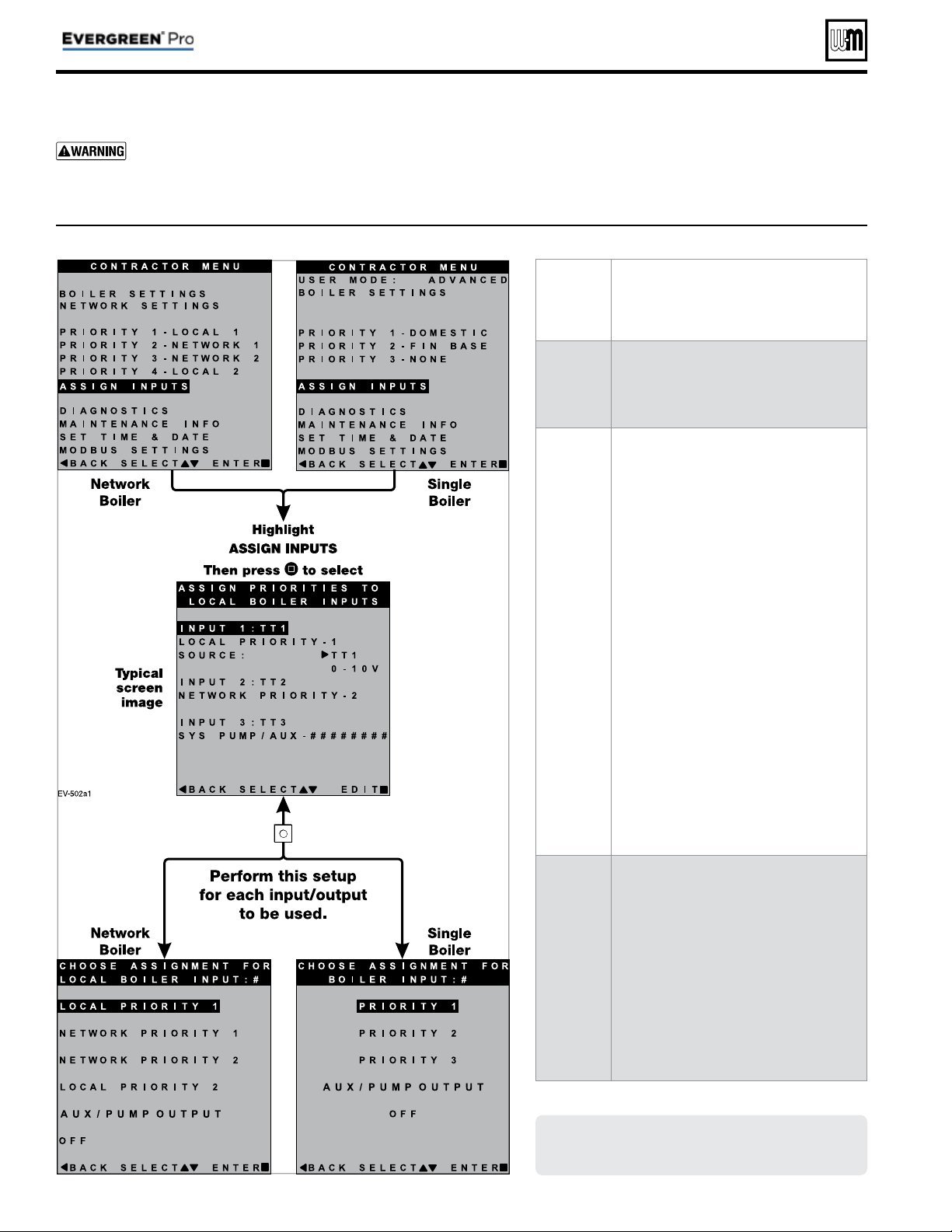
Part number 550-100-214/1220
– 56 –
CONDENSING GAS BOILER — 110/155 Advanced Manual
MENU
ITEM
PURPOSE
Overview
• There are three inputs/outputs available on
each boiler. This menu allows assignment
of which inputs/outputs operate which
priority/system.
INPUT 1
INPUT 2
INPUT 3
• See “EVG control Priorities & Input/
Outputs” on page 4 for an explanation of
priorities, inputs and outputs.
• Priority settings are adjustable. See page 52
through page 55 for priority options.
• The Assign Inputs menu is for designating
priorities to the correct inputs according to
the system installed.
• Multiple inputs can use the same priority.
• The Source line designates Input 1 as either
thermostat controlled or 0–10V controlled
for MODULATION. (On Master/Shadow
systems, this line is not present and Input
1 is predetermined as a thermostat-con-
trolled input.)
• When choosing 0–10V as the Source, a
NOTICE screen will pop up explaining
the use of the 0–10V input. Press SAVE to
use this option, or press cancel to return
the input to TT1.
AUX PUMP/
OUTPUT
• The AUX PUMP/OUTPUT function en-
ables an output to turn on in a variety of
selectable conditions.
• See page 57 for explanations and recom-
mended applications.
• In network boiler applications, outputs
assigned AUX PUMP/OUTPUT are con-
trolled by the master boiler, based on the
input/output and blower behaviors of all
boilers on the network.
Figure 30 Evergreen
®
Assign Inputs menu (see Figure 22, page 46 to access CONTRACTOR menu)
ASSIGN INPUTS menu
Boiler Model, Altitude and Fuel Type are criti-
cal settings.
Failure to set correctly could result in
severe personal injury, death or substantial property
damage.
1. Access contractor menus by pressing and holding the UP and
DOWN arrow keys at the same time for 7 seconds.
2. See Figure 22, page 46 for the screen sequences up to the
CONTRACTOR menu.
Screens shown here are typical only.
Actual screens depend on control settings
chosen.
Loading ...
Loading ...
Loading ...
