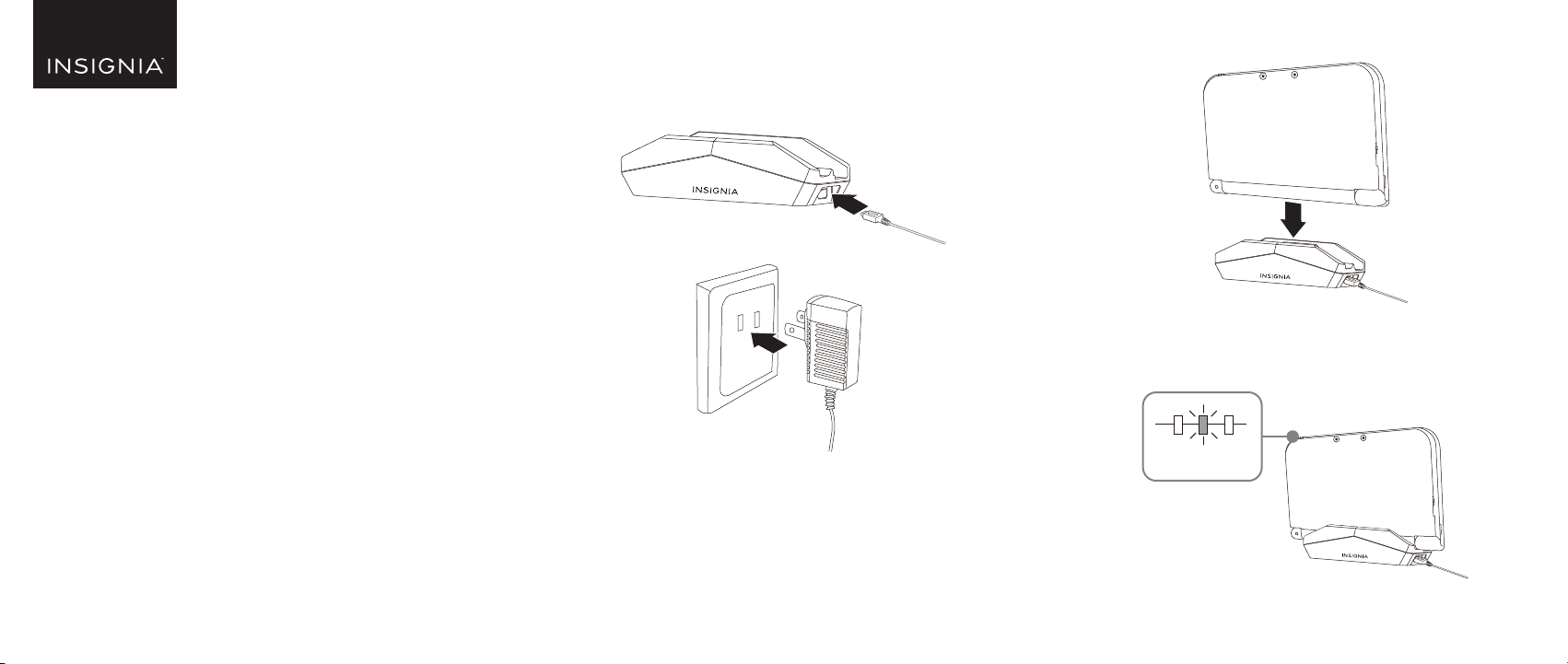
PACKAGE CONTENTS
• New 3DS XL charge station
• AC power adapter
• Quick Setup Guide
FEATURES
• Designed to charge the New Nintendo 3DS™ XL system
• Increases the playing time of the New Nintendo 3DS™ XL systems
Before using your new product, please read these instructions to prevent any damage.
SETTING UP THE CHARGE STATION
1 Insert one end of the AC adapter into the charge station, then
connect the other end to a wall outlet.
2 Place the New 3DS XL into the charging port on the station.
The recharge LED on the console lights orange during charging
and turns o when the battery is fully charged.
Recharge LED
QUICK SETUP GUIDE
New 3DS™ Charge
Station
NSGN3DSCS101 / NSGN3DSCS101C /
NSGN3DSCS101C2
Loading ...
