Loading ...
Loading ...
Loading ...
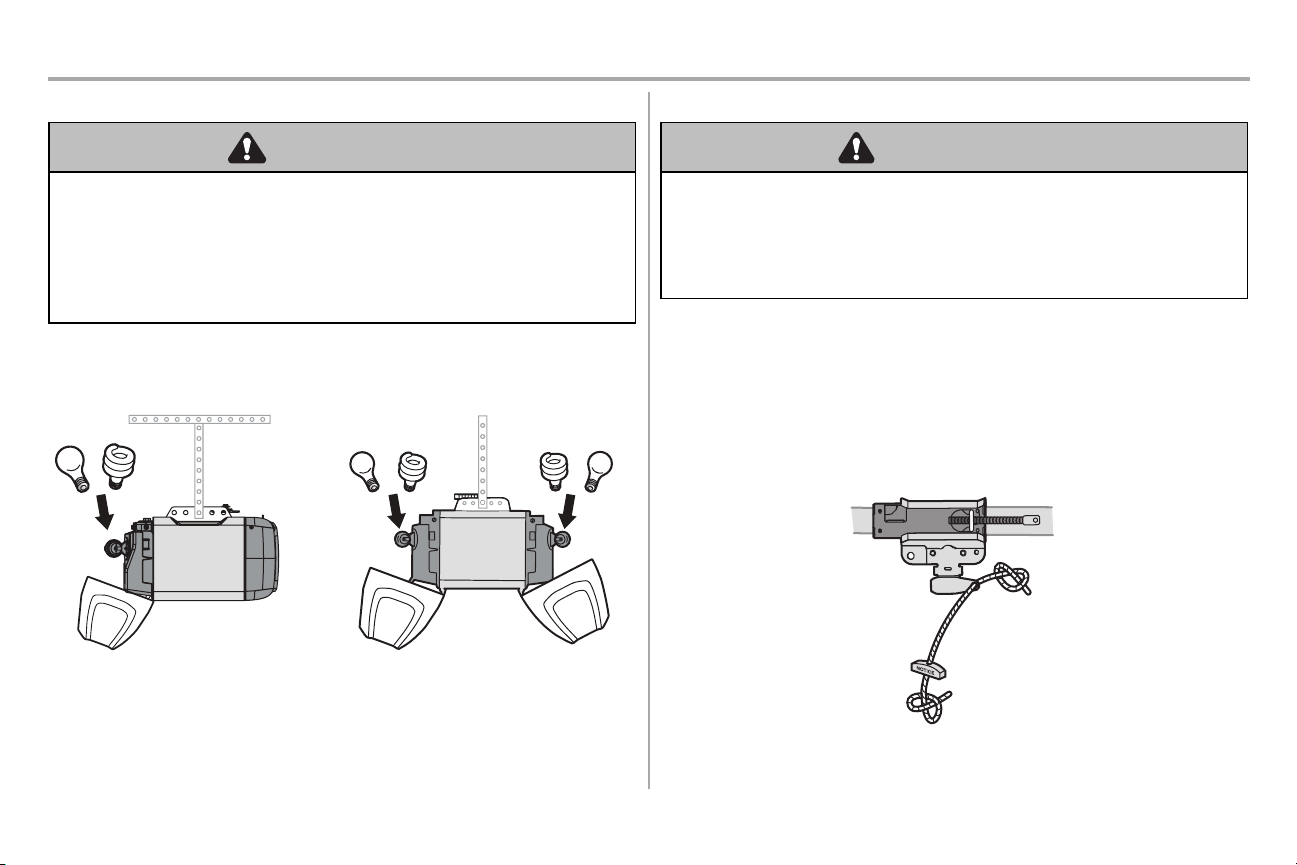
CAUTION
WARNING
ooo
To prevent possible OVERHEATING of the end panel or light socket:
Use ONLY A19 light bulbs.
DO NOT use incandescent bulbs larger than 100W.
DO NOT use compact uorescent light bulbs larger than 26W (100W equivalent).
DO NOT use halogen bulbs.
DO NOT use short neck or specialty light bulbs.
LED bulbs may cause remote control radio interference. Use ONLY LED bulbs
recommended here: chamberlain.com/bulb.
19
To prevent possible SERIOUS INJURY or DEATH from a falling garage door:
If possible, use emergency release handle to disengage trolley ONLY when garage door is
CLOSED. Weak or broken springs or unbalanced door could result in an open door falling
rapidly and/or unexpectedly.
NEVER use emergency release handle unless garage doorway is clear of persons and
obstructions.
NEVER use handle to pull door open or closed. If rope knot becomes untied, you could fall.
1. Insert one end of the emergency release rope through the handle. Make sure that
“NOTICE” is right side up. Secure with an overhand knot at least 1” (2.5 cm) from the
end of the rope to prevent slipping.
2. Insert the other end of the emergency release rope through the hole in the trolley
release arm. Mount the emergency release within reach, but at least 6 feet (1.83 m)
above oor, avoiding contact with vehicles to prevent accidental release and secure
with an overhand knot.
NOTE:
If it is necessary to cut the emergency release rope, seal the cut end with a match or
lighter to prevent unraveling. Ensure the emergency release rope and handle are above the
top of all vehicles to avoid entanglement.
STEP 6 Install the Light Bulbs
1. Pull light lens down.
2. Insert light bulb.
3. Closelight lens.
or or or
STEP 7 Attach the Emergency Release Rope and Handle
Installation
Loading ...
Loading ...
Loading ...
