Loading ...
Loading ...
Loading ...
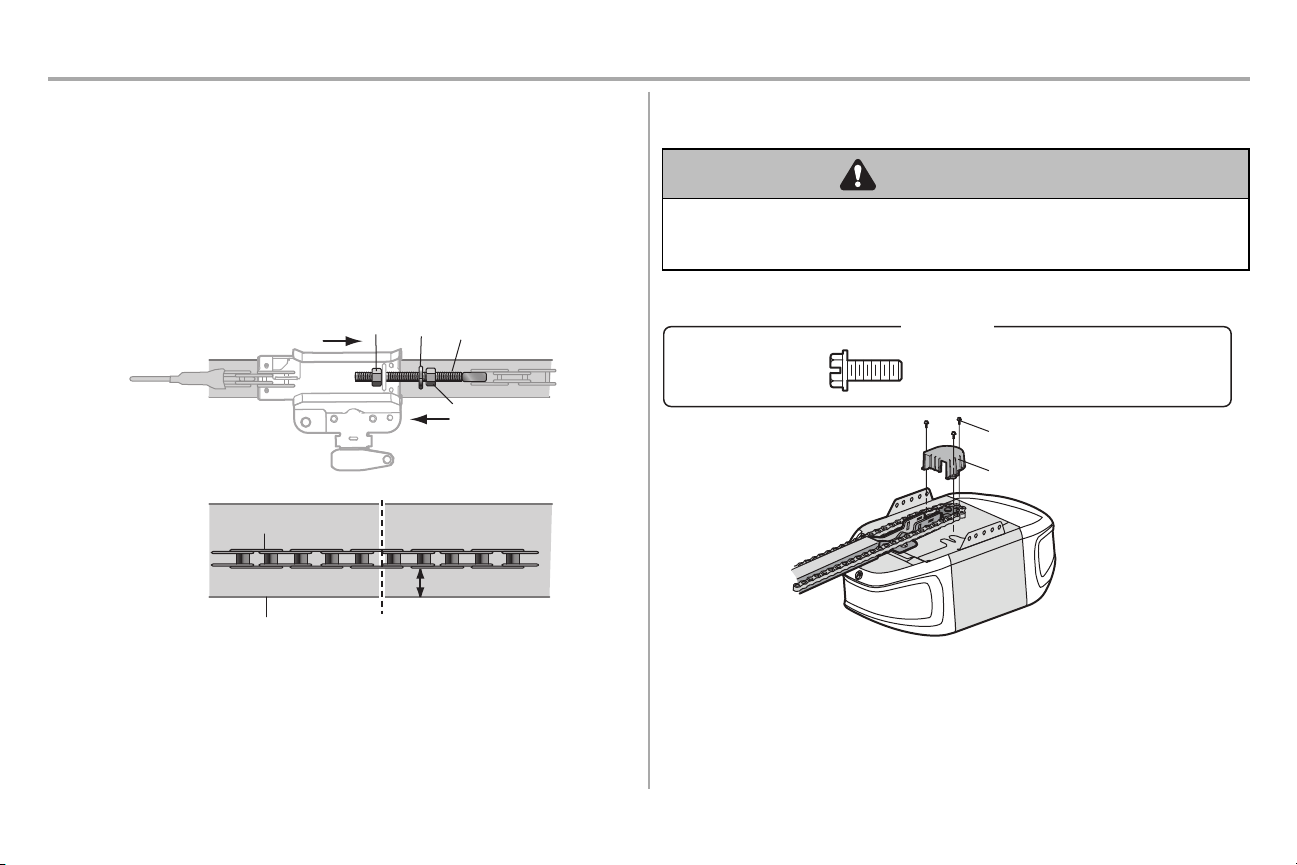
STEP 5 Tighten the Chain
1. Spin the inner nut and lock washer down the trolley threaded shaft, away from the trolley.
2. To tighten the chain, turn the outer nut in the direction shown.
3. When the chain is approximately 1/4” (6 mm) above the base of the rail at it’s midpoint,
retighten the inner nut to secure the adjustment.
Sprocket noise can result if the chain is too loose. When installation is complete, you may no-
tice some chain droop with the door closed. This is normal. If the chain returns to the position
shown when the door is open, do not re-adjust the chain.
NOTE:
During future maintenance, ALWAYS pull the emergency release handle to disconnect
the trolley before adjusting the chain.
You have now nished assembling your garage door opener. Please read the following
warnings before proceeding to the installation section.
To Tighten Outer Nut
Outer
Nut
HARDWARE
Inner Nut
To Tighten
Inner Nut
Hex Screw #8x3/8”(Packed
with the sprocket cover)
Sprocket Cover
Hex Screw
Chain
1/4” (6 mm)
Base of Rail
Mid length of Rail
Lock
Washer
Trolley
Threaded
Shaft
WARNING
To avoid possible SERIOUS INJURY to nger from moving garage door opener:
ALWAYS keep hand clear of sprocket while operating opener.
Securely attach sprocket cover BEFORE operating.
1. Position the sprocket cover over the sprocket as shown and fasten to the mounting plate
with #8x3/8” hex screws provided.
STEP 6 Install the Sprocket Cover
MODEL C2212T
Assembly
13
Loading ...
Loading ...
Loading ...
