Loading ...
Loading ...
Loading ...
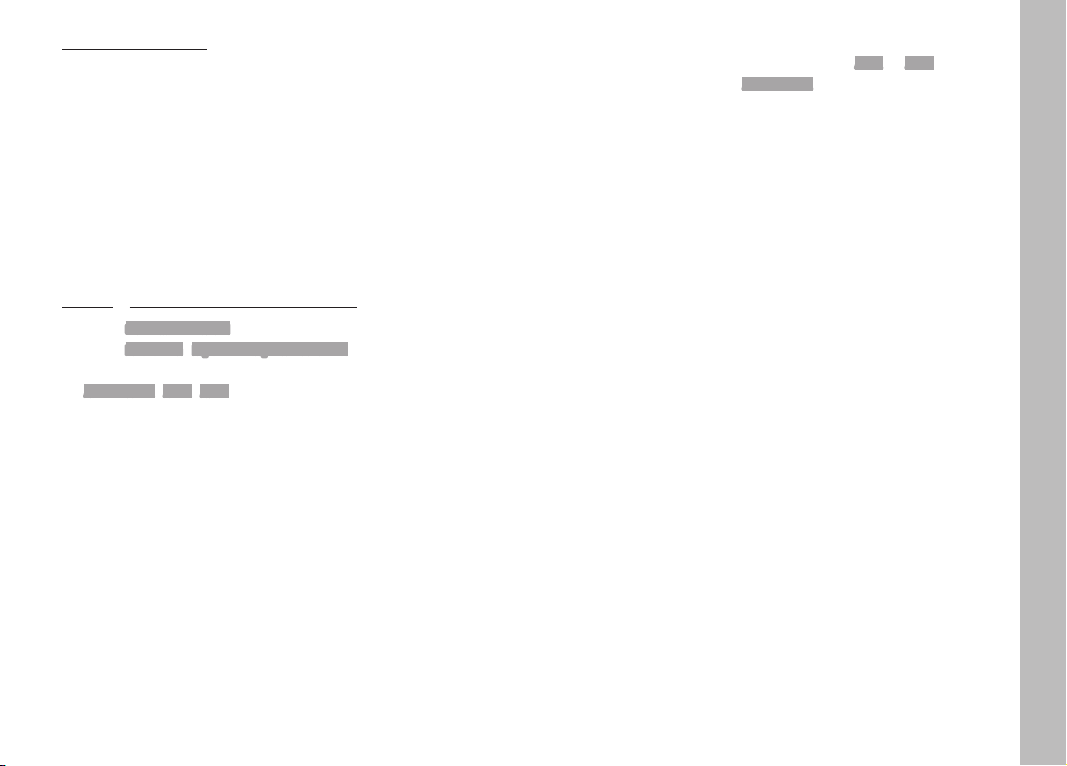
EN
85
Via the shutter button
Aim at the key subject element (using the metering field for spot
metering) or alternatively at another detail with average
brightness.
Tap and hold the shutter button
• The measurement is taken and saved.
Shutter release
Note
The metering memory lock is canceled when you release the
shutter button.
Via the FN button/right setting wheel button
Select Customize Control in the main menu
Select FN button/Right setting wheel button in the submenu
Select the desired setting
(AF-L + AE-L, AE-L, AF-L)
Aim at the object
Press the FN button/right setting wheel button
• The measurement is taken and saved.
• A small padlock icon with the letters AE appear at the bottom
left of the screen to signify that the exposure value was saved.
• A green AF metering field signifies that the focusing was
saved.
• The exposure value/focusing remain until the same button is
pressed again.
Select the final image section
Shutter release
Notes
• Only one of the two metering memory locks (AF-L or AE-L), or
both at the same time (with AF-L + AE-L) can be set for a
recording.
• The assigned button must be pressed again to remove the
memory lock and to take a new measurement.
• The shutter button will retain both functions, as long as no
metering memory lock is done via the FN button/right setting
wheel button.
• A metering memory lock doesn’t make much sense in conjunc-
tion with multi-field metering, because a targeted capture of an
individual object element will not be possible.
• A change in the aperture setting after the metering memory lock
is set will not result in an adjustment of the shutter speed, i.e.
the end result would be an incorrect exposure.
Picture Mode
Loading ...
Loading ...
Loading ...
