Loading ...
Loading ...
Loading ...
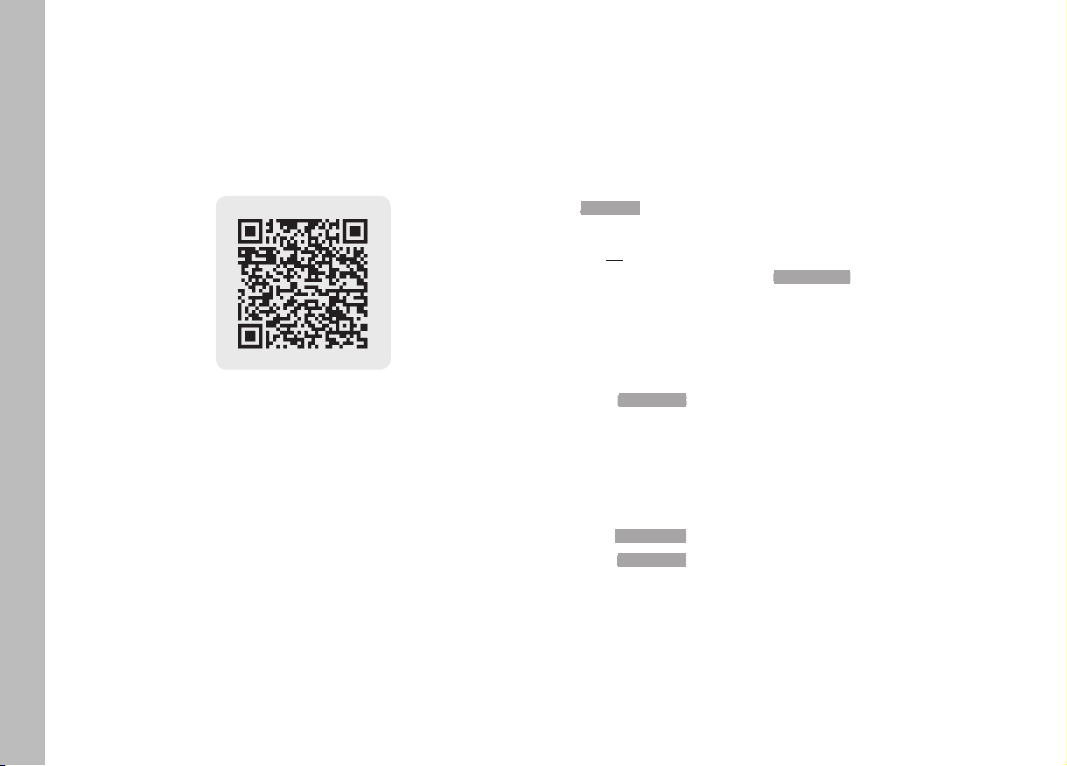
EN
130
LEICA FOTOS
The camera can be controlled remotely using a smartphone/tablet
PC. This will require an installation of the Leica FOTOS app on the
mobile device.
Scan the following QR code with the mobile device
or
The app is available from Apple App Store™/Google Play Store™
CONNECTION
CONNECTION METHOD
There are two methods for establishing a connection between the
camera and a mobile device.
– With WLAN availability:
the Join WLAN method is recommended.
– With no WLAN availability:
establishing a wired connection (Create WLAN) may be most
practical.
Via the main menu
Select Leica FOTOS in the main menu
From the playback menu
Press the FN button
• The playback menu appears.
Select Leica FOTOS
• The Leica FOTOS submenu is the same that can be accessed
via the main menu.
Leica FOTOS
Loading ...
Loading ...
Loading ...
