Loading ...
Loading ...
Loading ...
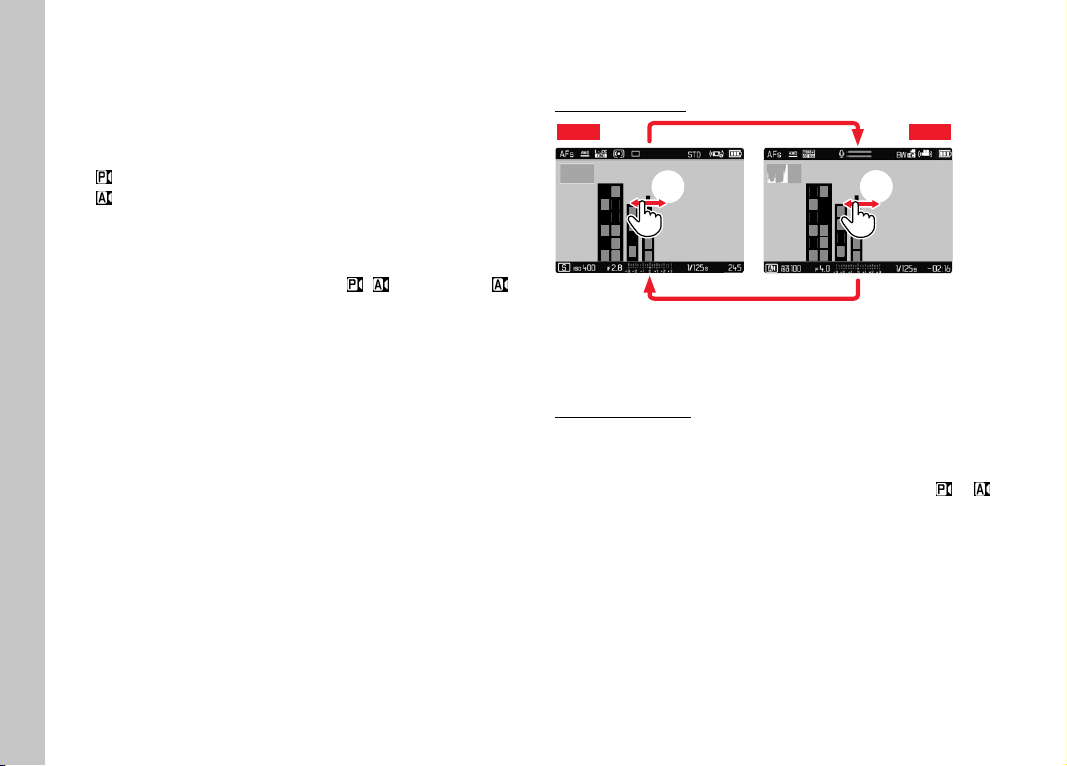
EN
102
VIDEO MODE
START/EXIT VIDEO MODE
This camera is equipped to take pictures and record video.
You can choose one of two video recording modes:
–
: Exposure compensation can be set manually.
–
: Exposure compensation and aperture setting can be set
manually.
All other exposure settings are done automatically.
The setting for exposure compensation (
/ ) and aperture (
only) is done via the setting wheels (see p. 39).
Notes
• As only part of the sensor area is used in video recordings, the
relevantly eff ective focal length is increased, which slightly
reduces the size of the image sections.
• You can record up to 29minutes of uninterrupted video.
• The max. fi le size for uninterrupted video recording is 96 GB.
Once a recording exceeds this fi le size, the overrun will be
automatically stored in a new fi le (but cannot be longer than 29
min).
• Some menu items are unavailable in Video mode. The text in the
relevant line is displayed in gray to signify the existence of a
submenu.
• Only the histogram display is available for video recordings.
There are two methods for toggling between Picture and Video
mode:
Using touch control
VideoPhoto
• The camera switches to the most recently set photo or video
mode.
Using button control
Press the left setting wheel button
• The currently selected mode is shown in the top display.
Turn the left setting wheel to select the desired mode (
or )
• The mode display changes in the top display and on screen.
All modes can be reached by turning the wheel in either
direction.
• The selected mode will be applied automatically approx. 2s
after the setting wheel is moved the last time.
To apply the selected mode immediately
Press the left setting wheel button or the shutter button
Video Mode
Loading ...
Loading ...
Loading ...
