Loading ...
Loading ...
Loading ...
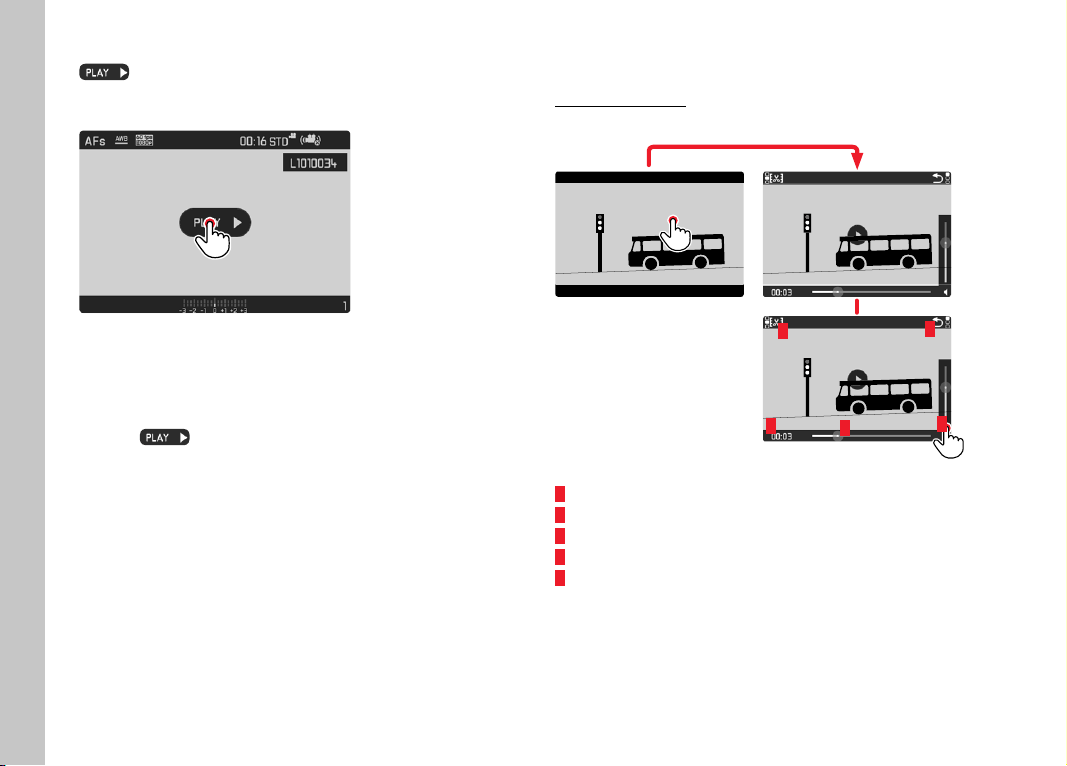
EN
116
VIDEO PLAYBACK
appears on screen if you have selected a video fi le in
playback mode.
START PLAYBACK
Press the center button
or
Touch
briefl y
ACCESSING THE CONTROL ELEMENTS
The control elements are displayed when playback is stopped.
Using touch control
Briefl y tap the LCD panel
2
3
1
4
5
INFO
1/80002.8F 12500ISO EV
SET
-3 2 1 0 21 3+
823412MP
1 Video editing function
2 Exit video playback
3 Playback status bar
4 Elapsed playback time
5 Playback volume
Playback/Review mode
Loading ...
Loading ...
Loading ...
