Loading ...
Loading ...
Loading ...
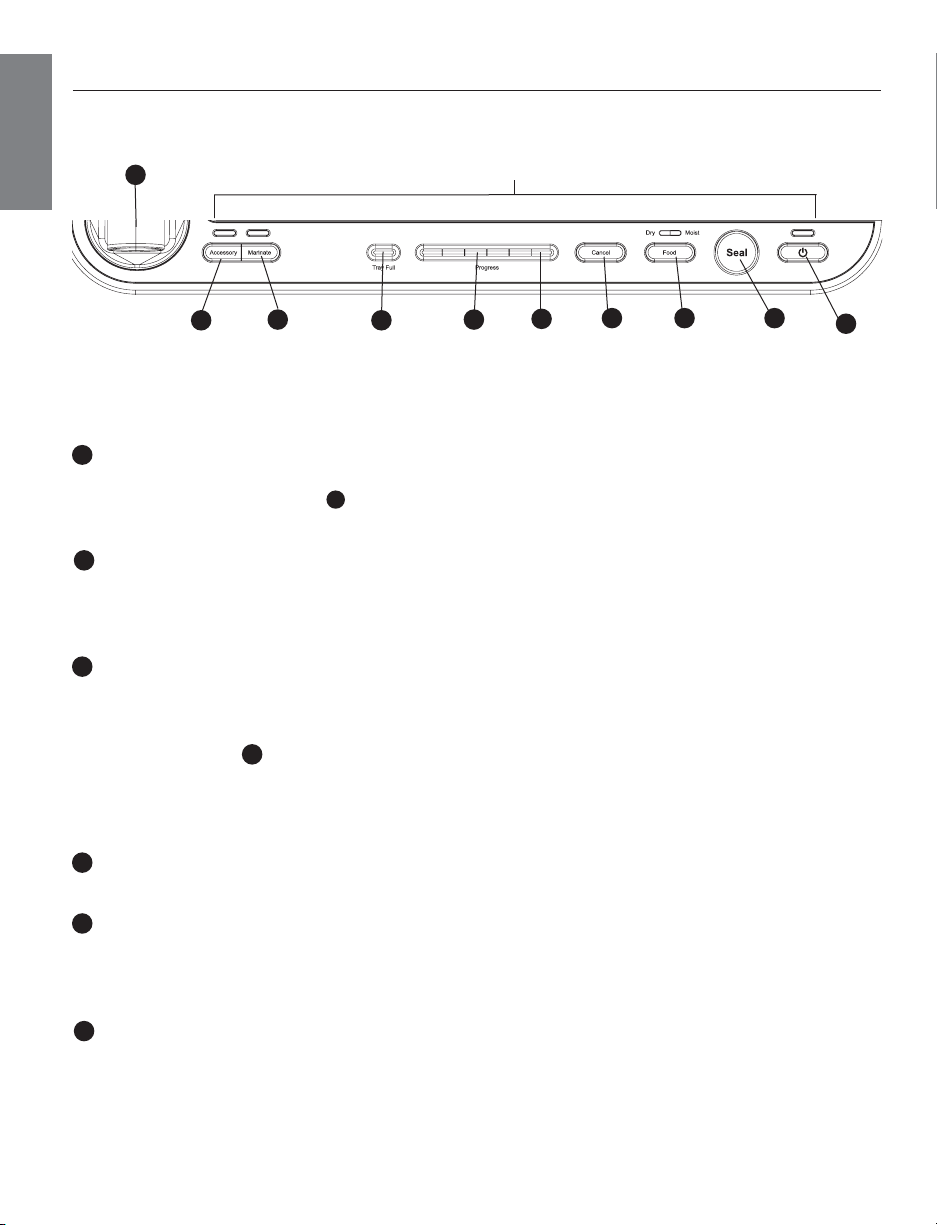
www.foodsaver.com 1-877-777-8042
6
1
ACCESSORY MODE BUTTON
Press to achieve best vacuum for canisters and accessories.
Push Accessory Mode Button
1
to begin vacuum process.
Motor will run until Vacuum Sealing Process is complete.
2
MARINATE MODE BUTTON
A ten minute predetermined sequence of vacuum pulse to rest ratio
allowing foods to get optimum flavor infusion in the least amount of time.
(See “Marinating with your FoodSaver
®
Appliance” section on page 12.)
3
TRAY FULL INDICATOR LIGHT
During the vacuum sealing process, small amounts of liquids,
crumbs or food particles can be inadvertently pulled into the Drip Tray (O).
When excess liquid fills the Drip Tray, the unit will turn off and the
Tray Full Indicator
3
will activate. To resume normal operation,
remove the Drip Tray, empty liquid, wash in warm soapy water or place
in top rack of dishwasher. Dry completely and place Drip Tray back into
appliance. (See “Care and Cleaning” on page 13.)
4
VACUUM PROGRESS DISPLAY
Displays vacuum levels as the bag or canister is evacuated.
5
SEAL INDICATOR LIGHT
Constant Red light indicates sealing process is engaged.
(Flashing light indicates error. See “Trouble-Shooting” Section on
page 18 for more information.)
6
CANCEL BUTTON
Immediately halts the current function and opens the Vacuum Channel.
Power
Button
Marinate
Mode
Accessory
Mode
Retractable
Handheld Sealer
10
1
6 8
9
3
Vacuum
Progress
Display
5
4
Tray Full
Indicator
Seal
Indicator
Light
2
Seal
Button
Cancel
Button
Indicator
LEDs
7
Adjustable
Food
Settings
FEATURES
Control Panel of Your FoodSaver
®
Appliance
Loading ...
Loading ...
Loading ...