Loading ...
Loading ...
Loading ...
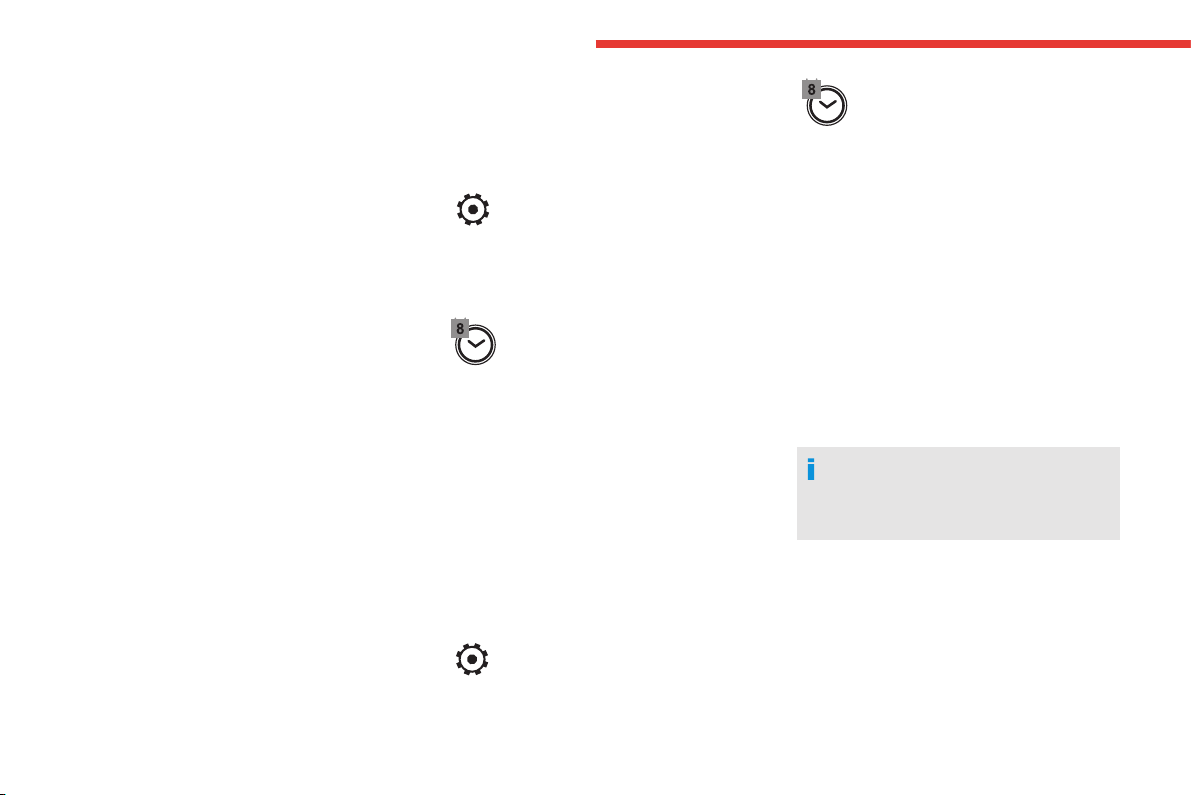
34
Instruments
CITROËN Connect Nav side banners
Left-hand side
- Exterior temperature (a blue warning lamp
appears when there is a risk of ice).
- Access to the Settings of the touch screen
and digital instrument panel (date/time,
languages, units, etc.).
- Reminder of the air conditioning information,
and direct access to the corresponding
menu.
Right-hand side
- Time.
- Notifications.
- Reminder of the air conditioning information,
and direct access to the corresponding
menu.
Date and time adjustment
With CITROËN Connect
Radio
F Select the Settings menu in
the upper banner of the touch
screen.
F Select "Configuration".
F Select "Date and time".
F Select "Date" or "Time".
F Choose the display formats.
F Change the date and/or time using the
numeric keypad.
F Confirm with "OK".
With CITROËN Connect Nav
Setting of the time and date is only available if
synchronisation with the GPS is deactivated.
F Select the Settings menu in the
touch screen banner.
F Press the "OPTIONS" button to go to the
secondary page.
F Select "Setting the time-date".
F Select the "Date" or "Time" tab.
F Set the date and/or time using the numeric
keypad.
F Confirm with "OK".
Additional settings
You can choose:
- The time zone.
- The display format of the date and time
(12h/24h).
- The summer time management function
(+1 hour).
- The synchronisation with GPS (UTC).
The system does not automatically
manage the change between winter and
summer time (depending on the country
of sale).
CITROËN Connect Radio upper
banner
- Time and exterior temperature (a blue
warning lamp appears when there is a risk
of ice).
- Reminder of the air conditioning information,
and direct access to the corresponding
menu.
- Reminder of the Radio Media and
Telephone menus information.
- Notifications.
- Access to the Settings of the touch screen
and digital instrument panel (date/time,
languages, units, etc.).
Loading ...
Loading ...
Loading ...