Loading ...
Loading ...
Loading ...
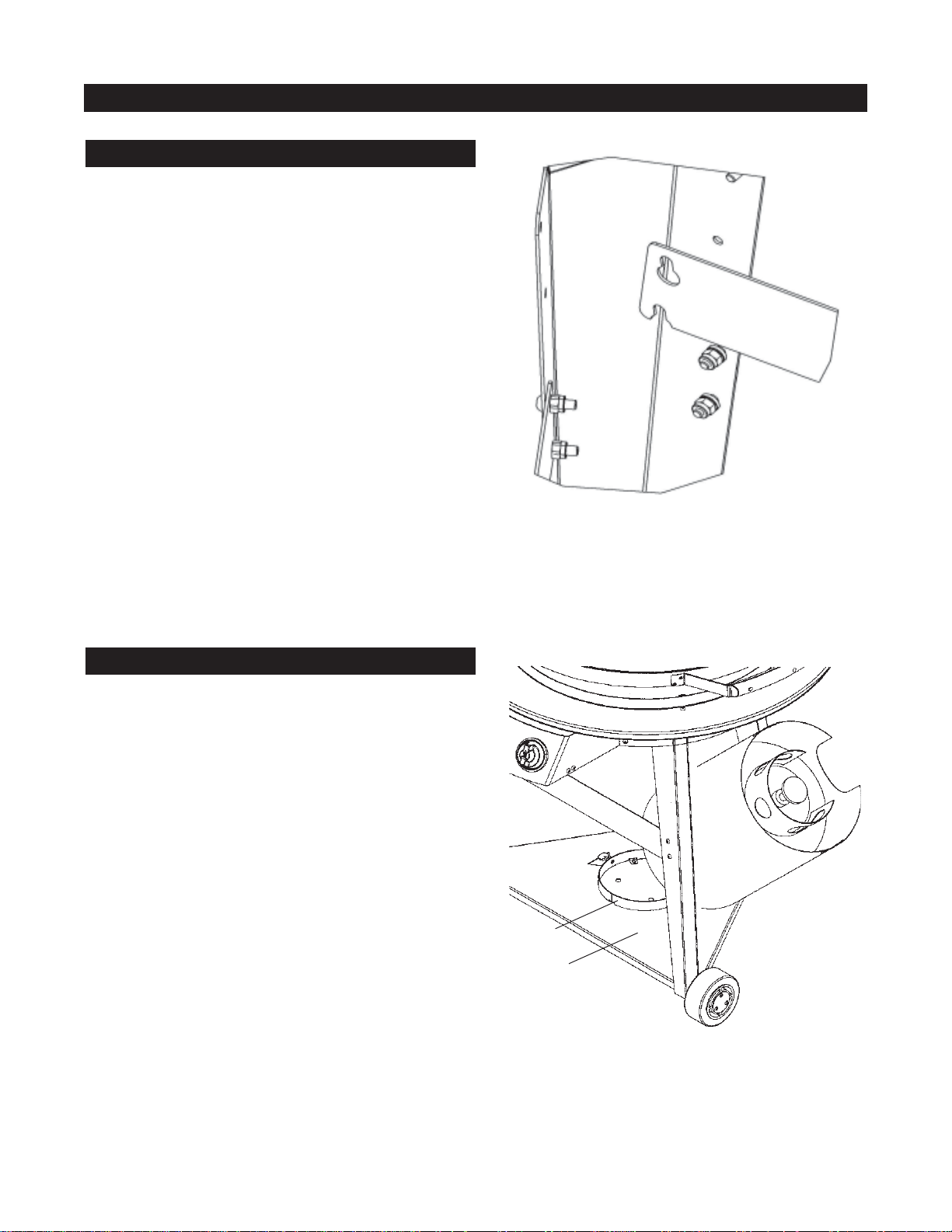
16
Evo, Inc., 20560 SW 115th Ave., Tualatin, OR 97062 USA
Phone 503.626.1802 | Fax 503.213.5869 | www.evoamerica.com | [email protected]
Installing LP Tank To Grill
Propane (LP) Models Only
1. From right side of grill, grasp removable leg support
at each end and lift upward. Once the leg support is
disengaged from the keyway fasteners, lift leg support
outward.
The keyway fasteners are tensioned with a spring
that secures the removable leg support to the right
and rear legs.
2. Tilt removable leg support to one side and remove from
leg frame.
3. Reverse the removal process to install the keyway leg
support for exchanging LP tanks.
Removing Leg Support
Installing Tank To Lower Rack
Propane (LP) Models Only
Use Standard 20lb LP Tank
1. Position tank on ground next to grill with the tank valve
outlet facing toward the rear of grill. Lift tank shield over
LP tank and position with tank shield cut-out facing the
tank valve.
2. Grasp handle of LP tank while simultaneously the lifting
the tank shield with the tank so the tank rests onto the
lower rack and inside the tank ring.
3. Make sure tank valve opening is facing toward the rear of
grill and opposite the front control panel.
4. Position LP tank to tank ring on triangular lower rack and
make sure bottom foot on LP tank fi ts securely to tank
ring on your grill.
Tank Ring
Lower Rack
Loading ...
Loading ...
Loading ...
