Loading ...
Loading ...
Loading ...
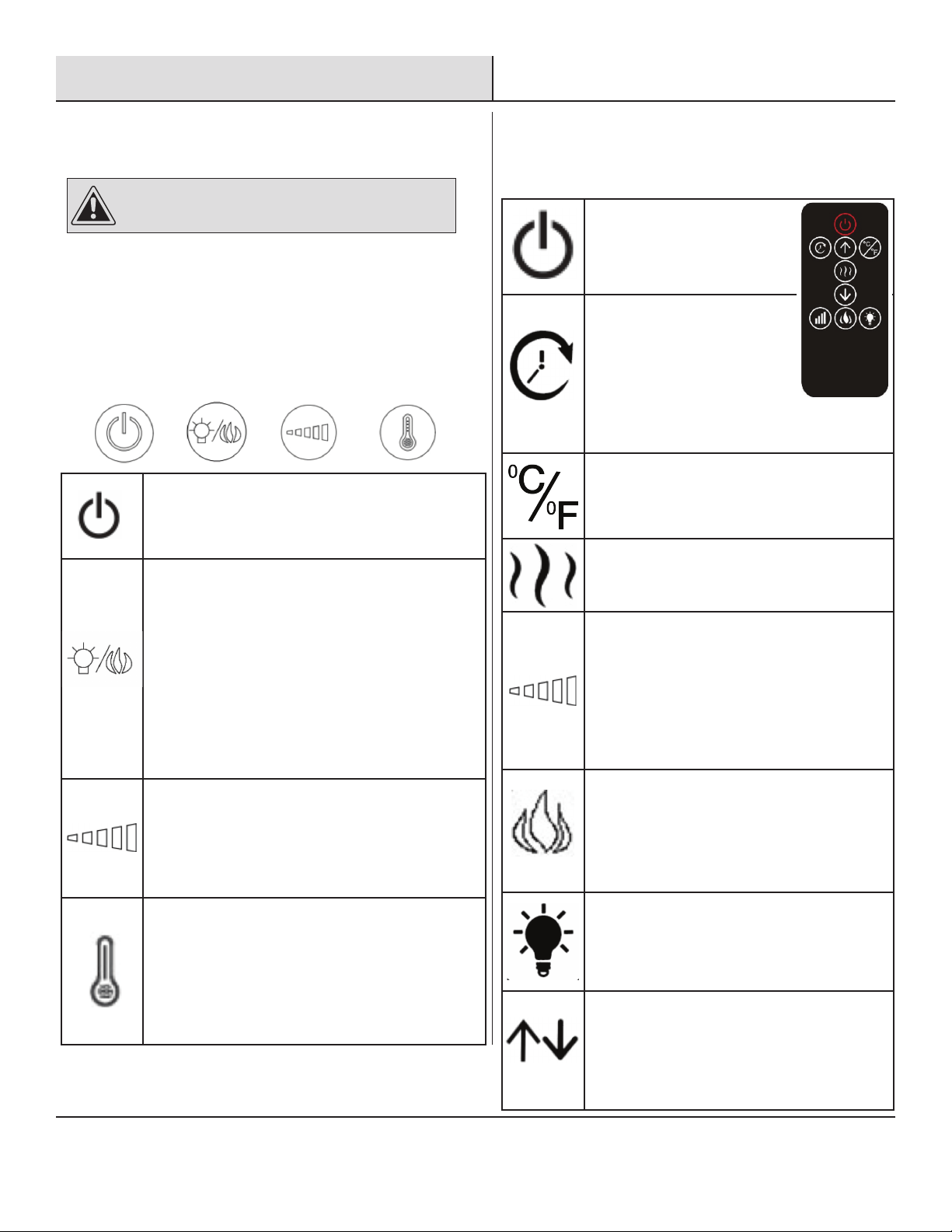
9 JRHOME.COM
Please contact customercare@jrhome.com or 1-800-561-5550 for further assistance.
Operation
1
Pre-Operation
C
AUTION: Do not attempt to operate this appliance until you
have read and understand all Safety Information in this manual
and all assembly is complete and leak tests have been performed
.
After reading all the instructions, make sure that all the replace
controls are in the OFF position. Plug the replace into a 15A/120V
outlet.
2
Operating Fireplace Controls
The controls are located at the right of the heater outlet.
3
Operation By Remote
Control
□
Press this button to turn ON the
replace and the fan will
continue to work for 60 seconds
without heat.
Press this button for timer
function. The letters ‘0H’ to ‘8H’
will appear on the LED screen.
‘0H’ means there is no set running
time and heater will run contin-
uously. The letters ‘1H’ to ‘8H’
mean the number of hours that the heater will
operate before shutting off.
Press this button to toggle between the two
temperature scales. The corresponding Celsius
(C) or Fahrenheit (F) LED indicates the current
setting.
For heat function - Press this button to turn on
the heat function.
Press again to turn off.
Press this button to change ame intensity.
Press again to decrease the ame intensity.
There are 6 light intensities for your selec-
tion. The ame optics will go lower under the
sequence of 6,5,4,3,2 and 1.
Pressing the button again will stop the ame
effect.
Press this button to change ame effect. The
unit will beep. By default, the ame color is yel-
low. Press again to change ame color. There
are ten groups of ame colors. Including four
primary colors: yellow, blue, green and red and
six different combinations of mixed colors.
Press to change backlight effect. There are
seven types of backlight effect, consisting of
blue, green, red, purple, yellow, white and
cyan. Press this button until the desired color is
set.
Press up or down button to the desired tem-
perature. When desired ambient temperature
is reached, the heater will automatically stop
heating. When the ambient temperature drops
below the desired temperature 2°C, the heater
will resume heating.
Press this button to turn ON the replace. Press again
to turn off the replace and the fan will continue to
work for 60 seconds without heat.
Press this button to change the ame effect. By
default, the ame color is yellow.
Press again to change ame color. There are ten
groups of ame colors including four primary colors:
yellow, blue, green and red and six different combina-
tions of mixed primary colors.
Hold the button 3 seconds and longer, the background
light will turn on and change its colors : Blue, green,
red ,purple, yellow ,white and cyan. Long press to
change one color at a time.
Press this button to change ame intensity. Press
again to decrease the ame intensity. There are 6
light intensities for your selection. The ame optics
will go lower under the sequence of 6,5,4,3,2 and 1.
Pressing the button again will stop the ame effect.
Press this button to set the desired temperature.
When desired ambient temperature is reached, the
heater will automatically stop heating.
When the ambient temperature drops below the
desired temperature 2°C, the heater will resume
heating.
Loading ...
Loading ...
Loading ...