Loading ...
Loading ...
Loading ...
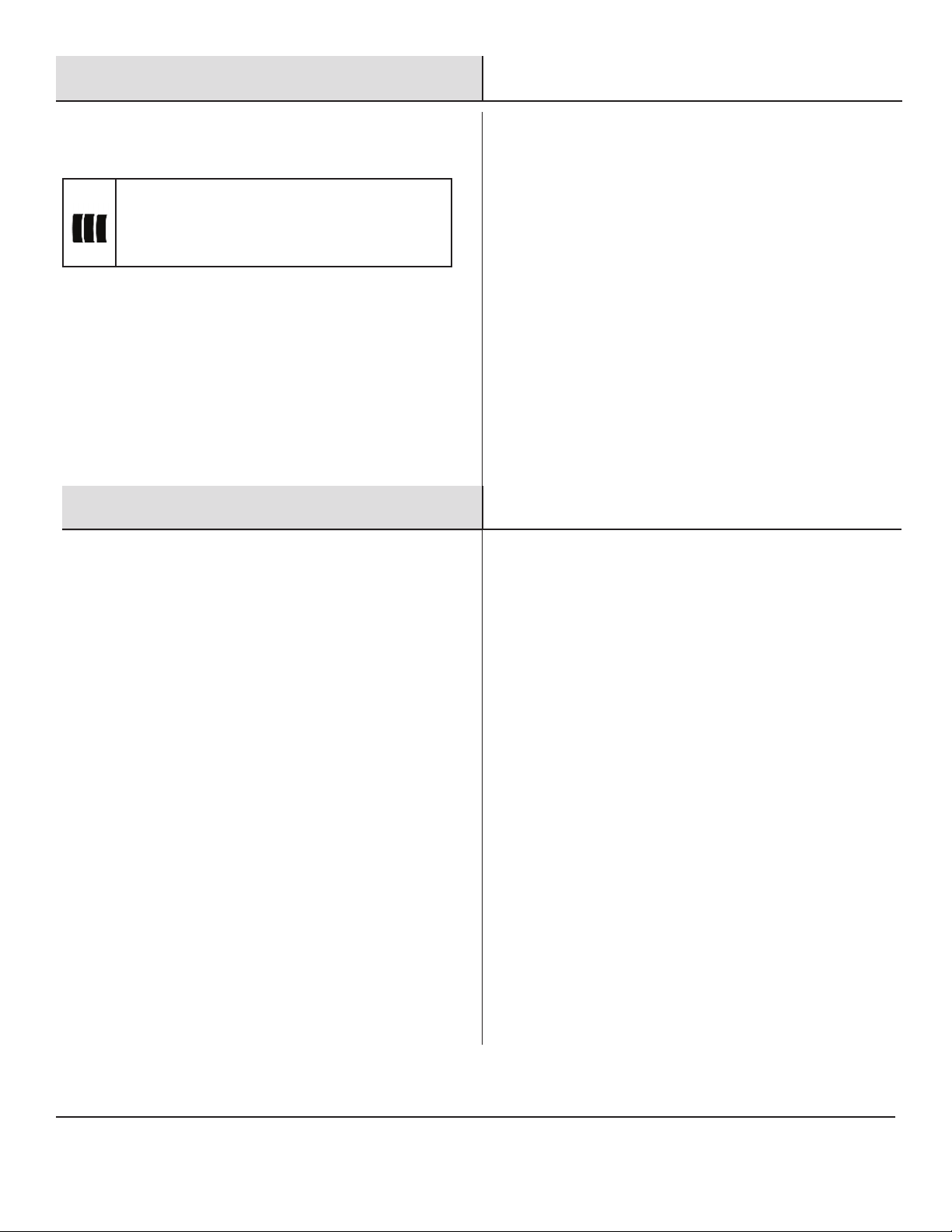
10
Operation - (continued)
4
Operation with The DEMO Switch
Press the I /O switch to turn on/turn off the power for
heating system.When the switch is turned off, you still can
control the ame and background light, but the power for
heating system. If you want to open the heating function, pls
make sure the switch is turned on.
5
Remote Control Battery Replacement:
□ Replace with a CR2025 battery and follow the diagram at the
back of remote handset to install the new battery.
Maintenance, Care & Cleaning
1
Maintenance:
□ WARNING: Completely disconnect power before attempting any
maintenance or cleaning, to reduce the risk of re or electric
shock. Maintenance should only be performed by a certied
technician.
2
Cleaning:
□ Before cleaning any parts of the replace make sure to rst
turn off the controls and then unplug the unit from power
source.
□ CAUTION: Wait until the unit has completely cooled before
attempting any cleaning.
□ Cleaning Glass Panel: Remove dust with clean dry cloth.
Remove ngerprints and other marks from glass door by using
a clean damp cloth. Do not use abrasive cleaners or spray
liquids on glass door surfaces.
□ Metal and metal painted parts should be cleaned with clean
damp cloth only. Do not use abrasive cleaners or spray liquids
on these surfaces.
3
Anti-frost function
□ The replace has anti-frost function.
□ When the room temperature is below 32
0
F/0
0
C the start-up
time will be delayed by several minutes
Loading ...
Loading ...
Loading ...