Loading ...
Loading ...
Loading ...
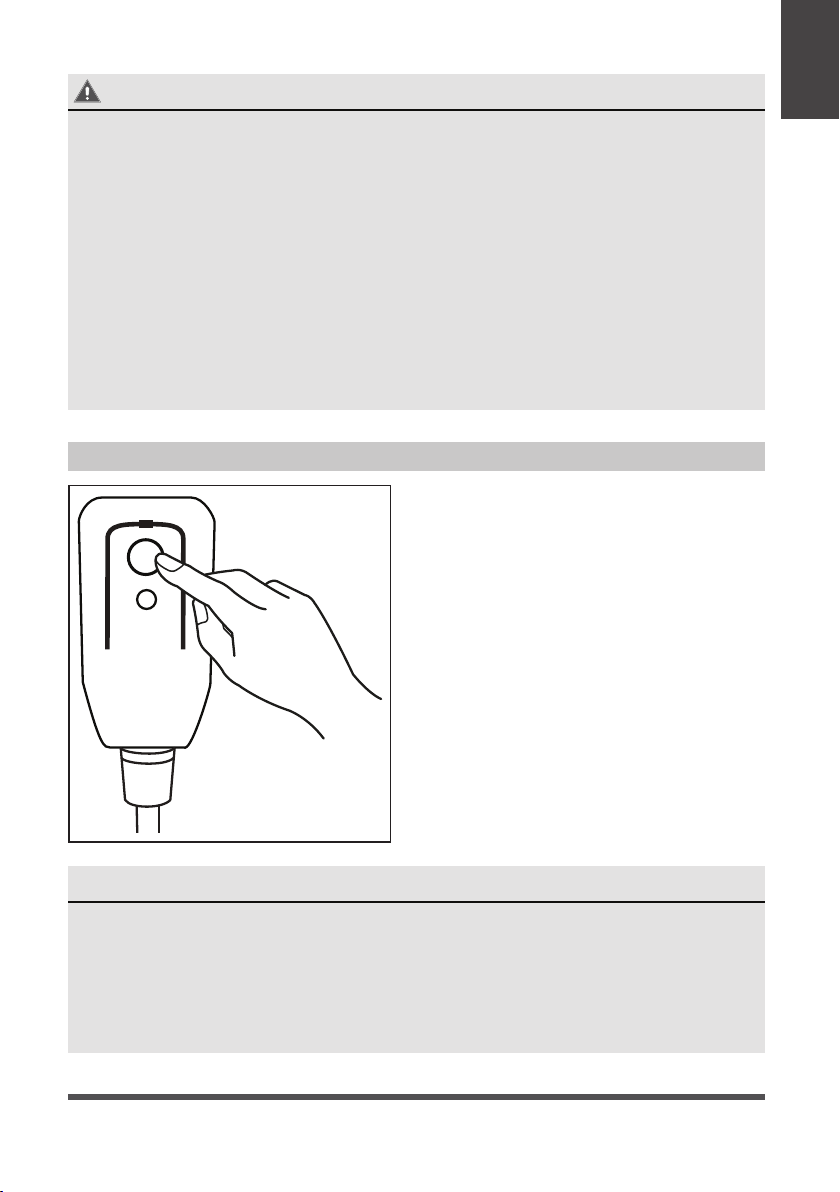
Page 7
Safety
Precautions
The power supply cord contains a current
device that senses damage to the power
cord. Test your power supply cord as
follows:
1. Plug in the air conditioner.
2. The power supply cord will have TWO
buttons on the plug head. Press the
TEST button. You will notice a click as
the RESET button pops out.
3. Press the RESET Button. You will notice
a click as the button engages.
4. The power supply cord is now supplying
electricity to the unit. (On some
products this is also indicated by a light
on the plug head.)
Operation of Current Device
NOTES
• Do not use this device to turn the unit on or off.
• Always make sure the RESET button is pushed in for correct operation.
• The power supply must be replaced if it fails to reset when either the TEST button
is pushed, or it can not be reset. Please contact Customer Service.
• If power supply cord is damaged, it can not be repaired. It MUST be replaced with
a new cord. Please contact Customer Service.
WARNING - Prevent Accidents
To reduce the risk of fire, electrical shock, or injury to persons when using your air
conditioner, follow basic precautions, including the following:
• Be sure the electrical service is adequate for the model you have chosen. This
information can be found on the serial plate, which is located on the side of the
cabinet and behind the grille.
• If the air conditioner is to be installed in a window, you will probably want to clean
both sides of the glass first. If the window is a triple-track type with a screen panel
included, remove the screen completely before installation.
• Be sure the air conditioner has been securely and correctly installed according to
the installation instructions in this manual. Save this manual for possible future use
in removing or installing this unit.
• When handling the air conditioner, be careful to avoid cuts from sharp metal fins
on front and rear coils.
RESET
TEST
Plug in &
press RESET
Loading ...
Loading ...
Loading ...