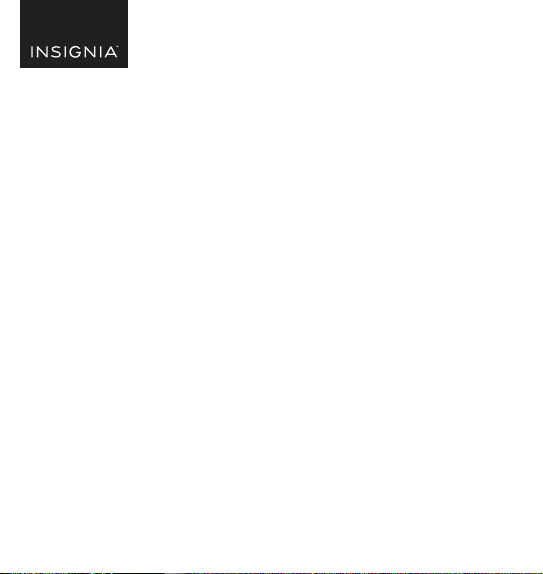
Press and hold the LED status button for three seconds to
enter small charging current mode (<100 mA) to charge
small current charging devices such as a Bluetooth
earphone. Four LEDs blink one by one during this mode.
●○○○○●○○○○●○○○○●
Your battery shuts down after two hours automatically. To
exit this charging mode during the two hours, press and
hold the button for three seconds.
CHARGING YOUR PORTABLE
BATTERY
Fully charge your portable battery
before using it for the rst time.
Charging takes about six and a half
hours.
1 Plug the small end of the included
USB cable into your battery’s USB
IN port.
2 Plug the other end into a standard
USB port on your computer, car
charger, or wall charger (not
included). Your portable battery
automatically begins charging and
the LED turns on.
Note: All four LEDs turn on when your
portable battery is fully charged.
PACKAGE CONTENTS
• 10,000 mAh Portable Battery
• Micro USB charging/sync cable
• Quick Setup Guide
FEATURES
• 10,000 mAh capacity charges
smartphones, tablets, and more
• Slim design conveniently ts a
pocket or purse
• USB ports (18 W total) recharge two
devices at the same time
• LED power indicators show your
remaining battery level
• 1 ft. (.3 m) micro USB cable
CHARGING YOUR DEVICES
1 Plug the large end of the included
USB cable into one of your
battery’s USB OUT ports.
2 Plug the other end into your
device. Your portable battery
automatically begins charging
your device.
WARNING: Do not charge devices while
your portable battery is recharging.
Note: If your device requires a dierent
connector than the one provided, use
the cable that came with your device.
COMPATIBILITY
• Compatible with most mobile
devices, including iPhones.
• If your device requires a dierent
connector, use the cable that came
with your device.
QUICK SETUP GUIDE
10,000 mAh
Portable
Battery
NS-MB10MK21 /
NS-MB10MK21-C
Before using your new product, please read
these instructions to prevent any damage.
SPECIFICATIONS
• Dimensions (H × W × D):
5.5 × 2.8 × 0.6 in.
(14 × 7 × 1.6 cm)
• Cable length: 11.8 in. (30 cm)
• Input: Micro USB 5 V/2 A
• Output: USB-A1 5 V/2.4 A
USB-A2 5 V/3 A; 9 V/2 A; 12 V/1.5 A
• Total output: 18 W
• Built-in cell capacity:
10,000 mAh, 3.7 V (37 Wh)
• Power bank capacity:
6,000 mAh (5 V/2.4 A)
5,950 mAh (5 V/3 A)
3,100 mAh (9 V/2 A)
2,300 mAh (12 V/1.5 A)
Power bank capacity will be less than
built-in cell capacity. Performance will
vary based on settings and environmental
conditions, and will decrease over time
and with use.
Micro USB
USB A-1
LED status button
USB A-2
●●●● 4 LEDs = 75-100% power
○●●● 3 LEDs = 50-75% power
○○●● 2 LEDs = 25-50% power
○○○● 1 LED = 5-25% power
○○○ Blinking LED = < 5% power
○○○○ If none of the LEDs light,
your battery needs to be recharged
Loading ...
Loading ...
Loading ...
