Loading ...
Loading ...
Loading ...
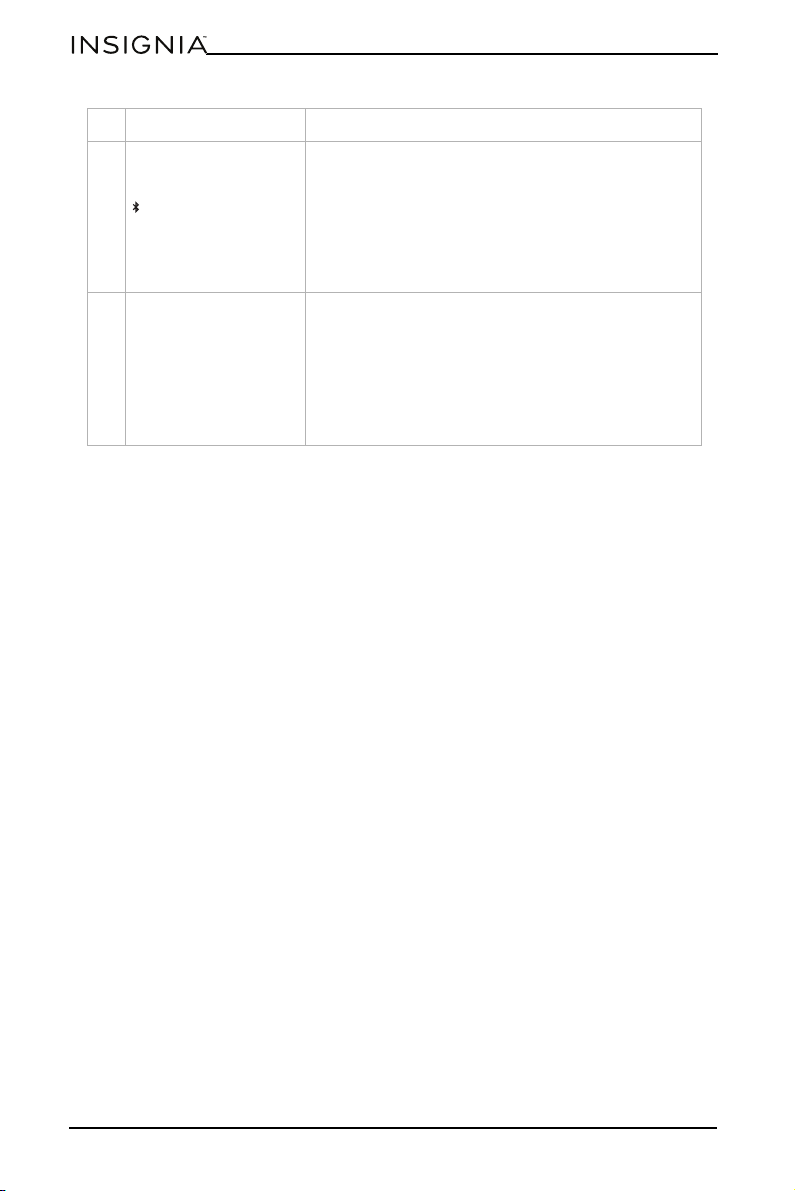
6
NS-BTST21
www.insigniaproducts.com
11
Bluetooth pairing
button
Press and hold for two seconds to start Bluetooth
pairing. Your turntable pairs to audio devices (such
as Bluetooth speakers, headphones, and receivers).
The Bluetooth indicator blinks red and blue until a
link is made. After you connect to a Bluetooth
speaker, your turntable automatically reconnects to
the speaker each time you turn on your turntable
and set it to 33 or 45 RPM.
12 Status indicator
Displays status.
• Solid red indicates the power is on and
Bluetooth is in standby.
• Solid blue indicates Bluetooth is connected.
• Blinking red and blue indicates Bluetooth is in
pairing mode.
• Blinking blue indicates Bluetooth is
disconnected or connecting to the last device.
# ITEM DESCRIPTION
Loading ...
Loading ...
Loading ...