Loading ...
Loading ...
Loading ...
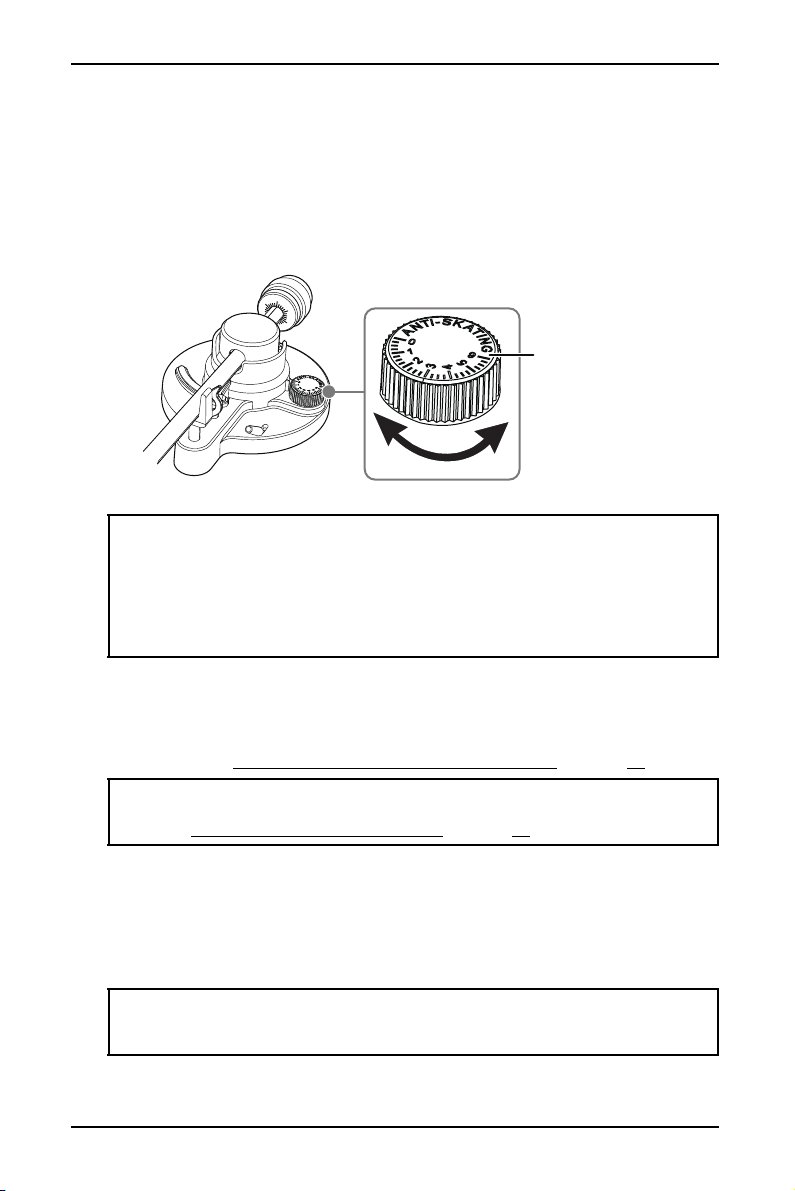
19
Bluetooth Stereo Turntable
www.insigniaproducts.com
Adjusting the anti-skating control
When a record is playing, a small inward force (might cause skating) pulls the tone
arm towards the center of the record. To counteract this inward force, you can
adjust the anti skating control to apply an outward force (anti-skating).
Normally you should set anti-skating compensation to its minimum setting. If the
turntable is experiencing excessive skipping while nearing the center spindle, try
increasing the anti-skating. Start by adding an increment of 1, then test its
performance. If needed, you can increase and test by one increment at a time.
Enjoying your sound experience
Needle pressure impacts your sound experience and is controlled by the
counterweight. You can adjust it to fit your personal preference. Reduce it to bring
out rich bass in your music selections or increase it to bring out higher
frequencies. See Attaching and adjusting the counterweight on page 10.
Cleaning your turntable
• Only use a clean, dry cloth.
• Never use chemicals, detergents, or abrasives.
• When you're not using your turntable, close the dust cover to prevent dust or
other dirt from getting onto your turntable.
Notes:
• When you adjust the Anti-Skating knob, leave the tone arm and balance
weight alone to prevent damaging the stylus needle.
• If a record can’t playback entire tracks, we recommend you reset the
anti-skating control to 0 (zero).
• In case of substantial use of back-cueing, scratching, or reverse-direction
operation, you may prefer to use less, or no, anti-skate compensation.
Note:
After adjusting the counterweight, you may need to adjust the anti-skating
force. See Adjusting the anti-skating control
on page 19.
CAUTION: Do not spill any liquid on the turntable.This will damage your
turntable. If something happens to spill onto the turntable, immediately wipe it
clean with a soft, clean cloth.
0
0.
5
1
2.5
Anti-skating control
Loading ...
Loading ...
Loading ...