Loading ...
Loading ...
Loading ...
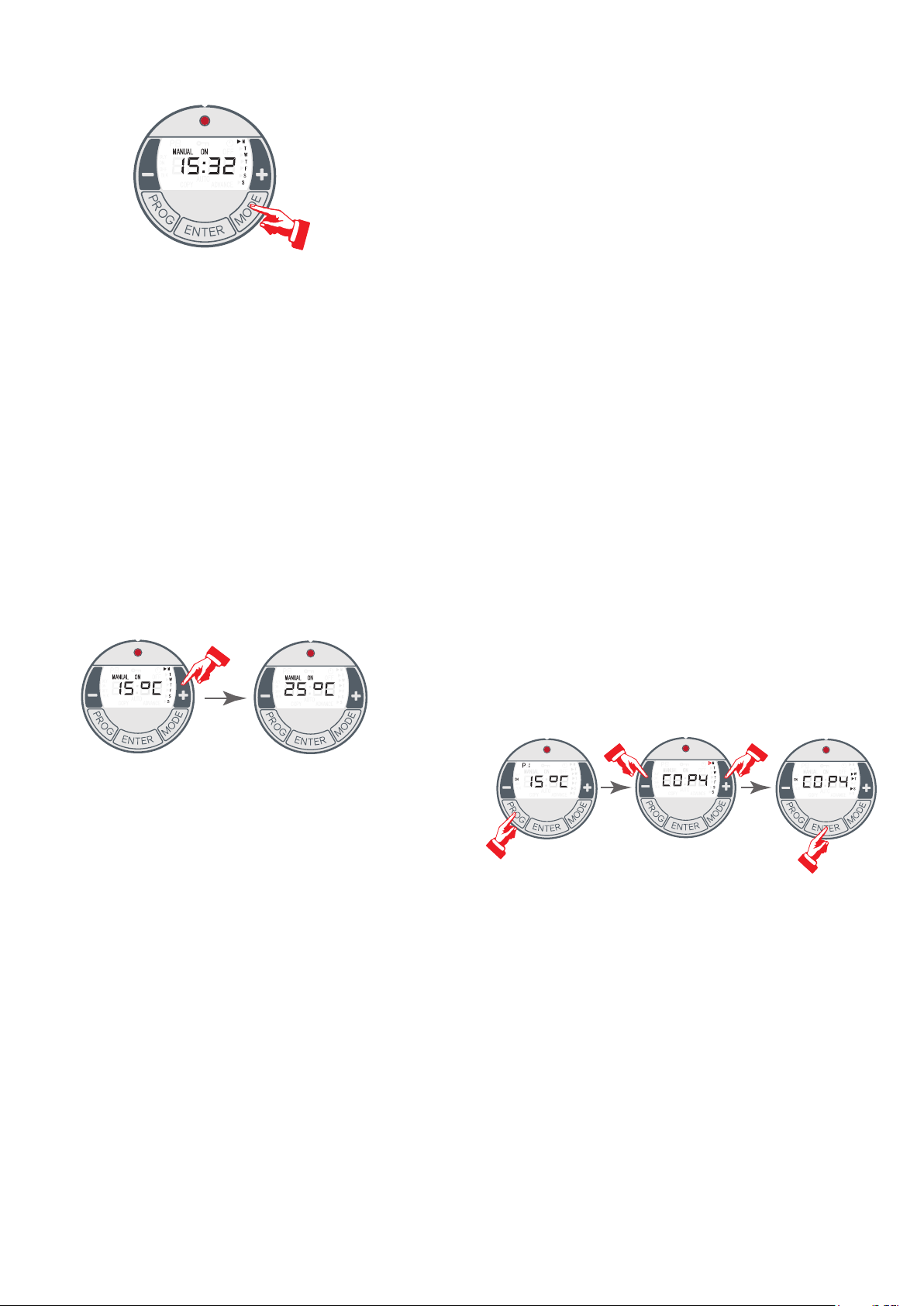
Manual Mode/Changing the Temperature
Select MANUAL ON or MANUAL OFF mode as desired
using the MODE key (see Fig.7).
Fig. 7
MANUAL ON is a continuous 'On' operating mode and
allows the user to specify the room temperature manually.
• Note: The heat output will switch on and off
automatically to achieve and maintain the desired room
temperature.
• Note: The desired room temperature can be
changed at any stage by using the "+" or "-" keys (see
Fig.8) but the product must be in MANUAL ON mode
(not available in MANUAL OFF mode).
• Note: When in MANUAL ON mode the screen will
toggle between the current time and the temperature
setting
MANUAL OFF is a standby mode, the product remains
energised and available to be activated.
Depending on the mode which is activated MANUAL ON or
MANUAL OFF will be visible on the display.
Fig. 8
Auto/timer mode
Select AUTO mode as desired using the MODE key.
Note: by default, no time and temperature profile have been
specified. Prior to using AUTO mode a suitable time profile
must be programmed.
Note: For extended operation, it is advisable to use the
AUTO operating mode to reduce the operating costs.
Four time blocks for ON/OFF times and temperature set
point are available for each of the seven days of the week.
These can be individual programmed for each week day.
For each block the user must specify an ON time, an OFF
time and a desired room temperature.
Note: it is possible to programme overlapping time periods,
the heater will always give priority to the period with the
highest temperature setting.
During AUTO mode operation the user can alter the room
temperature by pressing the -/+ key, this will only have a
temporary effect and will not alter the program.
Programming Auto/timer profiles
To set up a time and temperature profile complete the
following steps:
• Press the PROG key, the week day will begin to
flash on screen. M represents Monday, T represents
Tuesday, etc.
• Use the +/- keys to set the weekday for which the
profile is being set and confirm using the ENTER key.
• The P1 'ON' time, hour will begin flashing on the
screen, use the +/- and ENTER key to set the Hour and
minutes time.
• The P1 'OFF' time must then be set using the same
process as above.
• Once this is complete the room temperature must
be set. Use the +/- keys to set the desired temperature
and confirm using the ENTER key.
• The setup menu then enters P2 'ON' time, the
process above can be repeated to set up the four
programme blocks.
Note: To save the setup and exit, press the PROG key.
It is not necessary to set up all the program blocks.
Copying Day programs
It is possible to copy day (P1 -P4) programmes to alternative
days.
To copy a day programme to another days, proceed as
follows.
• From the Temperature Setting screen, for any of the
Programme blocks (P1-P4), press and hold the ENTER
key until COPY appears.
• Select the days you wish to paste the profile using
the -/+ keys. To confirm days you wish to paste the
profile to press the + key, if you do not wish to copy to
a particular day, skip this day by pressing the - key.
• Both the - and the + keys will move the day forward
to the next week day.
• Days selected to copy the profile to will be
indicated by a solid triangle, see Wednesday, Thursday
and Saturday in Fig. 9.
• Press the ENTER key to confirm the copy, COPY will
flash three times to indicate the copy was successful.
Fig. 9
Frost protection
In MANUAL OFF operating mode and AUTO operating
mode (time block OFF), frost protection mode will activate
if the room temperature is below 5°C, the heater will power
up automatically to try and maintain a room ambient of
approximately 5°C.
Adaptive start
The adaptive start function is applicable only to AUTO
mode.
This function guarantees that the set room temperature is
achieved exactly at the start of the switch-on time.
Example:
In the timer menu, a set room temperature of 22°C is
specified. The current room temperature is 17° C. The
heating device switches on early so that the specified
room temperature of 22° C is reached by 07:00.
Loading ...
Loading ...