Loading ...
Loading ...
Loading ...
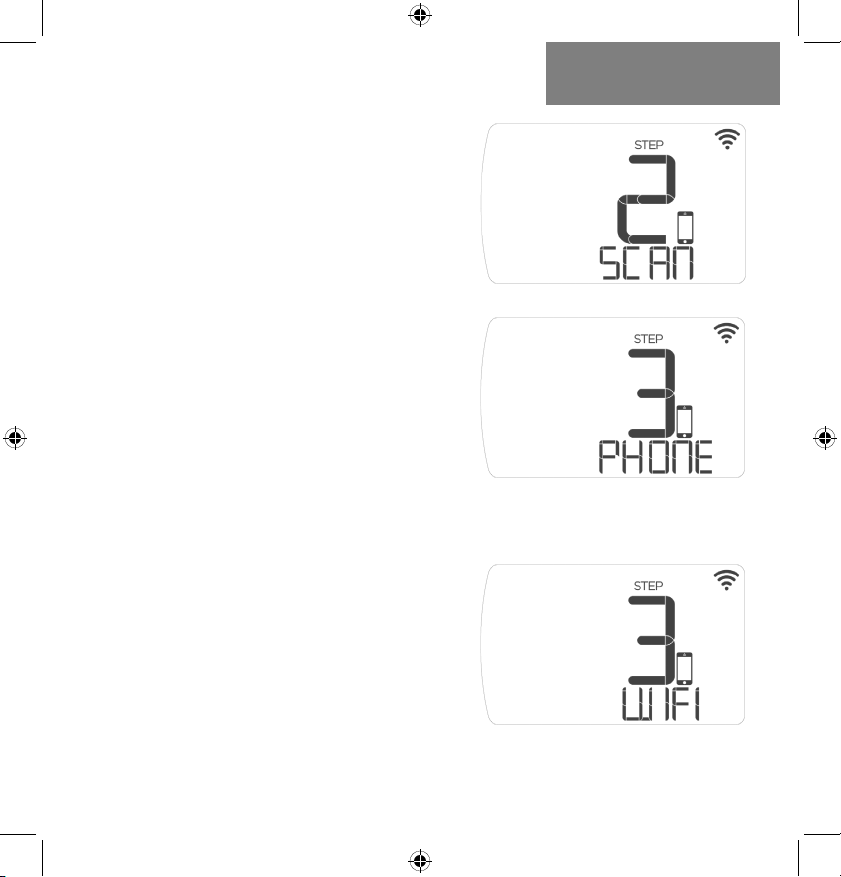
LuxProducts.com | 23
Step 6.4: When your device
displays “Step 2: Scan”, CS1
will scan for surrounding WiFi
networks.
Step 6.5: When your device
displays “Step 3: Phone”, You will
need to go to the WiFi settings in
your smartphone and select the
CS1 WiFi network (e.g. LUX-CS1-
xx-xx). The network name and
password are on the back of the
device and on a label on the box.
NOTE: If you have already recycled the
box, please return to Step 2.8 to take a
photo of the WiFi information that is on a
label on the base of your thermostat.
CONNECTING TO THE
NETWORK6.
Step 6.6: After you have
connected to the CS1 WiFi
Network, switch back to the
LUX app. Select your home
WiFi network from the list of
available networks and enter the
password. Your device will display
“Step 3:WiFi” when it is ready
to connect to your home WiFi
network.
Loading ...
Loading ...
Loading ...