Loading ...
Loading ...
Loading ...
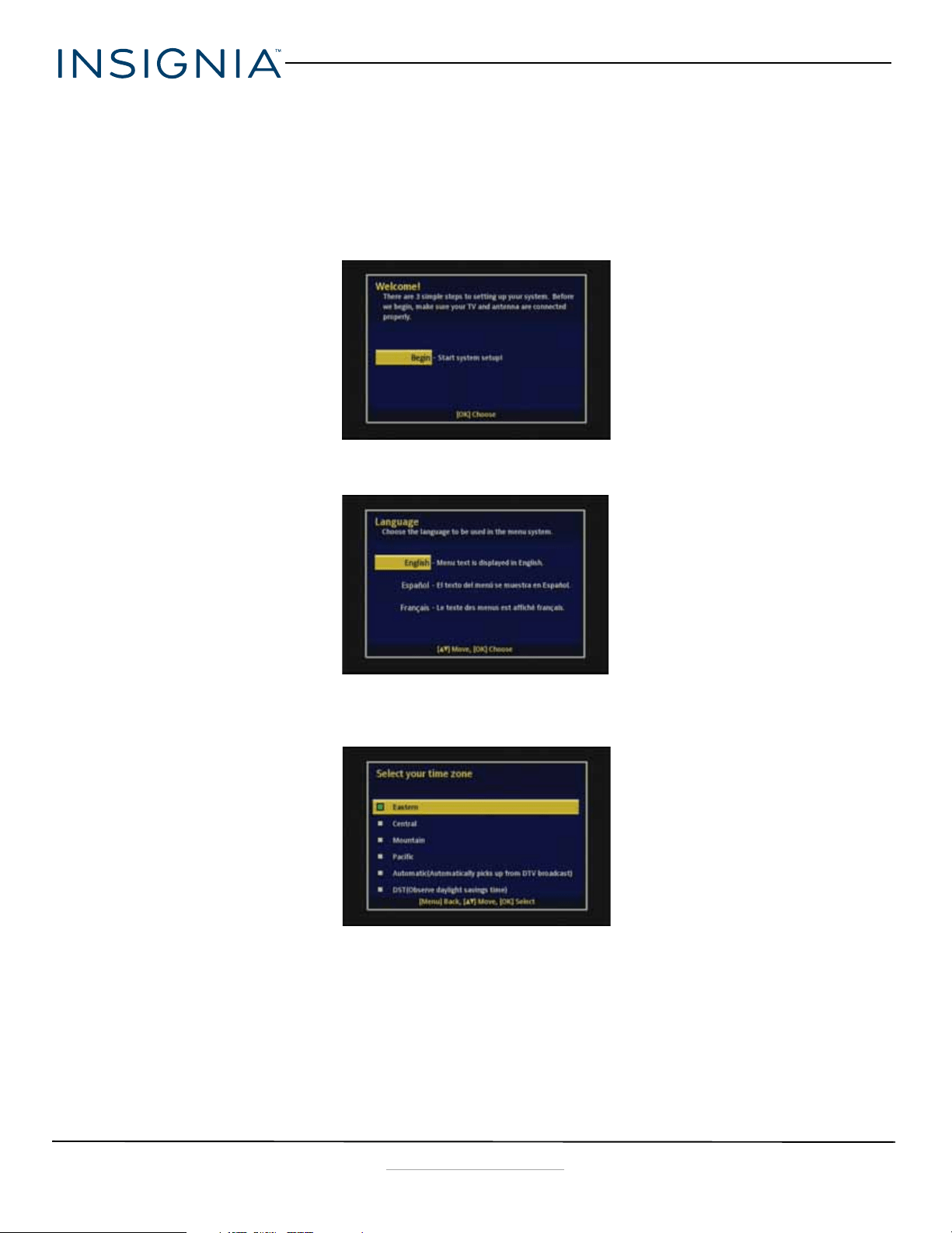
Insignia NS-DXA2 Digital to Analog Converter Box
8
www.insigniaproducts.com
2 Press the PASS-THROUGH button on the remote control to activate the analog pass-through function.
3 Change the channels on your TV set using the TV's remote control to tune to the desired analog channel.
Setting initial setup options
When you turn on your converter box for the first time, the Easy Install wizard opens where you can:
• Select the menu language
• Search for and memorize channels
1 Turn on your converter box and T V. The Welcome screen opens.
2 Press OK. The Language screen opens.
3 Press
S
or
T
to select the menu language (English, Spanish, or French), then press OK. The Select your time zone
screen opens.
NS-DXA2_14-1402_MAN_V4_ENG.fm Page 8 Wednesday, December 17, 2014 11:38 AM
Loading ...
Loading ...
Loading ...