Loading ...
Loading ...
Loading ...
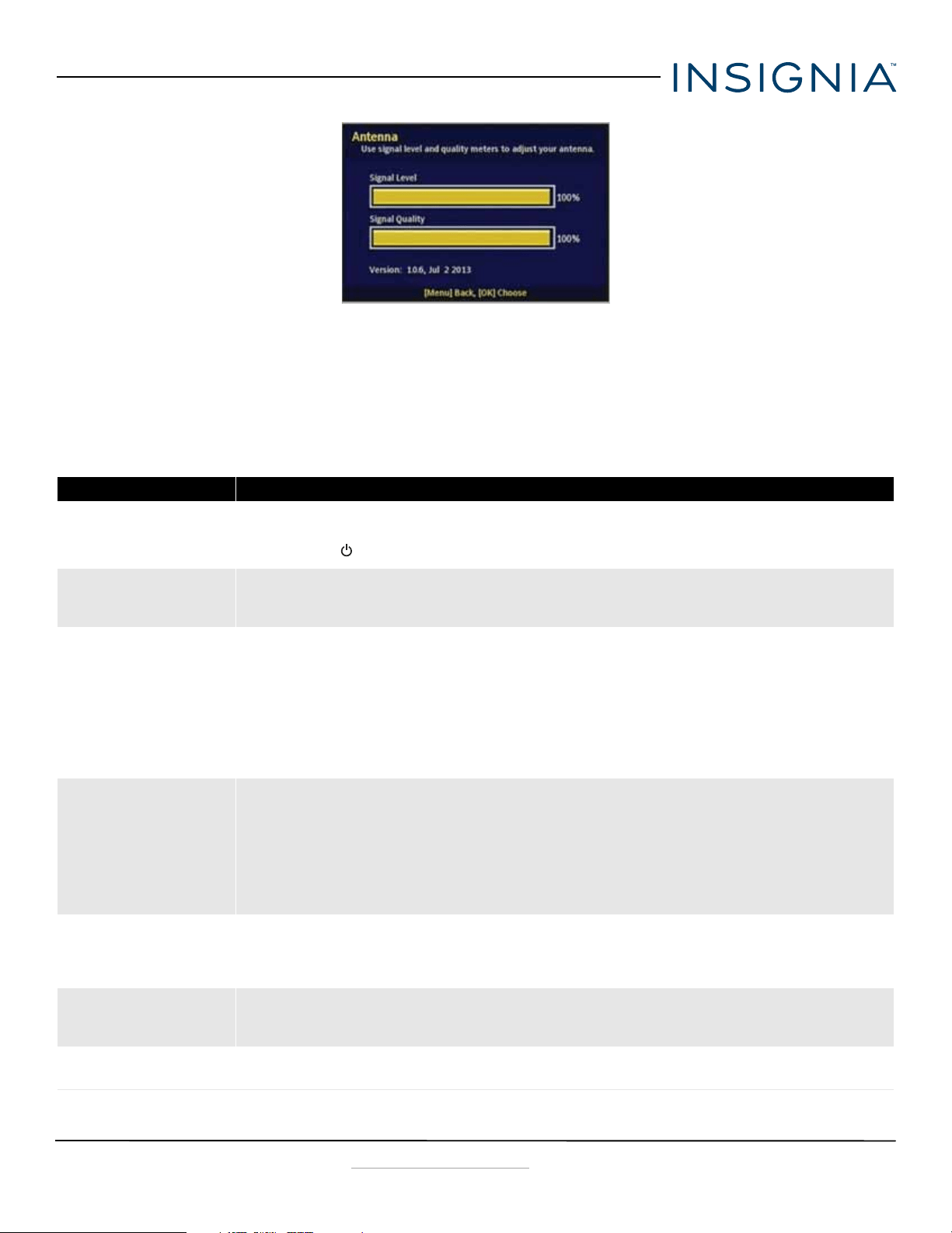
Insignia NS-DXA2 Digital to Analog Converter Box
23
www.insigniaproducts.com
• Antenna—To open the signal meter to help adjust your antenna (see example below).
• Time Zone—To set your time zone and time.
• System Reset—To reset the converter box to factory default settings. Enter your password or the default password
“1234.”
4 Press
S
or
T
to select the setting you want, then press OK.
5 Press MENU to exit the on-screen menu.
Troubleshooting
Problem Solution
The receiver power
indicator (red LED) doesn't
light up, and no message
is displayed.
• Make sure that the AC adapter is correctly inserted into a functioning power outlet and that the
AC adapter cord is plugged into the DC IN jack located on the back of the converter box.
• Press the (power) button on the front panel to see if the red light (power indicator) comes on.
Poor picture quality.
• Make sure that the antenna is pointing in the correct direction. Scan for available channels after
moving the antenna. Press MENU, then select Settings, then Channel Scan.
• If you use a UHF/VHF amplifier to boost the signal level, make sure that it is operating correctly.
No audio.
• Make sure that the TV's volume and the converter box’s volume are properly set and not in
“MUTE” mode.
• Make sure that the audio cables are correctly connected.
• Check with the local TV stations. Sometimes they are testing new services on their TV or radio
channels.
• Make sure that the AV setting on the converter box is set to STEREO, instead of ALTERNATE
AUDIO. Some stations don’t broadcast on the Alternate Audio channel. When in Alternate
Audio mode, press OK to switch between the available languages, for example, English or
Spanish audio selection.
No video.
• If using a coaxial cable between the TV and the converter box, make sure that the TV is set to
channel 3.
• If using the AV cable, make sure the TV’s input is selected to the correct Video input (AV, Video 1,
etc.).
• Make sure that the video cable between the TV and the converter box is correctly connected.
• Scan for available channels. Press MENU, then select Settings, then Channel Scan.
• Check with the local TV stations. Sometimes they are testing new video services on their
channels.
Not all channels are
available after performing
an Auto Scan.
• Adjust your antenna and scan for available channels. Press MENU, then select Settings, then
Channel Scan.
• Make sure that the signal strength of the antenna is adequate. Press Menu, then select
Settings, then Antenna.
How do I find out what
digital TV reception I get in
my area?
• To determine which antenna you need for your area, visit www.antennaweb.org. Type in your
address and zip code to find an antenna that will continue giving you free local broadcast
programming.
No Closed Caption
displayed.
• Make sure that the channel you are watching carries closed caption information.
• Press the CC button on the remote control to check for closed caption data output.
NS-DXA2_14-1402_MAN_V4_ENG.fm Page 23 Wednesday, December 17, 2014 11:38 AM
Loading ...
Loading ...
Loading ...