Loading ...
Loading ...
Loading ...
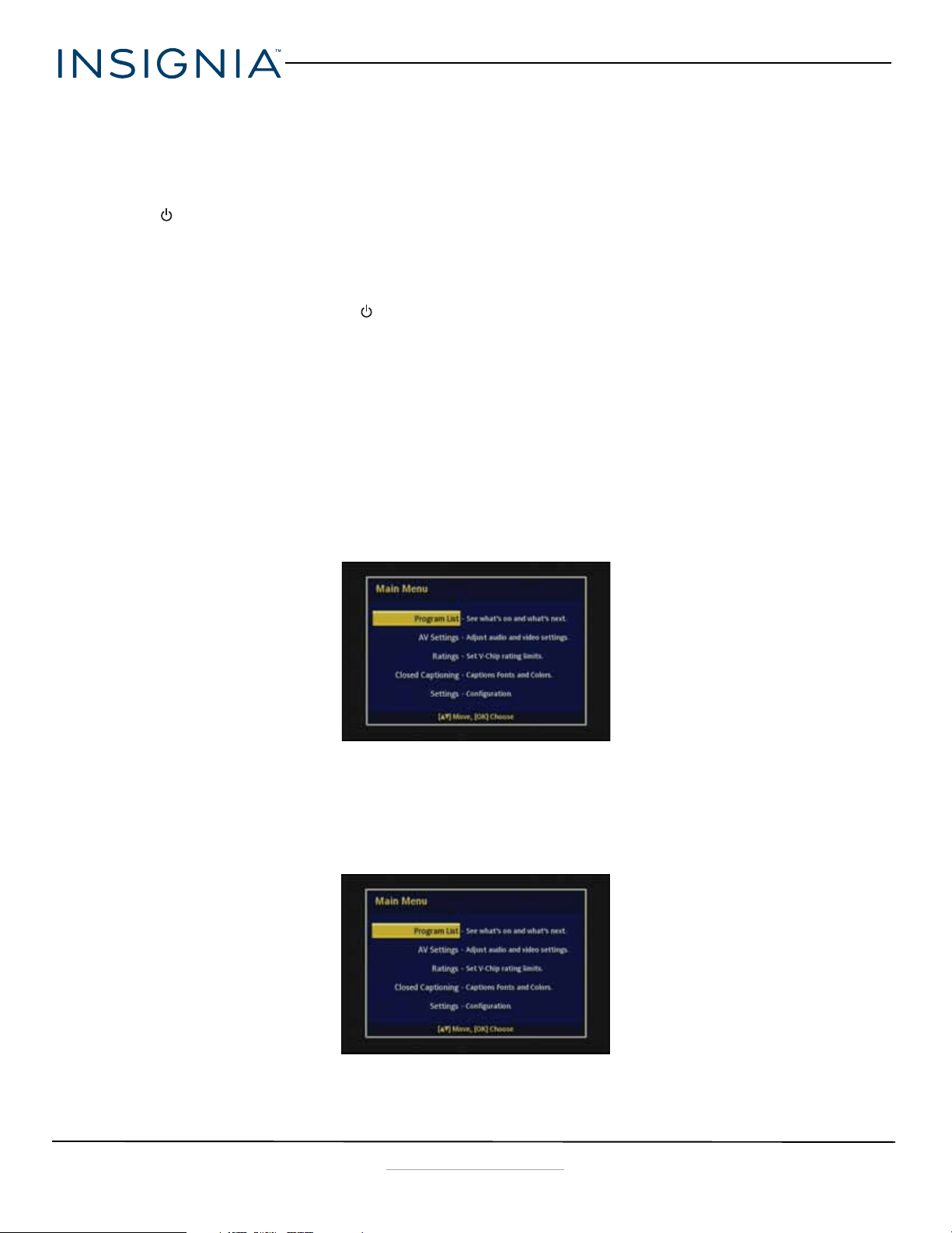
Insignia NS-DXA2 Digital to Analog Converter Box
10
www.insigniaproducts.com
Using your converter box
Turning your converter box on or off
1 Make sure that the TV is connected to your converter box and that the TV and your converter box are plugged into
power outlets.
2 Press (power). The power LED lights.
•Red—Standby mode
•Green—On mode
3 If this is the first time you have turned on your converter box, follow the on-screen prompts to set basic options. For
more information, see “Setting initial setup options” on page 8.
4 To turn off your converter box, press (power) again.
Changing channels
• Press CH
S
or CH
T
to select a channel in the memorized channel list.
• Press the number buttons for the channel you want. If you want a digital sub-channel (for example 2-1), press the number
buttons for the main channel, press –, then press the number for the sub-channel.
Adjusting the volume
• Press VOL + or VOL – to increase or decrease the volume.
• Press MUTE to turn off the sound. Press MUTE again to restore the sound.
Using the Setup Menu
1 Press MENU on the remote control. The Main Menu opens.
2 Press
S
or
T
to select the menu item you want to review, then press OK to access.
Displaying the program list
You can open the program list to display a list of what program is currently on and what program is next.
1 Press MENU on the remote control. The Main Menu opens.
NS-DXA2_14-1402_MAN_V4_ENG.fm Page 10 Wednesday, December 17, 2014 11:38 AM
Loading ...
Loading ...
Loading ...