Loading ...
Loading ...
Loading ...
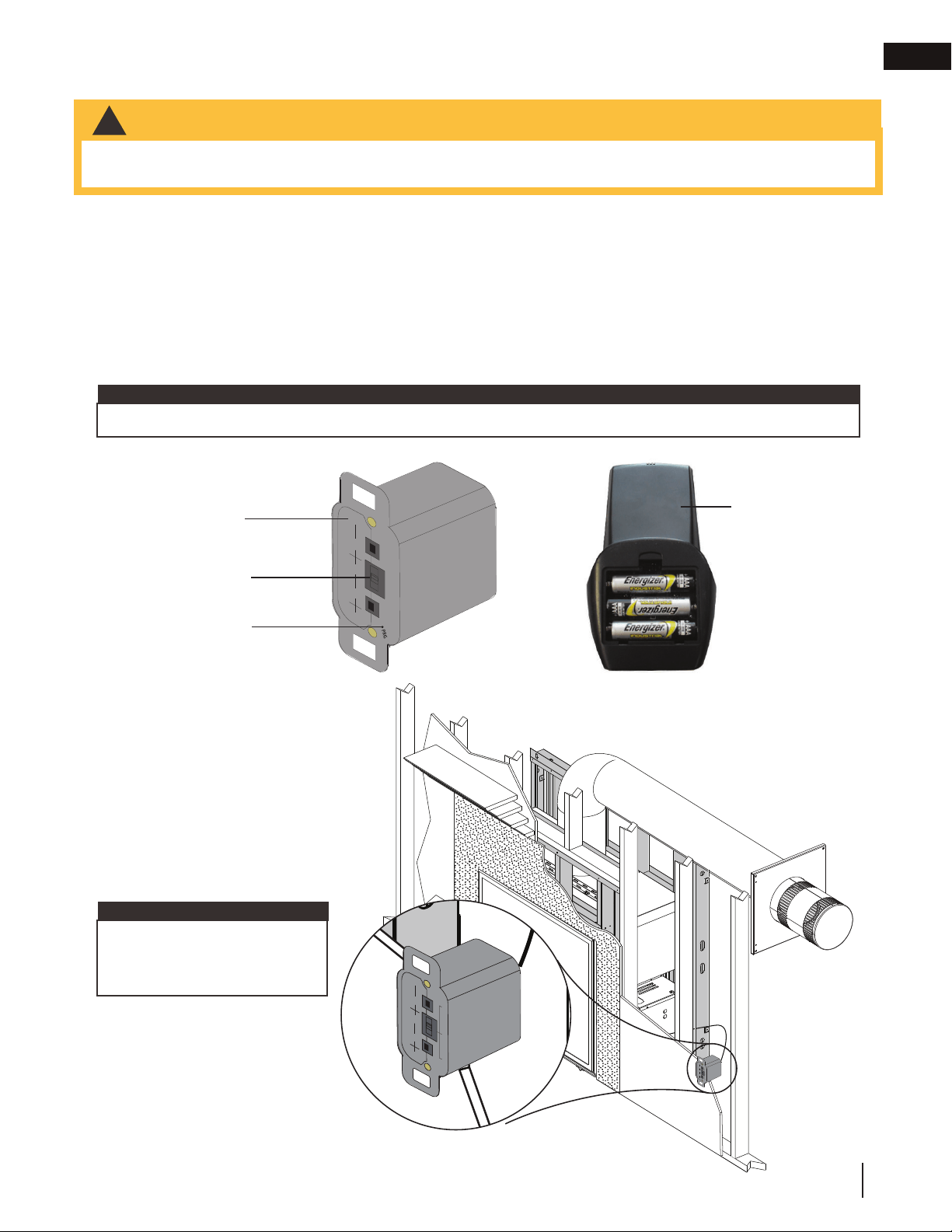
EN
W415-2000 / F / 04.13.21
31
electrical information
5.5 initializing the transmitter / battery holder for the fi rst time
• Ensure the gas and electrical power to the appliance is turned off.
• Appliance may be hot, do not service until the appliance has cooled.
!
WARNING
A. Install the 4 AA batteries into the Profl ame 2 battery holder, note the polarity of the batteries and insert as
indicated on the cover (+/-).
B. Ensure the 3 position slider switch is switched to the “REMOTE” position (middle position).
C. Press the reset/programming button, use a small object such as a paper clip in order to reach the button
marked PRG, as shown in the illustration below.
D. The battery holder will beep 3 times to indicate that it’s ready to synchronize with the transmitter.
E. Install the 3 AAA batteries into the transmitter, as shown in the photograph below, then press the ON
button. The battery holder will beep 4 times to indicate that the transmitter’s command is accepted.
(4) AA Batteries
Remote control
Reset / Program
Button (PRG)
Battery Holder
(including switch)
Slider Switch
The initializing process must be completed within 10 seconds of pressing the reset/programming button (PRG).
note:
Receiver must be located
within 8 feet (2.4m) of this side
of the appliance and must be
accessible for
programming the remote.
Install the receiver into a
standard electrical switch
box. Determine an
appropriate location and
install the electrical box.
(4) AA Batteries
ON REMOTE OFF
(4) AA Batteries
ON REMOTE OFF
Ensure the three position slider
switch is in the “REMOTE”
position (middle).
note:
Loading ...
Loading ...
Loading ...
