Loading ...
Loading ...
Loading ...
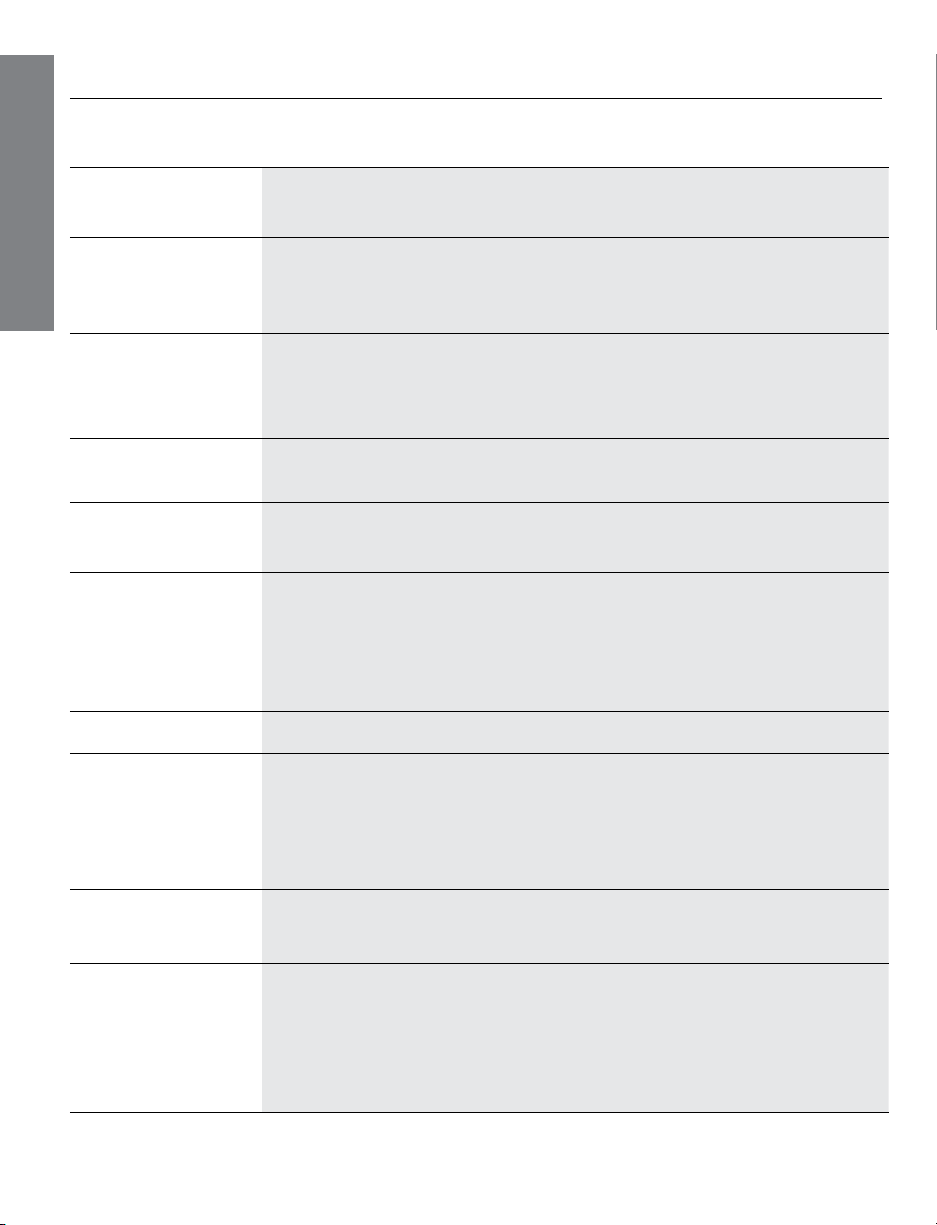
20
www.FoodSaver.com
Troubleshooting
Problem Solution
Red Seal LED Flashing • Bag not inserted properly. Remove bag, wait for red light to stop flashing and re-insert bag.
• Wait 20 seconds between seals.
• Unit overheated. Wait several minutes for unit to cool down.
Vacuum Pump is running,
but bag is not evacuating
• If making a bag from a roll, make sure one end of bag is sealed.
(See “How to Make a Bag from a FoodSaver
®
Vacuum Sealing Roll” on page 9.)
• Pull out Removable Drip Tray Drawer and make sure there are no foreign objects,
dirt or debris on the bottom gasket. Press Cancel, adjust Bag and try again.
(See “Care and Cleaning” on page 14.)
Bag is not sealing properly • Too much liquid in bag; freeze before vacuuming.
• To prevent wrinkles in the seal, gently stretch bag flat while inserting bag
into vacuum channel and continue to hold bag until vacuum pump starts.
• Unit overheated. Wait several minutes for unit to cool down.
• Assure Bag is inserted properly (refer to page 11 for Optimal Sealing.)
Gasket is loose or has a tear • Take out the Gasket, clean it and re-insert the Gasket into the Vacuum Channel
(See Care and Cleaning).
• Call 877-777-8042 or visit website for replacement.
No lights on the
control panel
• Make sure unit is plugged in.
• Make sure wall outlet is functional.
• Press on/off button.
Nothing happens when
bag is inserted
• Make sure unit has power (see above tip).
• Tray Full; empty drip tray. Clean Drip Tray Drawer and place back into appliance.
(See “Care and Cleaning” page 14.)
• Too much food in bag. Avoid overfilling. Allow 4 inches of space
between contents and top of bag.
• Bag not inserted correctly. Insert bag CURL DOWN. Gently stretch bag flat while inserting.
Hold bag until Vacuum Pump starts.
Empty Tray LED Flashing • Drip Tray has liquid or Drip Tray Drawer may be dirty. Empty liquid, clean Drip Tray Drawer
and place back into appliance. (See “Care and Cleaning” on page 14.)
Retractable Handheld
Sealer not sealing
• Ensure zipper is firmly closed. Slide fingers across entire zipper.
• Air valve is not on flat surface. Reposition bag so the air valve lies flat on counter with
no food under air valve. Press evenly and gently to ensure Vacuum Nozzle and Bag touch to cre-
ate optimal seal.
• Try pressing the Handheld Sealer firmly onto the gray valve.
• Assure Handheld Sealer is in the center of the gray valve.
(Refer to page 12 for FoodSaver Vacuum Sealing Accessories)
Vacuum Nozzle and
Air Valve are not
making secure contact
on Zipper Bags
• Ensure Vacuum Nozzle is centered over the gray circle and placed flat on air valve.
Apply moderate pressure.
Air was removed from the
Zipper Bag but now air has
re-entered.
• Examine zipper and valve of bag. Food debris in zipper or valve may cause leakage
and allow air to enter.
• Sometimes moisture or food material along seal edges of the zipper or beneath the valve prevents
bag from sealing properly. Wipe the inside of bag around zipper and beneath valve and attempt to
reseal.
• If you are vacuum packaging sharp food items, bag may have been punctured. Use a new bag if
there is a hole. Cover sharp food items with a soft cushioning material, such as a paper towel,
and reseal.
TROUBLESHOOTING
Loading ...
Loading ...
Loading ...
