Loading ...
Loading ...
Loading ...
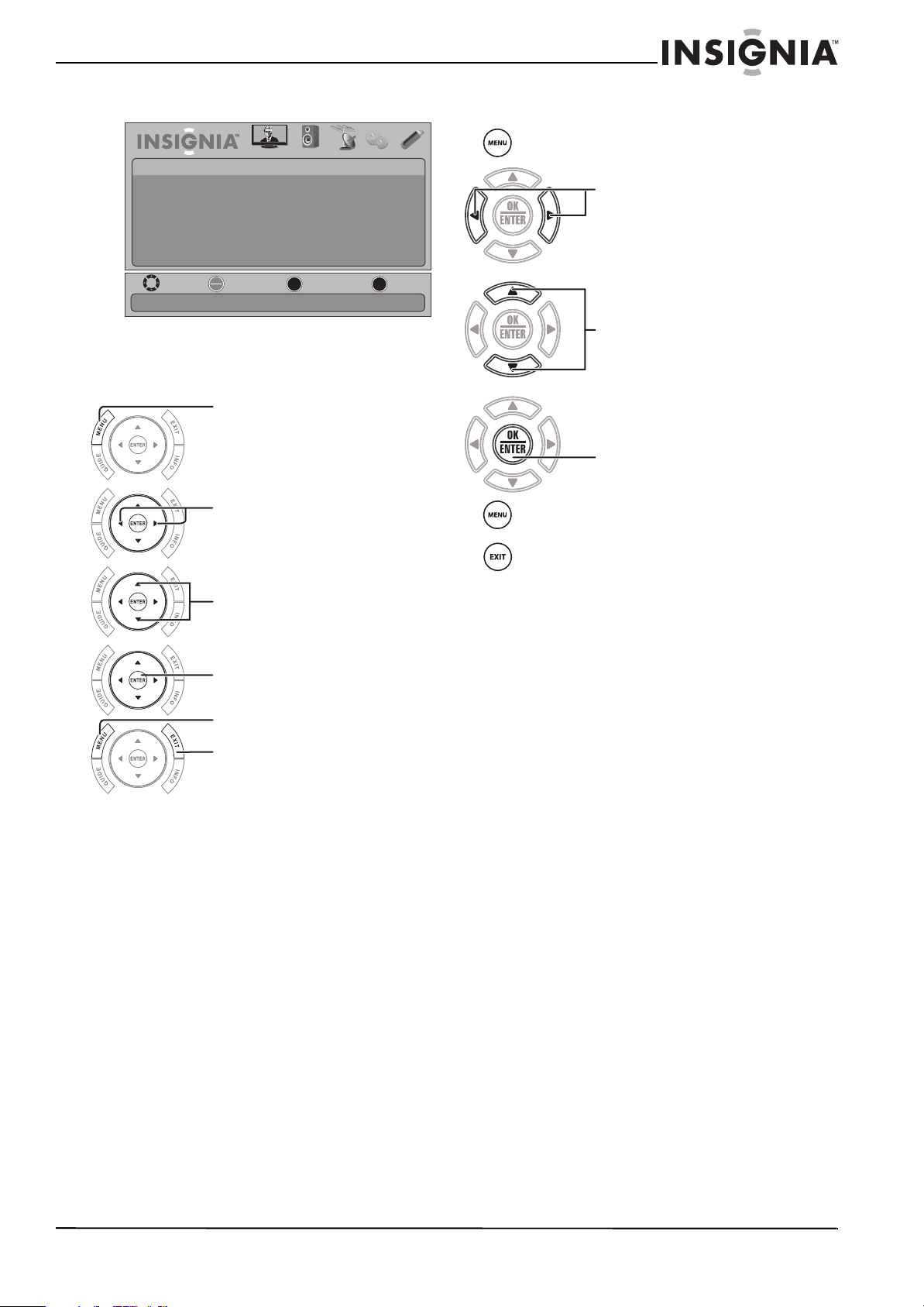
25
Insignia 42" LED-LCD HDTV, 1080p
www.insigniaproducts.com
USB menu (USB mode)
Navigating the menus
NS-RC02A-12
NS-RC05A-11 / NS-RC01G-09
PICTURE AUDIO CHANNELS SETTINGS USB
OK
ENTER
MENU
EXIT
USB
Photos
View files from a USB device that is connected to the TV
MOVE
EXIT
PREVIOUS
SELECT
Press MENU to open the on-screen menu.
Press the right or left arrow to move the
cursor on the screen or to adjust a selected
item.
Press the up or down arrow to select menu
options.
Press ENTER to confirm a selection or enter
a sub-menu.
Press MENU to return to the previous
menu.
Press EXIT to close the menu.
Press MENU to open the on-screen menu.
Press the right or left arrow to move the
cursor on the screen or to adjust a
selected item.
Press the up or down arrow to select
menu options.
Press OK/ENTER to confirm a selection or
enter a sub-menu.
Press MENU to return to the previous
menu.
Press EXIT to close the menu
Loading ...
Loading ...
Loading ...