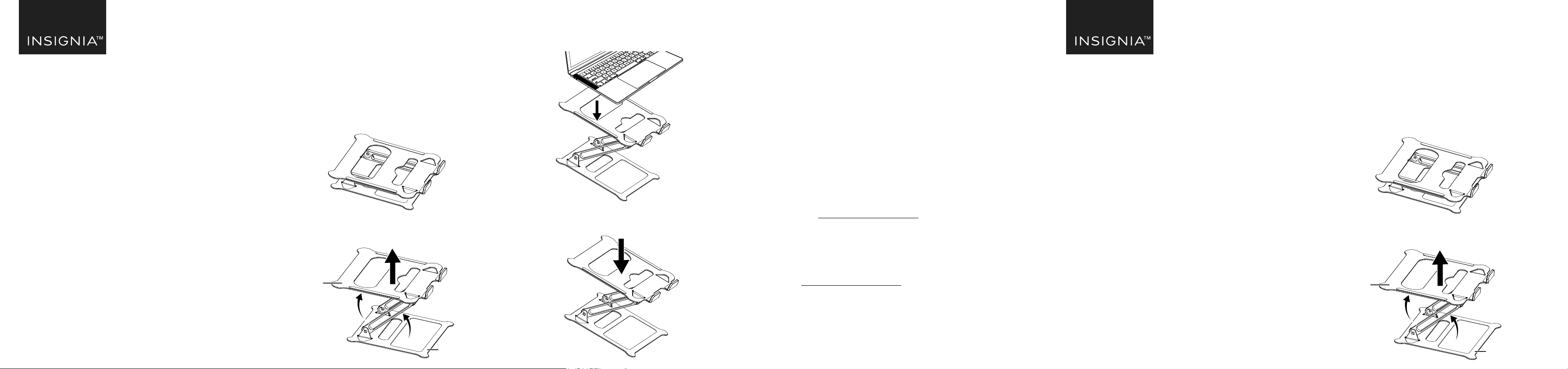
Before using your new product, please read these instructions to prevent any damage.
QUICK SETUP GUIDE
Ergonomic
Laptop Stand
NS-PLSEA1/NS-PLSEA1-C
0~45º
0~45º
FEATURES
• Adjustable height and angle place your laptop in an
ergonomic position
• Durable aluminum material allows ventilation for proper
cooling
• Folds at for easy storage and transport
• For most laptops up to 17 in. (43.1 cm)
SETTING UP YOUR LAPTOP STAND
1 Set the stand on a sturdy work surface.
2 Hold down the base plate with one hand, then pull up the
top plate to a suitable angle.
Note: Max angle is 45°.
USING YOUR LAPTOP STAND
1 Place the laptop on top of the stand and adjust for optimum
working angle.
2 To put away your laptop stand, press down the top plate to
fold the stand.
SPECIFICATIONS
• Dimensions (H × W × D): 0.1 × 9.3 ×10.4 in.
(0.3 × 23.6 × 26.5 cm)
• Weight: 1.4 lbs. (625 g)
• Max Loading Weight: 13.2 lbs (6 kg)
• Max Laptop Size: 17 in. (43.1 cm)
• Material: Aluminum and silicone
SAFETY INFORMATION
• Do not attempt to disassemble this product
• WARNING: Do not pinch your ngers
• Do not tear o the anti-slip silicone pad
• CAUTION: Keep children away from the product
ONE-YEAR LIMITED WARRANTY
Visit www.insigniaproducts.com for details.
CONTACT INSIGNIA:
For customer service, call 877-467-4289 (U.S. and Canada) or
01-800-926-3000 (Mexico)
www.insigniaproducts.com
INSIGNIA is a trademark of Best Buy and its aliated companies.
Distributed by Best Buy Purchasing, LLC
7601 Penn Ave South, Richeld, MN 55423 U.S.A.
©2020 Best Buy. All rights reserved.
PACKAGE CONTENTS
• Ergonomic Laptop Stand
• Quick Setup Guide
Top plate
Base plate
V1 ENGLISH 20-0399
Avant l’utilisation de ce produit neuf, lire ces instructions an d'éviter tout dommage.
GUIDE D’INSTALLATION RAPIDE
Support
ergonomique pour
ordinateur portatif
NS-PLSEA1/NS-PLSEA1-C
0 à 45º
0 à 45º
CARACTÉRISTIQUES
• La hauteur et l'angle réglables permettent de placer
l'ordinateur portatif dans une position ergonomique
• Le matériau durable qu'est l'aluminium permet une ventilation
pour un refroidissement adéquat
• Se plie pour faciliter le transport et le rangement
• Pour la plupart des ordinateurs portatifs jusqu'à 43,1 cm (17 po)
INSTALLATION DU SUPPORT POUR
ORDINATEUR PORTATIF
1 Positionner le support sur une surface de travail robuste.
2 Tenir la plaque de base d'une main, puis tirer la plaque
supérieure vers le haut jusqu'à un angle approprié.
Remarque : L'angle maximum est de 45°.
CONTENU DE L'EMBALLAGE
• Support ergonomique pour ordinateur portatif
• Guide d’installation rapide
Plaque supérieure
Plaque de base
Flat size (W×H): 24.81 × 5.85 in. (630.174 × 148.6 mm)
Final folded size: 4.135 × 5.85 in. (105.029 × 148.6 mm)
NS-PLSEA1_20-0399_QSG_V1_EN_FR_SP.ai 1 7/17/2020 1:30:30 PMNS-PLSEA1_20-0399_QSG_V1_EN_FR_SP.ai 1 7/17/2020 1:30:30 PM
Loading ...
