Loading ...
Loading ...
Loading ...
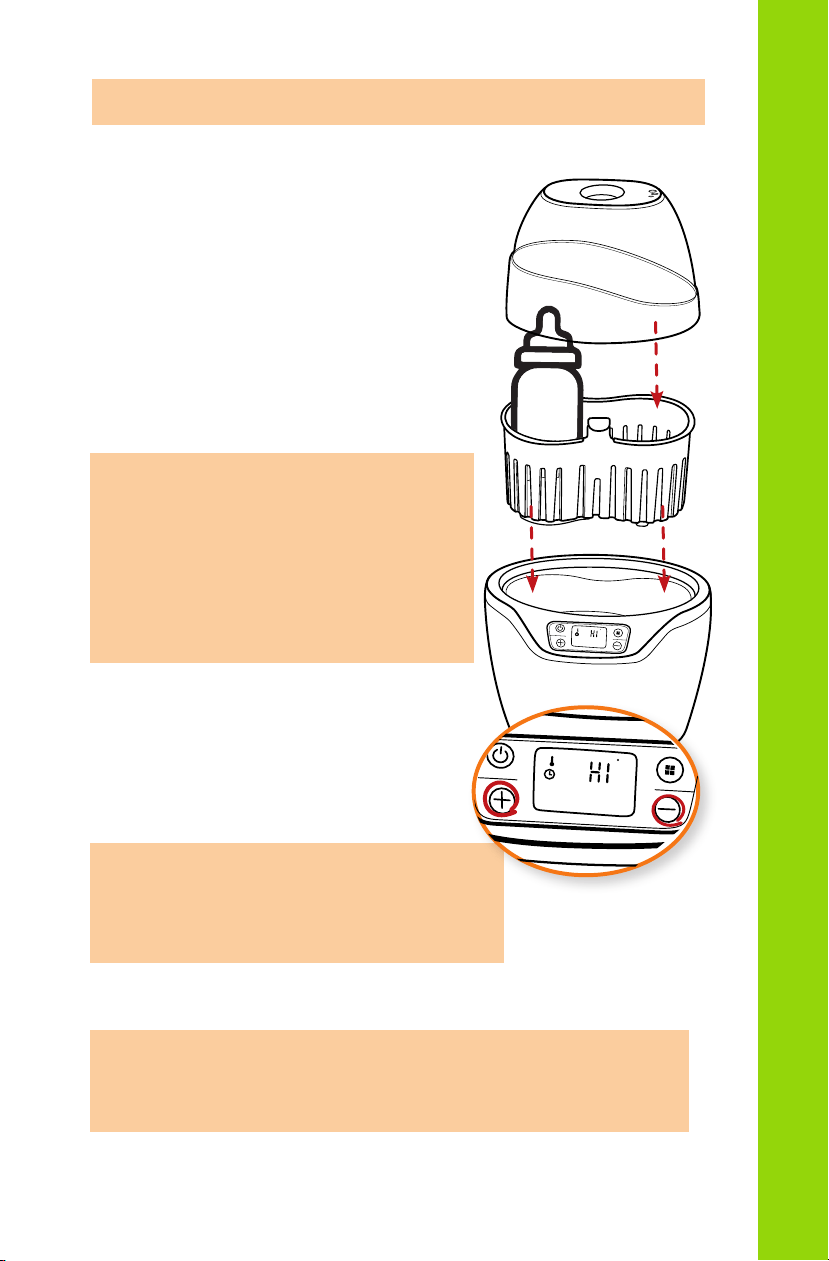
9
Note: Every bottle is dierent, If your bottle is too cold after use, try one setting higher.
If your bottle is too hot, try a lower setting.
3. Place the warmer lid over the holder
and warmer base.
5. Tap the power button to turn on the
machine.
6. If any of the bottles have 7 oz of
milk or more (even if you are using
a single bottle), use the +/- keys to
select the HI setting.
7. For any other volume of milk,
use the LO setting.
Note: If you use the LO setting and
your milk isn’t warm enough, feel
free to try the HI setting.
Note: DO NOT use the HI setting to
heat bottles faster, as it can over-
heat the milk if it isnt needed.
8. The unit will beep when the
warming process is complete.
9. Once the bottles are warm, the
unit will keep them warm for three
hours.
Note: It is always recommended that
formula be used no more than one hour
after making it.
10. Tap the power button to shut down the appliance.
Note: Use the tongs provided to remove the hot bottles.
When lifting the cover, hot steam will eascape- be careful!
F
QUICK SLOW DEFROST
STERILIZE STEAM PRE SET
F
QUICK SLOW DEFROST
STERILIZE STEAM PRE SET
USING YOUR BOTTLE WARMER
9
For best results, remove bottles as soon as the heating cycle is over.
Loading ...
Loading ...
Loading ...
