Loading ...
Loading ...
Loading ...
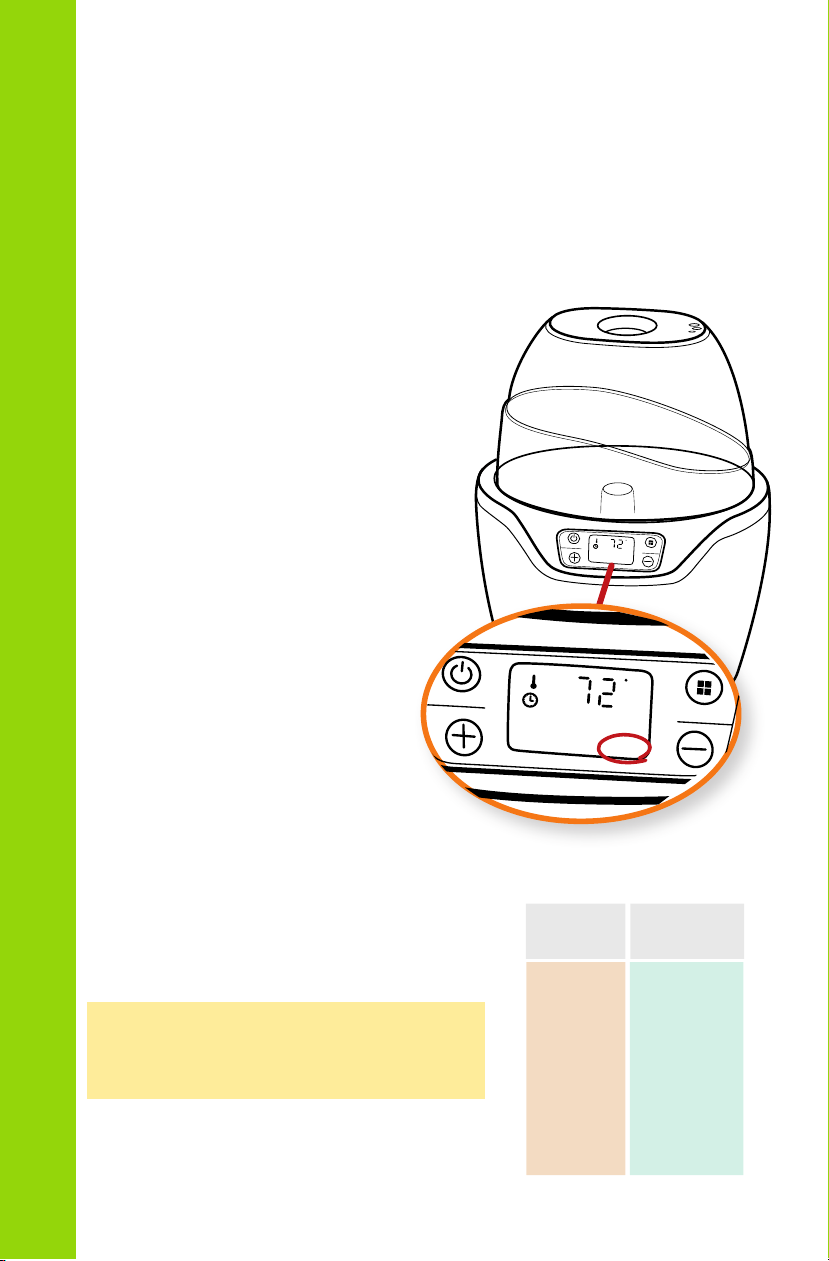
F
QUICK SLOW DEFROST
STERILIZE STEAM PRE SET
F
QUICK SLOW DEFROST
STERILIZE STEAM PRE SET
TIMER PRESET FUNCTION:
The preset function can let you start any function at the set
time you prefer.
1. Follow the steps for the option you prefer.
2. Tap the power button.
All options will appear on the screen.
3. Tap the menu button until the timer preset option appears.
The 10 minute default time will appear
on the display screen. To adjust the
time use the +/- to add or decrease
time from the default time.
4. After 3 seconds the preset option
will start. The display screen will
show the remaining time.
Note: When the appliance enters into
the preset mode, the screen will enter
into power saving mode- press any
button to see the screen again.
5. The timer preset option can be
set to 15 hours in advance to
begin the set function.
6. When the timer bell rings the
preset option is complete.
Warning: While the appliance is in use
hot steam will escape from the cover vent - be careful!
7. Tap the power button to shut down
the appliance. Use the tongs provided
to remove the hot utensils.
Warning: When lifting the cover
hot steam will escape- be careful!
4 hours 240 min
15 hours 900 min
3 hours 180 min
10 hours 600 min
2 hours 120 min
5 hours 300 min
1 hour 60 min
Hours
Minutes
12
USING YOUR BOTTLE WARMER
14
Loading ...
Loading ...
