Loading ...
Loading ...
Loading ...
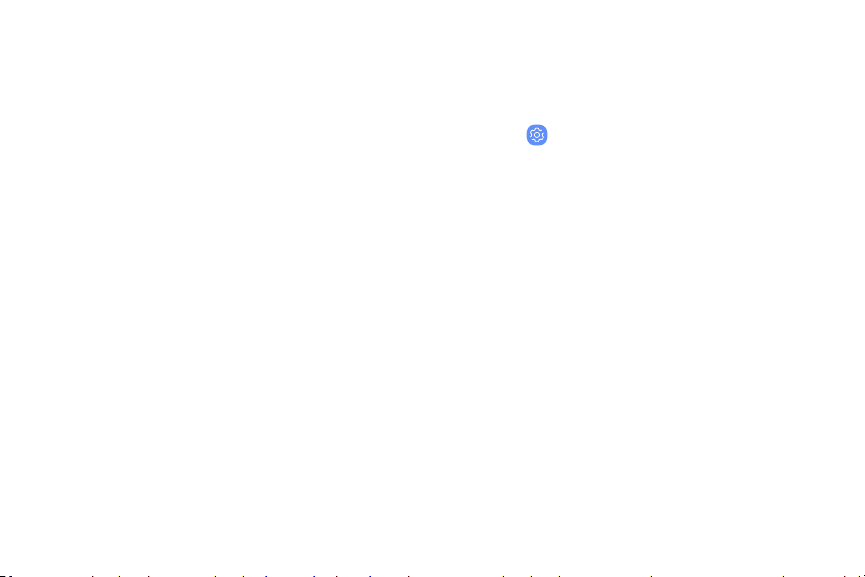
Wallpapers
Change the look of the Home and Lock screens with
wallpaper. You can display a favorite picture or
choose from preloaded wallpapers.
1. From a Home screen, pinch the screen.
2. Tap Wallpapers to customize.
3. Tap an image to choose it.
• Tap the screen or screens you want to apply
the wallpaper to.
4. Tap Set as wallpaper, and confirm when
prompted.
Icon frames
You can show icons with shaded frames to make
them stand out on the Home screen and Apps list
screen.
1.
From
Settings, t
ap Display > Icon frames and
choose one of the following options:
• I
cons only: Show icons only.
• Icons with frames: Show frames around
icons.
2. Tap Done, and confirm when prompted.
Getting started 1
6
Loading ...
Loading ...
Loading ...