Loading ...
Loading ...
Loading ...
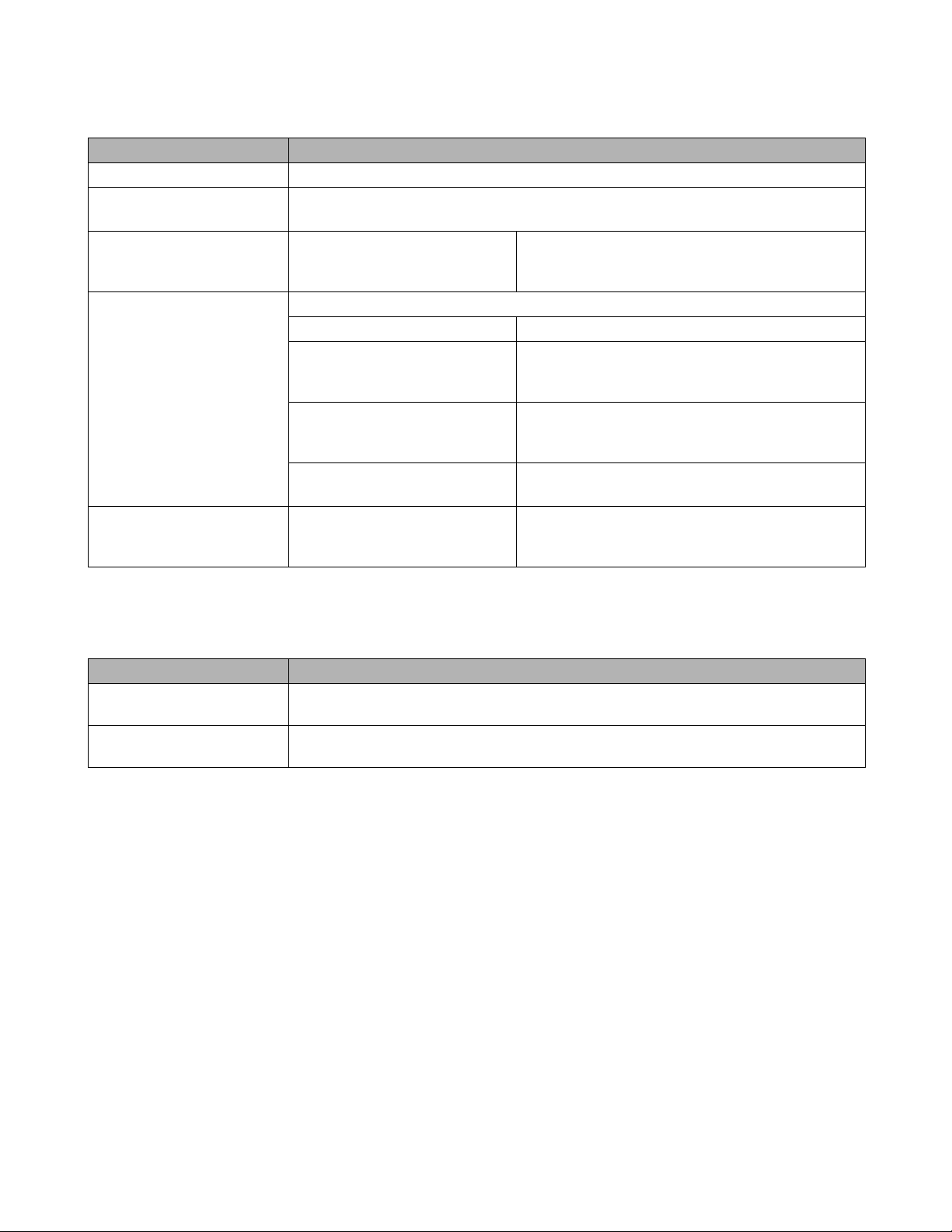
CONTROL PANEL 3 - 21
INTERFACE
Display Shows Description
SELECT =AUTO/PARALLEL/USB/NETWORK
AUTO IF TIME = 1, 2, 3 ... 99 (sec)
You need to set the time-out period for the auto interface selection.
INPUT BUFFER = Level1, 2, 3 ... 15
Increases or decreases the
input buffer capacity.
RESTART PRINTER?
PARALLEL When using the parallel interface
Sub-setting Menu Description
HIGH SPEED =ON/OFF
Turns high-speed parallel communications ON or
OFF.
BI-DIR =ON/OFF
Turns bi-directional parallel communications ON
or OFF.
INPUT PRIME =ON/OFF
Turns prime signal ON or OFF.
USB 2.0 HIGH SPEED =ON/OFF
Turns High-Speed USB 2.0 communications ON
or OFF.
RESET MENU
Display Shows Description
RESET PRINTER Resets the printer and restores all printer settings (including command settings) to
settings you have previously made with the control panel buttons.
FACTORY RESET Resets the printer and restores all printer settings (including command settings) to
the factory settings. See List of factory settings on page 3-24.
Loading ...
Loading ...
Loading ...
