Loading ...
Loading ...
Loading ...
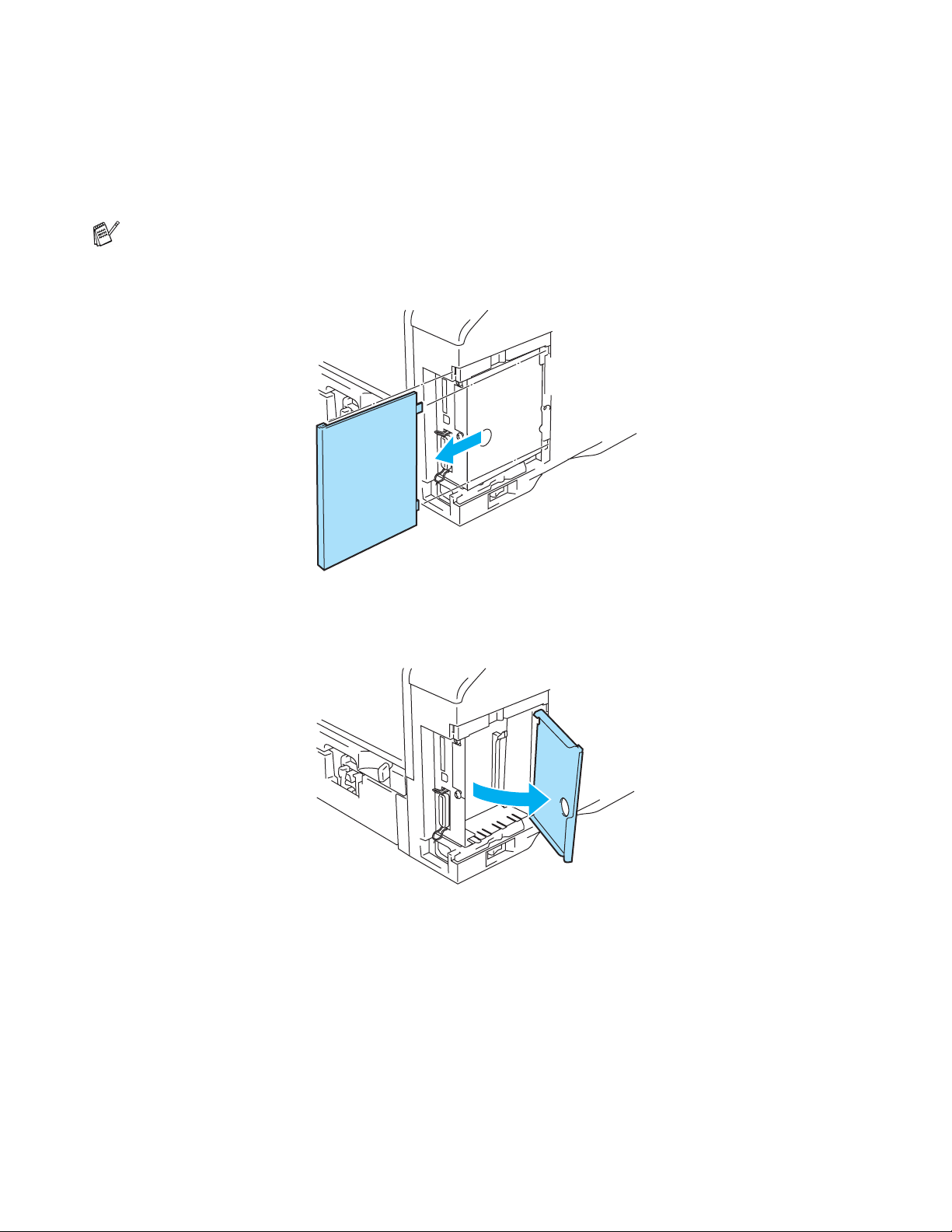
OPTIONS 4 - 12
Installing additional memory
When you install extra memory, follow these steps:
1
Turn off the printer power switch, and then unplug the printer. Disconnect the interface cable from
the printer.
2
Slide and remove the side cover.
Figure 4-14
3
Open the interface access cover.
Figure 4-15
4
Unpack the DIMM and hold it by its edges.
Make sure you turn the power to the printer OFF before you install or remove the DIMM.
Loading ...
Loading ...
Loading ...
