Loading ...
Loading ...
Loading ...
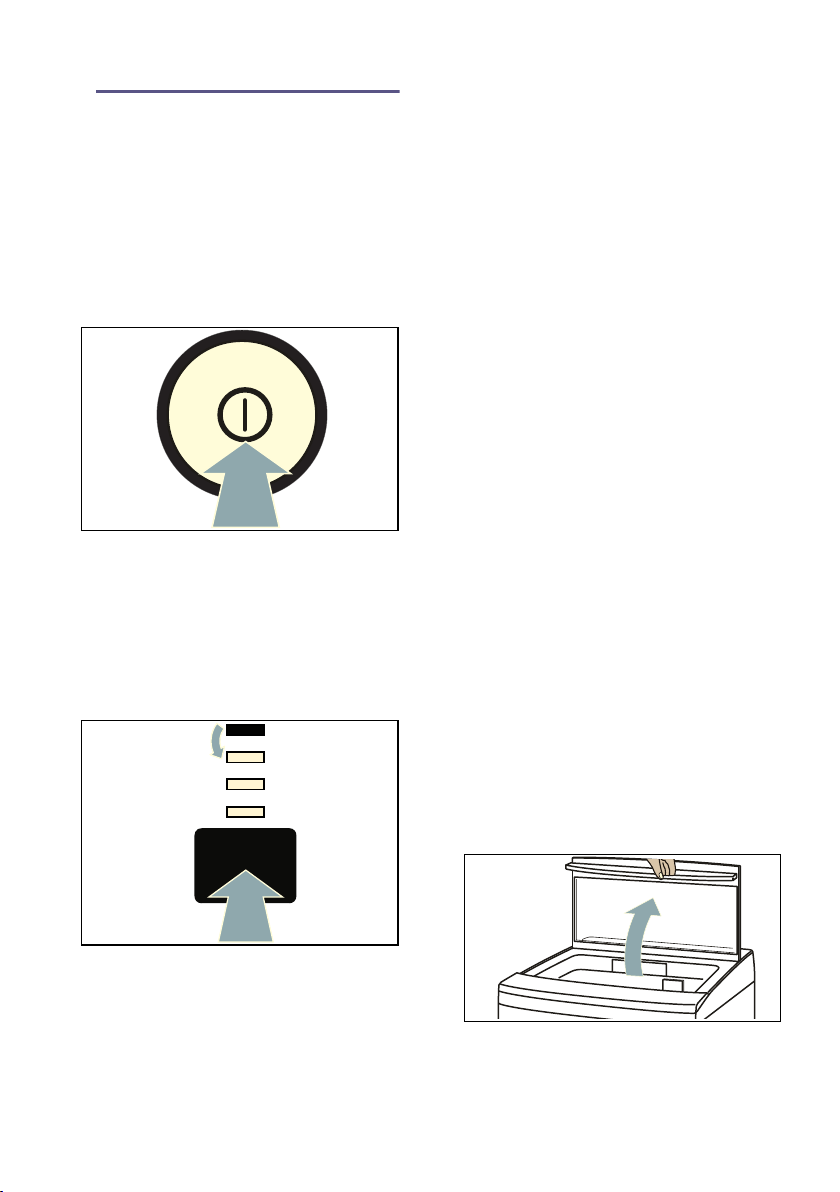
Operating the appliance en
19
1 Operating the
appliance
Operating the appliance
Switching on the appliance
and setting a programme
Note: The appliance must be correctly
installed and connected. ~ Page 4
1. Press # to switch on the appliance.
2. Press Program repeatedly to set the
washing program you require.
Note: To set the Rinse, Spin und
Auto Start/One Touch Start
programs, follow the instructions in
the program overview.~ Page 14
The corresponding indicator light will
light up/flash and the default
program settings will be shown on
the display panel.
3. Adjust the programme settings if
required.
Programme settings
Once you have set a program, you will
be shown default program settings.
Before the program starts, you can
adjust or activate/deactivate the
settings that can be selected. An
overview of all the settings that can be
selected can be found from
~ Page 16 onwards.
You can do the following to program
settings:
■ Activate/deactivate them
■ Adjust them
Adjusting or activating/deactivating:
Press the button for the relevant
programme setting repeatedly.
The indicator lights for the activated
programme settings will be continuously
lit/will flash and the values shown on the
display may change.
Placing the laundry into the
drum
Note: Do not exceed the appliance's
maximum load. If you overload the
appliance, it will not be able to wash the
laundry as effectively and the laundry is
more likely to crease.~ Page 30
1. Prepare and sort the laundry.
2. Open the lid.
Check that the drum is completely
empty. Empty it if necessary.
Loading ...
Loading ...
Loading ...